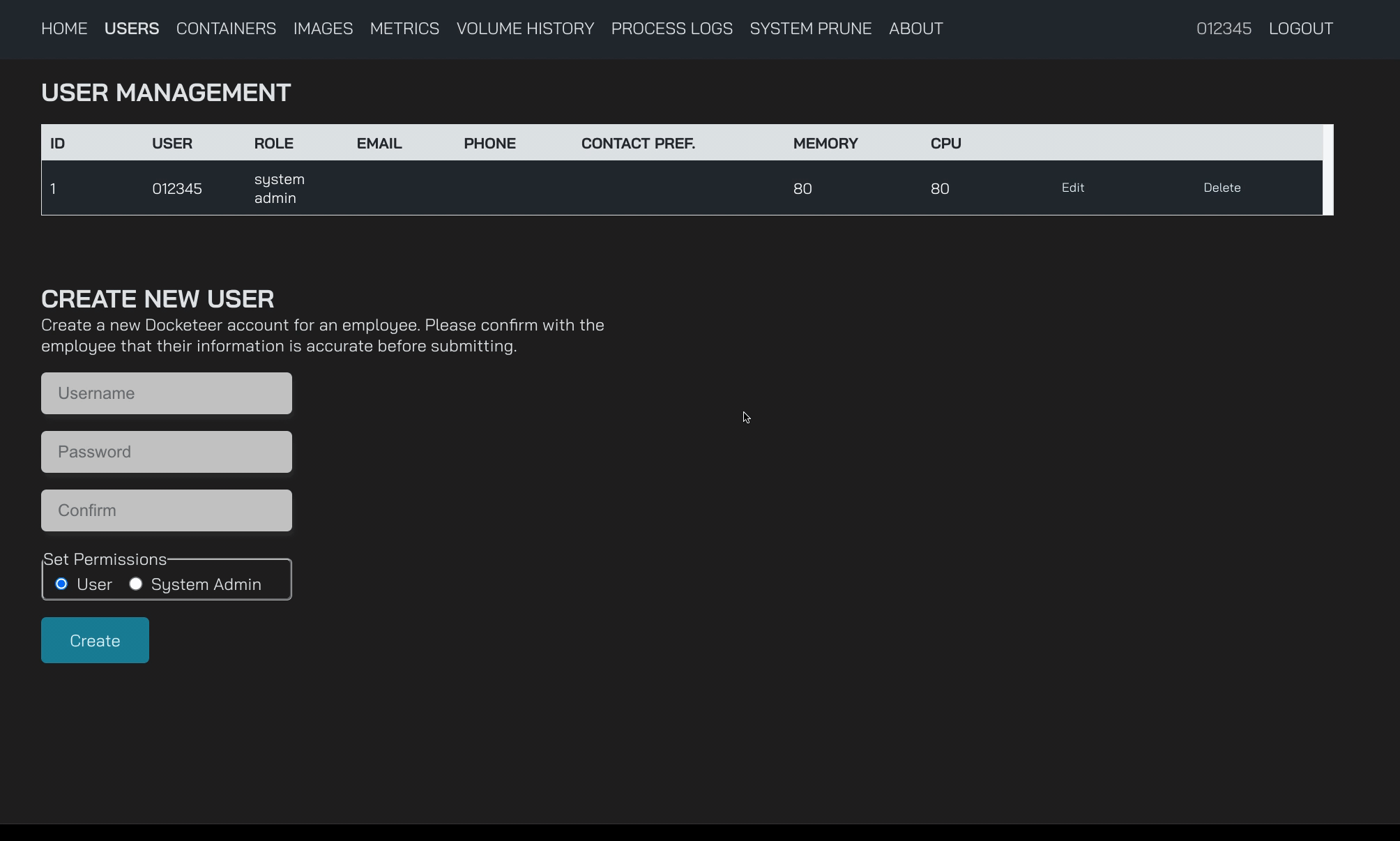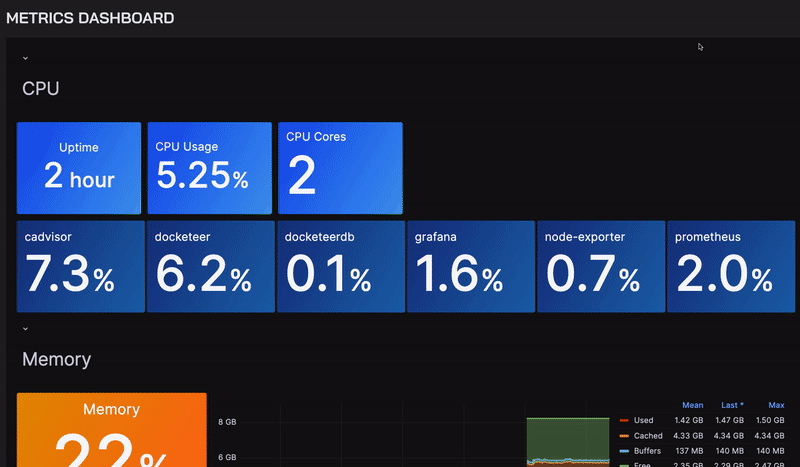https://www.docketeer.org/
Docketeer is a developer-friendly application that provides a single interface for both container management & metric visualization.
Explore the docs »
View Demo
·
Report Bug
·
Request Feature
Docketeer is an open source initiative comprising contributions from dozens of talented and passionate software engineers. Our application provides a simple interface to manage Docker resources & visualize both host and container metric data. Docketeer is a containerized application that can be deployed alongside your application cluster with hardly any effort. To learn more about our application and how to get started, keep reading!
- Docketeer is a Docker developer tool that's available as an open-source project on GitHub.
- It aims to simplify the development process for projects that use Docker containers.
- JWT authentication, allowing administrator and non-administrator privileges.
- Allows you to filter through both your running and stopped container logs.
- Docketeer provides an easy-to-use command-line interface for managing Docker containers, images, and networks.
- With Docketeer, developers can quickly create, start, stop, and delete containers, as well as manage Docker networks and images.
- Docketeer includes a variety of features, including automatic container naming, customizable configurations, and support for multiple Docker Compose - files.
- Docketeer also offers built-in support for popular development frameworks like Rails and Node.js, making it easy to get started with these technologies.
- Docketeer is highly customizable, and developers can configure it to suit their specific needs.
- It's a community-maintained project, with frequent updates and bug fixes.
- Docketeer is licensed under the MIT license, meaning it can be used and modified freely, even for commercial projects.
The local configuration for Docketeer was setup to be as simple as possible for the end-user. Follow the steps below to get started with Docketeer.
It's super simple to get started! Follow these 3 steps:
git clone https://github.com/open-source-labs/Docketeer.gitdocker compose uphttps://localhost:4000/- Support for more development frameworks and languages, such as Next.JS.
- Integration with container orchestration tools like Kubernetes or Docker Swarm.
- Improved support for Docker networking, including more advanced configurations and better integration with other network tools.
- Expand Docker networking capabilities within Docketeer to provide more sophisticated networking configurations and better interoperability with other network tools.
- Improve Docketeer's error handling and logging capabilities to streamline the troubleshooting process and improve problem identification.
- Develop more advanced container configuration options within Docketeer, such as load balancing or high availability setups.
- Improve Docketeer's documentation and user guides to make it easier for new users to understand and use the tool.
- Integrate Docketeer with popular development tools like IDEs or continuous integration/delivery systems for better automation and workflow efficiency.
- Add support for more advanced Docker features, like multi-stage builds or Docker secrets, to expand the capabilities of Docketeer.
- Develop integration with cloud services like AWS or Azure to simplify the deployment of Docker-based applications.
See the open issues for a full list of proposed features (and known issues).
Contributions are what make the open source community such an amazing place to learn, inspire, and create. Any contributions you make are greatly appreciated.
If you have a suggestion that would make this better, please fork the repository and create a pull request. You can also simply open an issue describing your contribution. Don't forget to give the project a star! Thanks again!
- Fork the Project
- Checkout Development (
git checkout development) - Create your Feature Branch (
git checkout -b feature/NewFeatureName) - Commit your Changes (
git commit -m 'Add some NewFeatureMessage') - Push to the Branch (
git push origin feature/NewFeatureName) - Open a Pull Request (from
feature/NewFeatureNametodevelopment) - Create an issue on GitHub (as mentioned above!)
Read our contributing guide for more information on how to purpose bugfixes and improvements to Docketeer.
- Enjoy the sleek new look of Docketeer X
- Docketeer is here to make a splash!
- Docketeer is here! You’re WHALEcome!
- Docketeer! What's new?
- Docketeer: An Innovative Tool to Manage Docker Containers
- Whale Hello There, Docketeer is Here!
- Our Journey Building Docketeer
Distributed under the MIT License. See LICENSE.txt for more information.
- Dan Lin @DanLin91 | Linkedin
- Kadir Gundogdu @kadirgund | Linkedin
- Minchan Jun @MinchanJun | Linkedin
- Wilmer Sinchi @sinchiw | Linkedin
- Richie Edwards @richie-edwards | Linkedin
- Mitesh Patel @mit1812 | Linkedin
- Matt Jones @mc-jones | Linkedin
- Chai Lee @seachai | Linkedin
- Anton Abdukhamidov @abdukhamidov-anton | Linkedin
- Alex Smith @ajsmith925 | Linkedin
- Catherine Larcheveque @clarcheveque | Linkedin
- Charles Ryu @charcharryu | Linkedin
- Griffin Silver @griffinrogersilver | Linkedin
- Lorenzo Guevara @lo-guevara | Linkedin
- May Li @msscloudy | Linkedin
- Ricardo Cortez @rcortez88 | Linkedin
- Emma Czech @emczech | Linkedin
- Brent Speight @brentspeight | Linkedin
- Eric Lee @errc-lee | Linkedin
- Kristine Aguda @kaguda | Linkedin
- Dylan Feldman @dfeldman24 | Linkedin
- Tre Hultzen @THultz | Linkedin
- Kenneth Hui @kennethhui121 | Linkedin
- Eric Lay @ericlay14 | Linkedin
- Austin Andrews @austinandrews | Linkedin
- Fernando Luna @lunaf-github | Linkedin
- Christina Son @cson17 | Linkedin
- Christian Looff @cmlooff | LinkedIn
- Reuel Warner-Rosen @Ruliwr | Linkedin
- Trine Medina @TrineMedina | Linkedin
- Matt Dias @Schmang13 | Linkedin
- Abigail Gerig @4estgirl | Linkedin
- Jack Yuan @jackyuan1 | LinkedIn
- Sarah Moosa @Sbethm | LinkedIn
- Cedar Cooper @CedarCooper | LinkedIn
- Tiffany Chau @tiffanynchau | LinkedIn
- Drew Manley @DrewManley | LinkedIn
- Eshaan Joshi @eshaan32 | LinkedIn
- Garima Bhatia @GarimaB06 | LinkedIn
- Nathan Cho @nathanycho | LinkedIn
- Jonathan Wong @WongJonathann | LinkedIn
- Dillon H. Patel @d-hp
- Alex Schmidt @RedAfronNinja | LinkedIn
- Edward Kenny @EdwardKenny | LinkedIn
- Kennan Budnik @kobudnik | LinkedIn
- Mason Royal @masonroyal | LinkedIn
- Benjamin Huang @byhuang4100 | LinkedIn
- Saad Hamdani @Saadh123 | LinkedIn
- Michael Angelo Garcia @MichaelAngelo13 | LinkedIn
Give a ⭐️ if this project helped you!