- Clone the repo using git clone [email protected]:anish-yadav/PasswordManager.git
- move into that repo using cd PasswordManager
- create a file called config.json in the config folder containing your database address like below
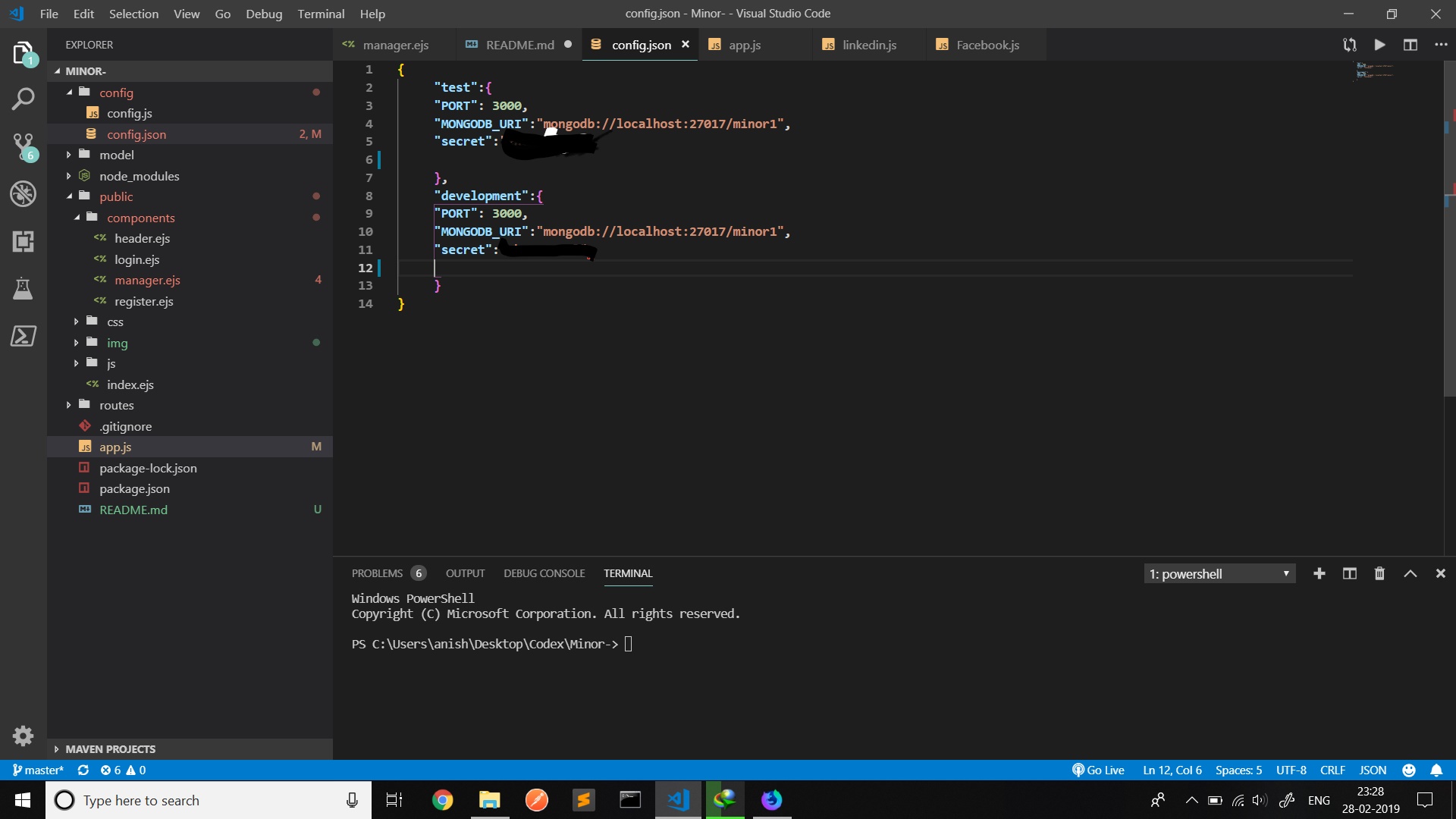
- install all the node modules required using npm i and the start the app node app.js
EJS is a simple templating language that lets you generate HTML markup with plain JavaScript. No religiousness about how to organize things. No reinvention of iteration and control-flow. It's just plain JavaScript. In this app it has been used as a rendering medium for the fron-end
express-validator is a set of express.js middlewares that wraps validator.js validator and sanitizer functions.
A live demo of the app can be found here

