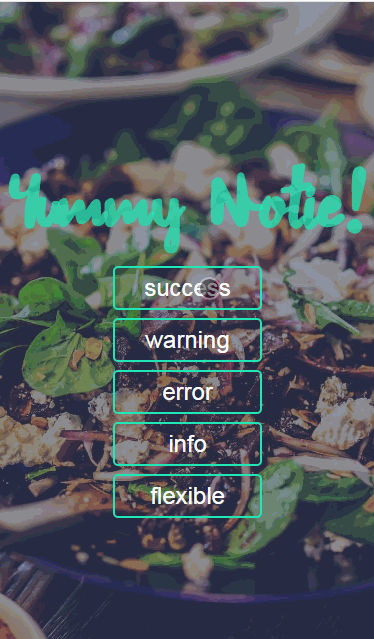a clean and simple notification component for vue.js. Deeply inspired by Notie.js. Demo
Components are one of the most powerful features of Vue.js. Yummy notie is a component which can help you to alert users. Since it is a component instead of a plugin, all you need to do is import the module and pass options with props or vuex.
The sample was set up by vue-cli's webpack template. You need to import Notification.vue in the component folder into your project. Then you can regist it and use it in the HTML template.
<template>
<notification
:options.sync="options"
:show.sync="showNotification"></notification>
</template>
<script>
import Notification from './components/Notification'
export default {
components: { Notification },
data () {
return {
showNotification: false,
options: {}
}
}
}
</script>We need to pass two data into Notification.vue with props or vuex. Data 'show' controls the display of the notice. You need to set show = trueto init a notice, and also pass the content you want to show by setting 'options'.
options: {
autoClose: true,
backgroundColor: '#769FCD',
barColor: '#415f77',
countdownBar: true,
content: 'The content of the notification.',
showTime: 5000,
textColor: '#fff'
}