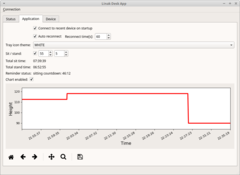This is desktop application controlling Linak office desks. Application functionality is similar to application provided by Linak. One of the goals of this project is to allow the desk control under Linux operating systems, because official application does not support Linux OS.
Application was tested on DPG1C desk panel containing built-in Bluetooth module.
Communication protocol between DPG1C module and official application was reverse engineered mostly by mocking DPG1C Bluetooth service.
- scanning for nearby devices
- moving up/down
- moving to favourite position
- setting reminder, desk offset and favoritie positions
- system tray icon
- auto reconnecting to recent device
- persisting application settings
- drawing position chart over time
- position statistics
Before first run there is few things to configure. All steps can be run by calling
configure_all.sh script.
If the script fails for any reason then go through steps described in subsections below.
- PyQt5
- matplotlib
- pandas
- bluepy
Installation:
sudo apt install python3-pyqt5pip3 install -r ./src/requirements.txt
Following instructions can be executed once by script ./src/install_reqs.sh
Bluepy package requires special privileges when scanning for nearby devices. It is recomended to solve it by adding capabilities to the package:
cd <PYTHON_PATH>/site-packages/bluepy
sudo setcap 'cap_net_raw,cap_net_admin+eip' bluepy-helper
Go to directory where bluepy is installed (local user or system) and execute setcap as stated above.
In addition, application requires additional submodule located in lib directory. To fetch the module simply call configure_submodules.sh script placed in root directory tree.
To run application try one of:
- run src/linakdeskctl
- run src/linakdeskapp/main.py
- execute cd src; python3 -m linakdeskapp
Before first use make sure You have fetched lib submodule (see Requirements section).
Desk position can be operated through http GET requests. Before sending a requests
the web server have to be started. It can be done by activating chekcbox from WebServer.
Then https://localhost:8000 will be accessible from web browser. Visit the web page for possible commands.
Project contains several tools and features that facilitate development and maintenance of the project.
In tools directory there can be found following scripts:
- notrailingwhitespaces.sh -- as name states removes trailing whitespaces from .py files
- rmpyc.sh -- remove all *.pyc files
- codecheck.sh -- static code check using pycodestyle and flake8 against defined set of rules
- doccheck.sh -- run pydocstyle with defined configuration
- checkall.sh -- execute codecheck.sh and doccheck.sh at once
Application can be run in profiler mode passing --profile as command line parameter.
To run tests execute src/testlinakdeskapp/runtests.py. It can be run with code profiling and code coverage options.
In addition there is demo application not requiring Bluetooth connection. It can be run by testlinakdeskapp/gui/main_window_example.py.
To some extent there is possibility to test the application without physical device. linakdeskmock package was made for this purpose.
To run mock simply execute linakdeskmock/main.py file.
Directory test/gatttool contains several scripts providing information about near devices such as:
- near LE devices,
- services, characteristics and descriptors of desired device,
- basic characteristics of desired device (name, manufacturer, version etc),
- listening to desk notifications
Some of dynamic properties of communication protocol of the desk was discovered by dedicated tool: BluetoothGattMitm.
The tool allows to intercept all BLE messages passed between the device and it's original Android application.
There are two scripts that make it easy to work with venv:
tools/installvenv.shtools/startvenv.sh
They prepare and start virtual environment respectively.
In addition following package is required (installed from within venv):
pip3 install --user vext.pyqt5
Moreover for unknown reason fixing bluepy permissions inside virtual environment can be ineffective leading to problems with scanning for nearby bluetooth devices.
This problem can be worked arround by:
- executing application with
sudo(not recomended) - passing device's address by command-line argument
./src/linakdeskctl --connect {device_mac_address}
- use of EnumMeta class (linak_service.py)
- defining method decorators (synchronied.py)
- use of threading: Thread, Event, Timer
- use of QThreadPool and Worker concepts
- properly killing (Ctrl+C) PyQt (sigint.py)
- loading of UI files and inheriting from it
- embedding matplotlib graph with navigation toolbar into PyQt widget
- code profiling (cProfile)
- code coverage (coverage)
- handle cm/inch unit switch
- add fav buttons inside popup of system tray icon
- handle away from keyboard
- disabling light guidance does not seem to work. It seems to be problem on device side, because even in Linak app it does not work.
If You like the project or if it is valuable to You then feel free to support my work.