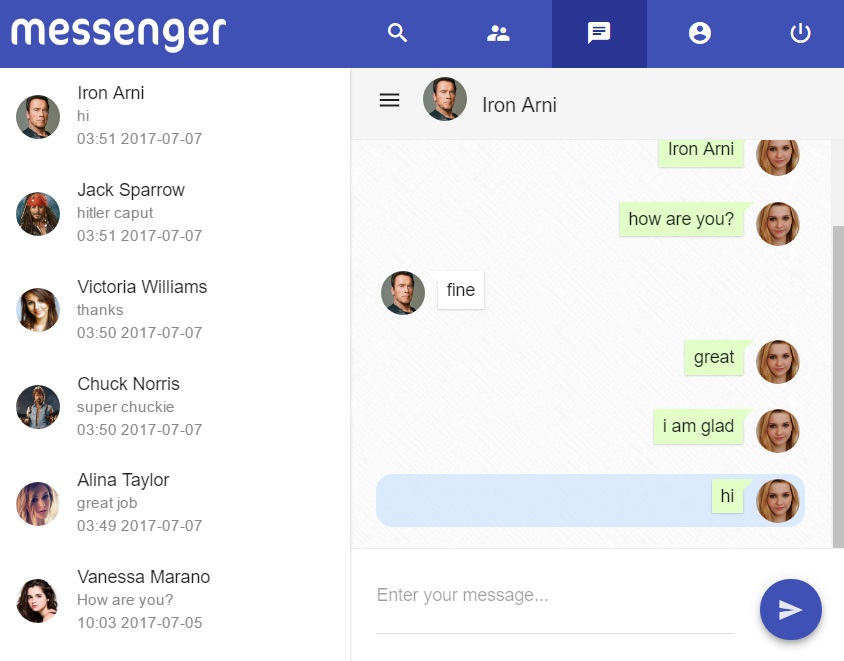- Angular (4.2.5)
- Angular/Material (2.0.0-beta.8)
- SignalR (2.2.2)
- Microsoft.AspNet.WebApi (5.2.3)
- EntityFramework (6.1.3)
- System.IdentityModel.Tokens.Jwt (5.1.3)
- Unity.WebAPI (5.2.3)
- Automapper (6.0.2)
- Open Server in Visual Studio.
- Build Client using angular-cli command
ng build -prod. - Move all files from your
distfolder in your Angular project towwwrootfolder in your server project.
Use <connectionStrings> in Web.config to configure your database connection.
Use <appSettings> in Web.config to set AudienceSecret.
| API | Description | Request body | Response body |
|---|---|---|---|
| POST /api/account/signup | User registration | JSON with UserName, Password, ConfirmPassword, Email, FirstName, LastName, BirthDate, Sex | JSON with Token, Id, UserName, FirstName, LastName, Email, BirthDate, Sex |
| POST /api/account/signin | Login user | JSON with UserName, Password | JSON with Token, Id, UserName, FirstName, LastName, Email, BirthDate, Sex |
| POST /api/account/refreshToken | Refresh Token | None | JSON with new Token |
| GET /api/users/{id} | Get user by ID | None | JSON with First, Second (First - JSON (array of objects) with Id, UserName, FirstName, LastName, Email, BirthDate, Sex, AvatarUrl, Online; Second - JSON (number of pages)) |
| GET /api/users/{username} | Get user by UserName | None | JSON with First, Second (First - JSON (array of objects) with Id, UserName, FirstName, LastName, Email, BirthDate, Sex, AvatarUrl, Online; Second - JSON (number of pages)) |
| GET /api/users?[search parameters]&p={page} (example: GET /api/users?UserName=admin&Sex=Male&p=1) | Find user by some parameters such as UserName, FirstName, LastName, Email, BirthDate, Sex (any combinations, if nothing - get all users) | None | JSON with First, Second (First - JSON (array of objects) with Id, UserName, FirstName, LastName, Email, BirthDate, Sex, AvatarUrl, Online; Second - JSON (number of pages)) |
| DELETE /api/users | Delete user | None | None |
| PUT /api/users | Change userinfo | JSON with FirstName, LastName, Email, BirthDate, Sex | JSON with FirstName, LastName, Email, BirthDate, Sex |
| PUT /api/users/ChangePassword | Change Password | JSON with OldPassword, NewPassword, ConfirmPassword | JSON with new Token |
| PUT /api/users/ChangeUsername | Change UserName | JSON with UserName | JSON with UserName and new Token |
| POST /api/users/UploadAvatar | Upload avatar | Image | JSON with AvatarUrl |
| POST /api/friends/add/{receiverId} | Send friend request to user(receiver) | None | None |
| PUT /api/friends/confirm/{senderId} | Confirm friend request from user(sender) | None | None |
| GET /api/friends/onlineCount | Get number of online friends | None | JSON (number of online friends) |
| GET /api/friends/count | Get number of friends | None | JSON (number of friends) |
| GET /api/friends?p={page} | Get friends | None | JSON with First, Second (First - JSON (array of objects) with Id, UserName, FirstName, LastName, Email, BirthDate, Sex, AvatarUrl, Online; Second - JSON (number of pages)) |
| GET /api/friends/requests?p={page} | Get all users, which sent requests to this user | None | JSON with First, Second (First - JSON (array of objects) with Id, UserName, FirstName, LastName, Email, BirthDate, Sex, AvatarUrl, Online; Second - JSON (number of pages)) |
| GET /api/friends/mutual?userId={userId}&p={page} | Get mutual friends | None | JSON with First, Second (First - JSON (array of objects) with Id, UserName, FirstName, LastName, Email, BirthDate, Sex, AvatarUrl, Online; Second - JSON (number of pages)) |
| GET /api/friends/shortestPath?userId={userId} | Get shortest path between users | None | JSON (array of objects) with Id, UserName, FirstName, LastName, Email, BirthDate, Sex, AvatarUrl, Online |
| DELETE /api/friends/{friendId} | Delete friendship | None | None |
| GET /api/friends/areFriends?userId={userId}&friendId={friendId} | Check if two users are friends | None | true/false |
| GET /api/friends/friendshipRequestAlreadyExists?senderId={senderId}&receiverId={receiverId} | Check if friendship request already exists | None | true/false |
| Method signature (Server) | Description | Callback (Client) | Callback invocation |
|---|---|---|---|
| void SendMessage(int userId, string text) | Send message | OnSendMessage([JSON with Id, DateTime, Text, FirstName, SenderId, New], [JSON (number of pages)]) | All this user and specified user's online clients |
| void MakeMessagesOld(int[] messagesIds) | Make specified messages old | OnMakeMessagesOld([JSON (array of message ids)]) | All message sender's online clients |
| int GetNewMessagesCount() | Get number of all this user's new messages | None | None |
| Pair<int, int> GetNewMessagesCountWith(int userId) | Get number of this user and specified user's new messages | None | None |
| void GetCorrespondence(int userId, int page) | Get messages between this user and the one with userId | OnGetCorrespondence([JSON (array of objects) with Id, DateTime, Text, FirstName, SenderId, New], [JSON (number of pages)]) | Caller |
| void GetConversations(int page) | Get this user's conversations | OnGetConversations([JSON (array of objects) with Text, FirstName, LastName, DateTime, OtherUserId, NewMessagesCount, AvatarUrl, Online], [JSON (number of pages)]) | Caller |
| void RemoveMessage(int messageId) | Remove message | OnRemoveMessage([JSON (message id)], [JSON (number of pages)]) | All this user and specified user's online clients |
| void TypeMessage(int receiverId) | Notify about typing message | OnTypeMessage([JSON (sender id)]) | All specified receiver's online clients |
| void NotTypeMessage(int receiverId) | Notify about stopping to type message | OnNotTypeMessage([JSON (sender id)]) | All specified receiver's online clients |
| void UserOnline() | Notify that user entered | OnUserOnline([JSON (sender id)]) | All online users |
| void UserOffline() | Notify that user exited | OnUserOffline([JSON (sender id)]) | All online users |
Run ng serve for a dev server. Navigate to https://localhost:4200/. The app will automatically reload if you change any of the source files.
Run ng generate component component-name to generate a new component. You can also use ng generate directive|pipe|service|class|module.
Run ng build to build the project. The build artifacts will be stored in the dist/ directory. Use the -prod flag for a production build.
All API (except signup and signin) need Header Authorization with user's token (use this format: Bearer <your JWT>). Token is valid for 1 hour.
Currently add token to client hub query string when calling MessageHub's methods.