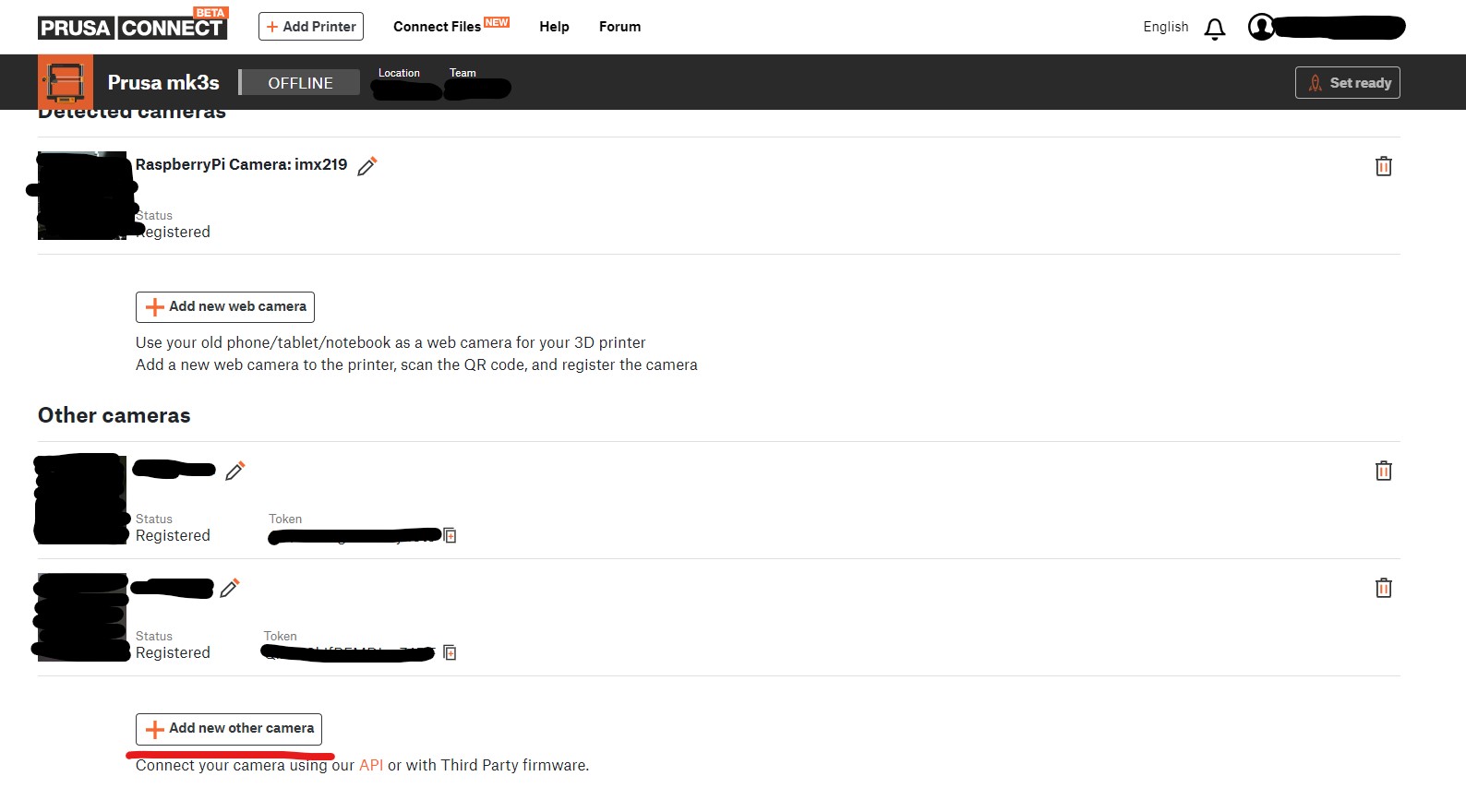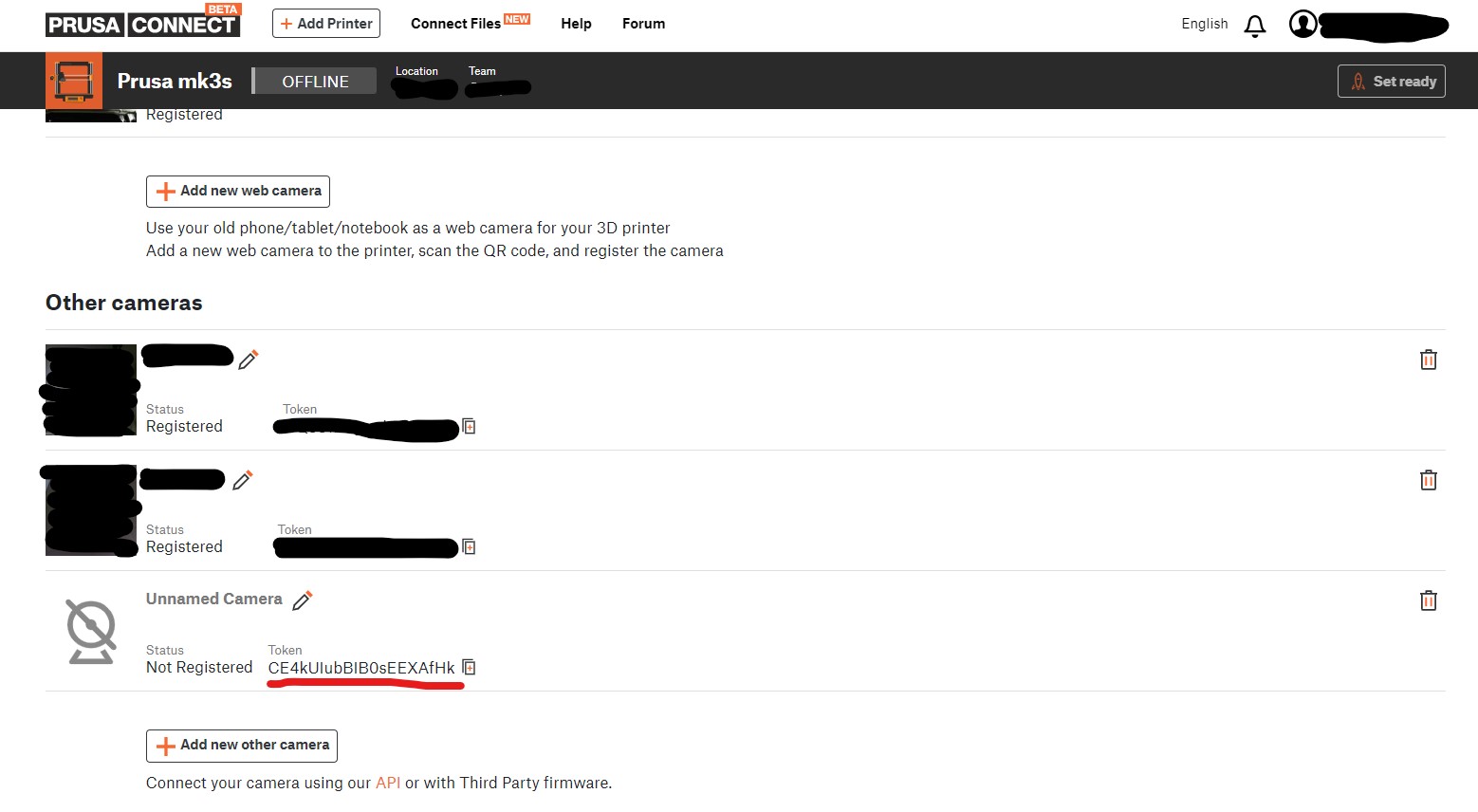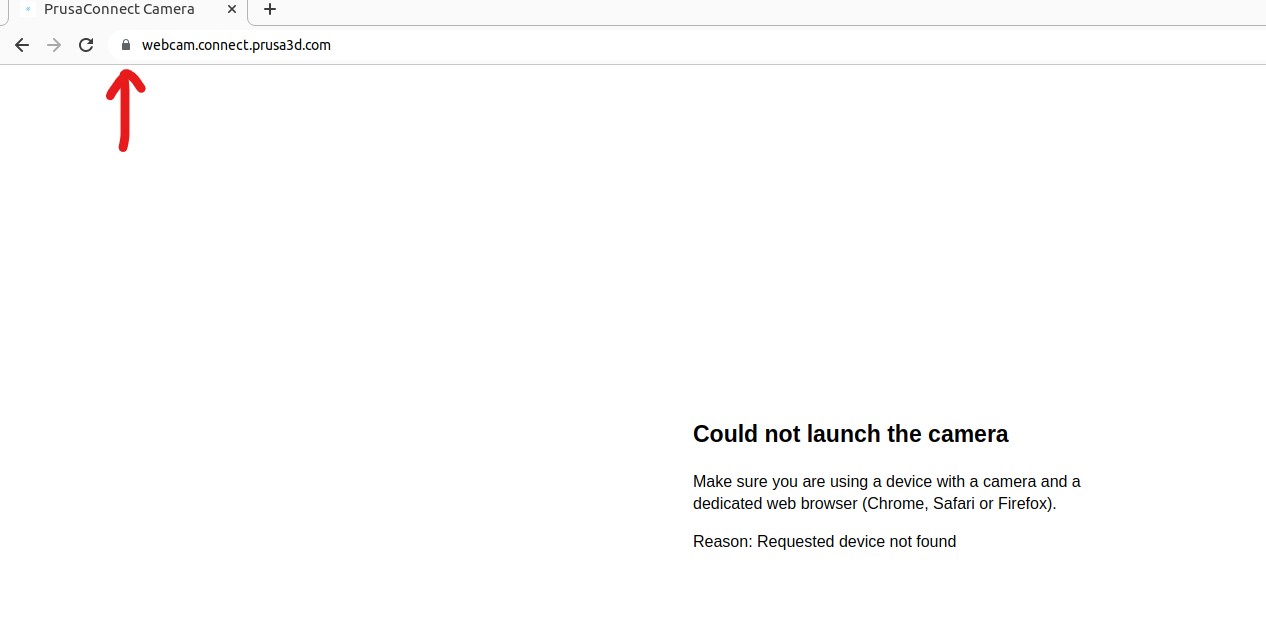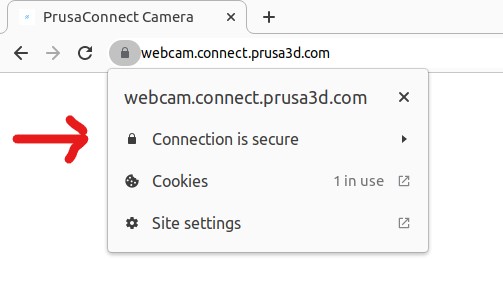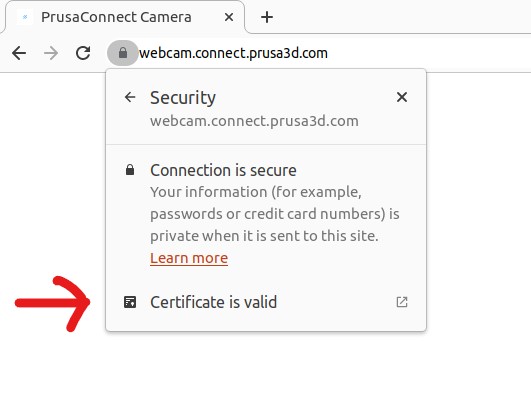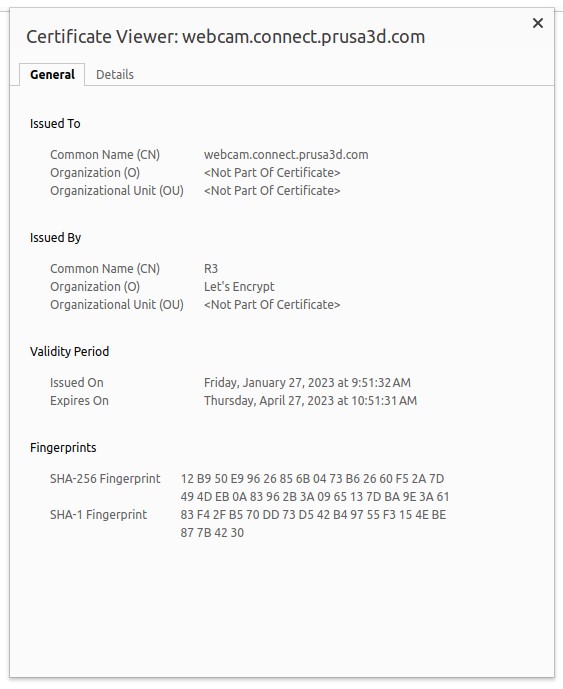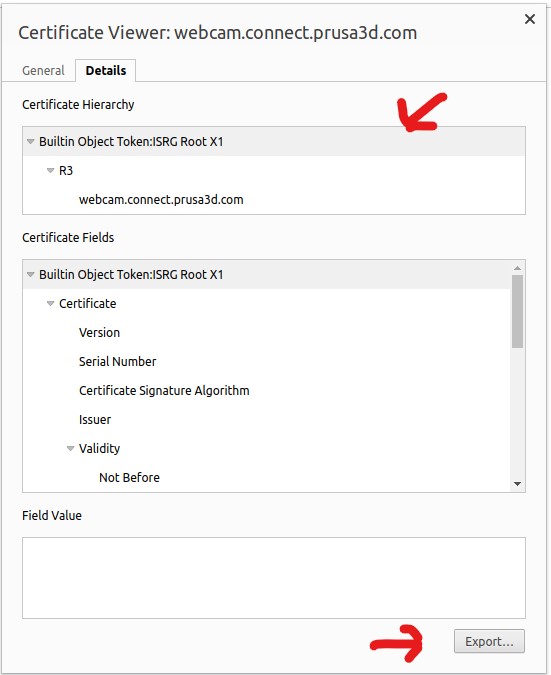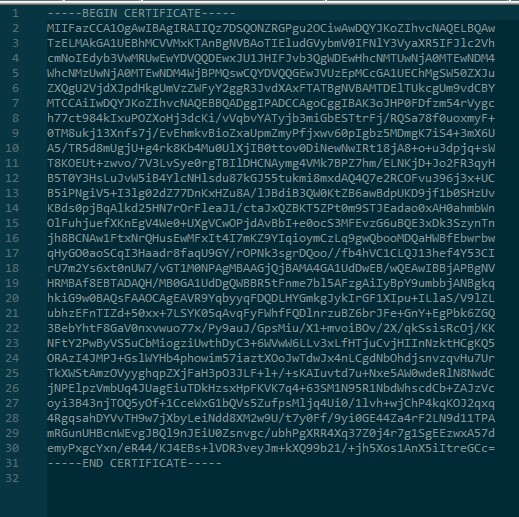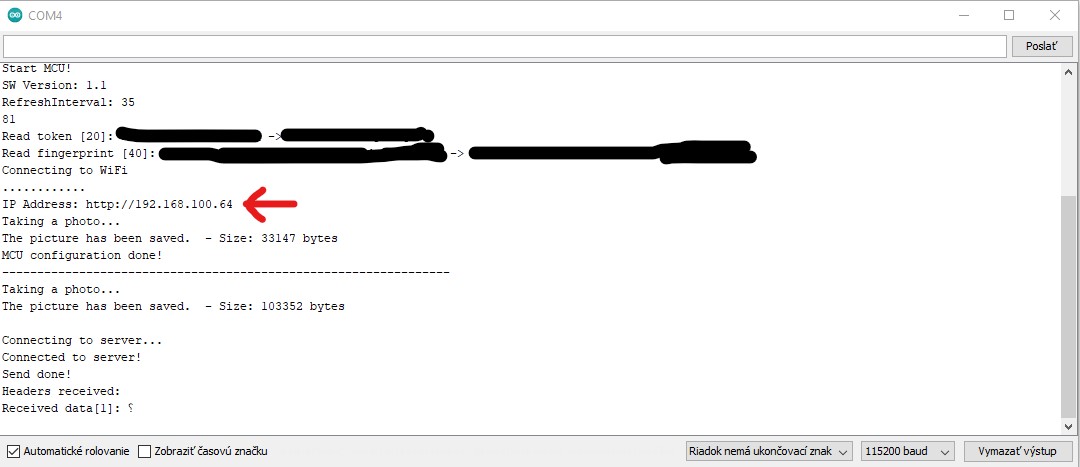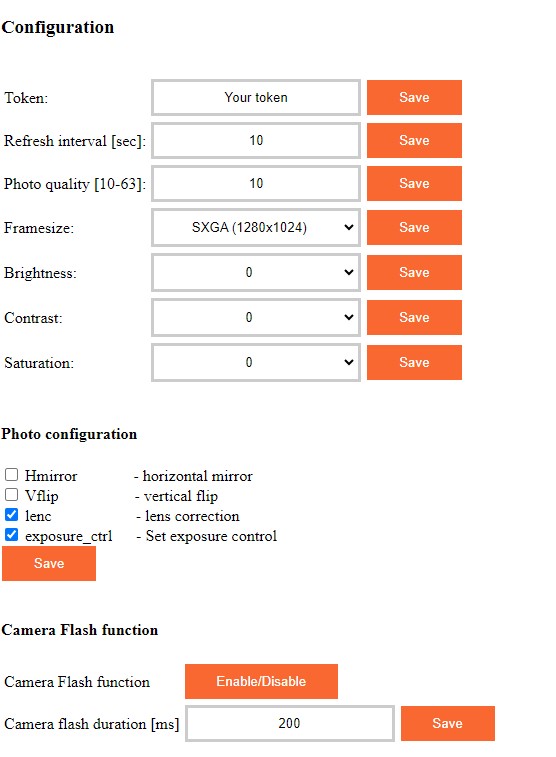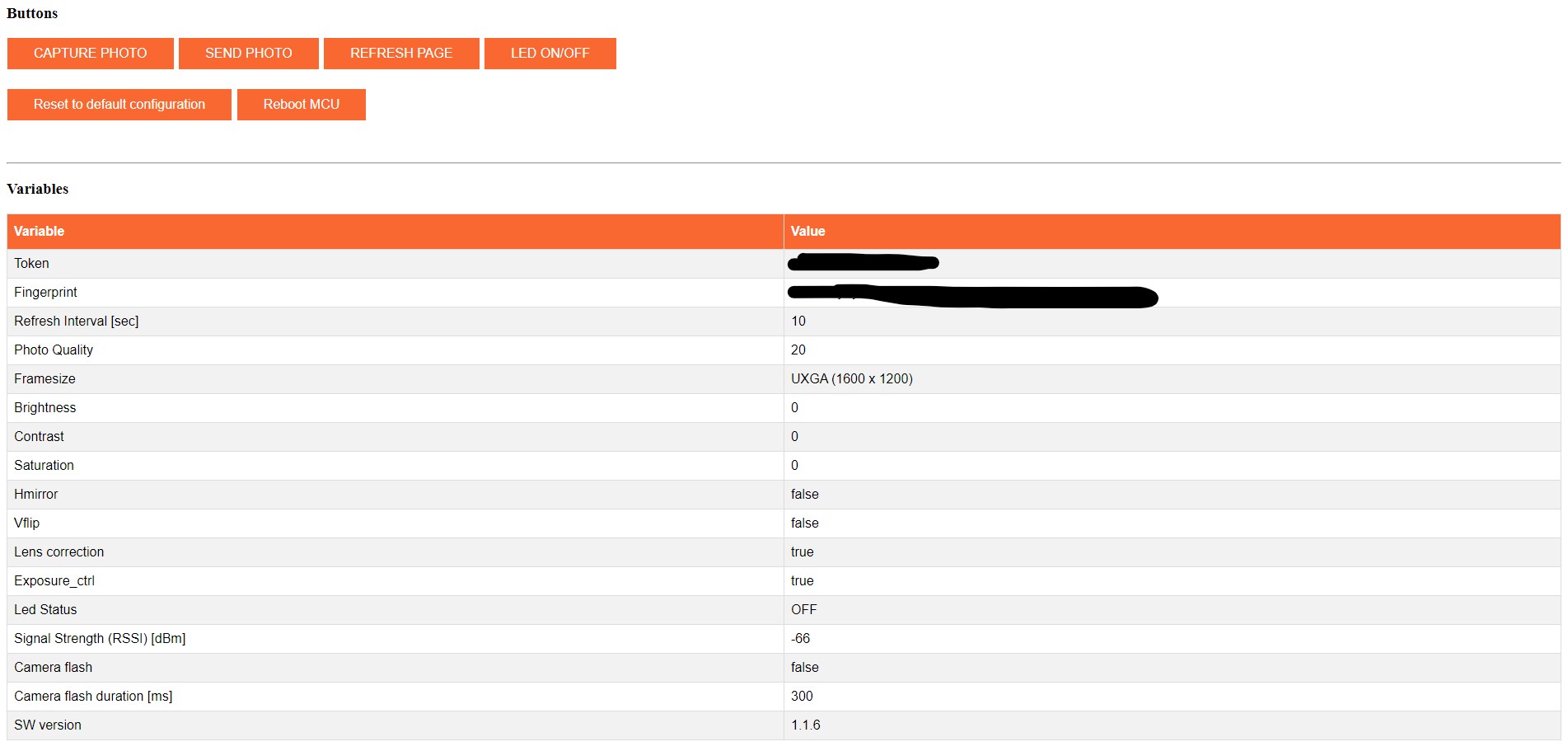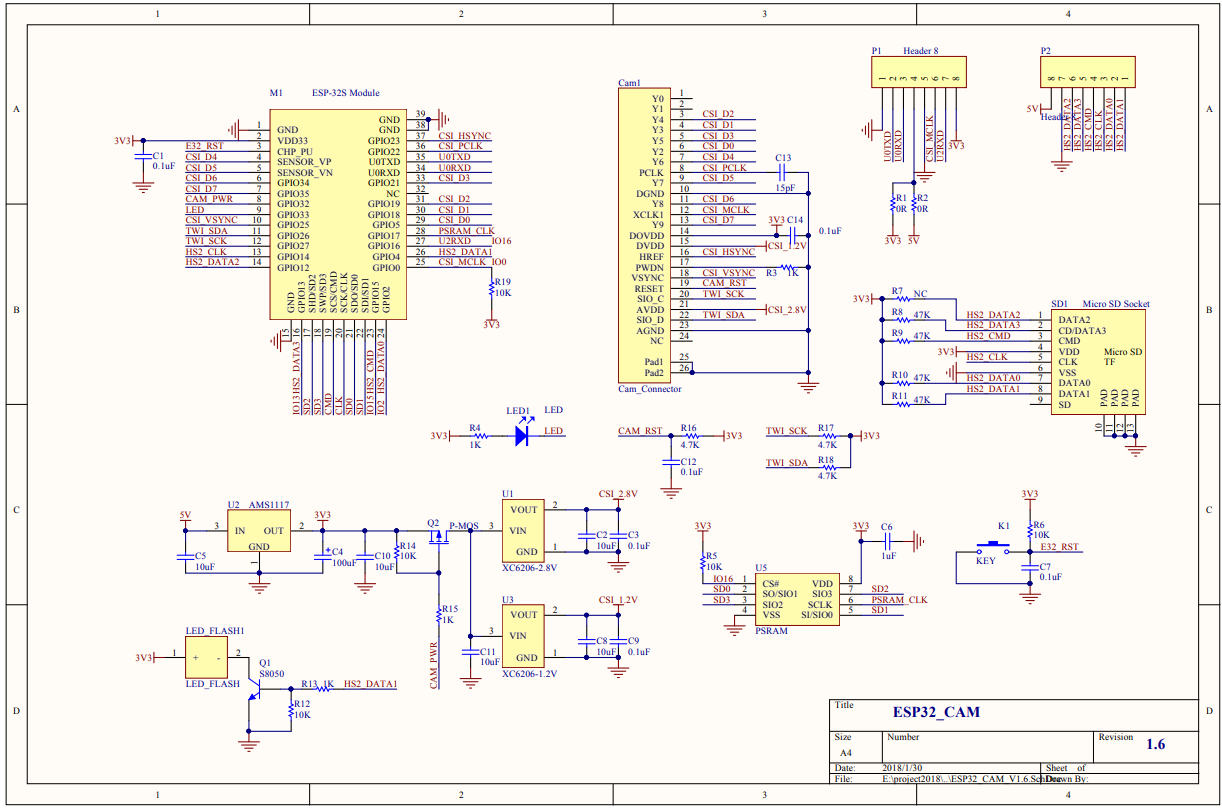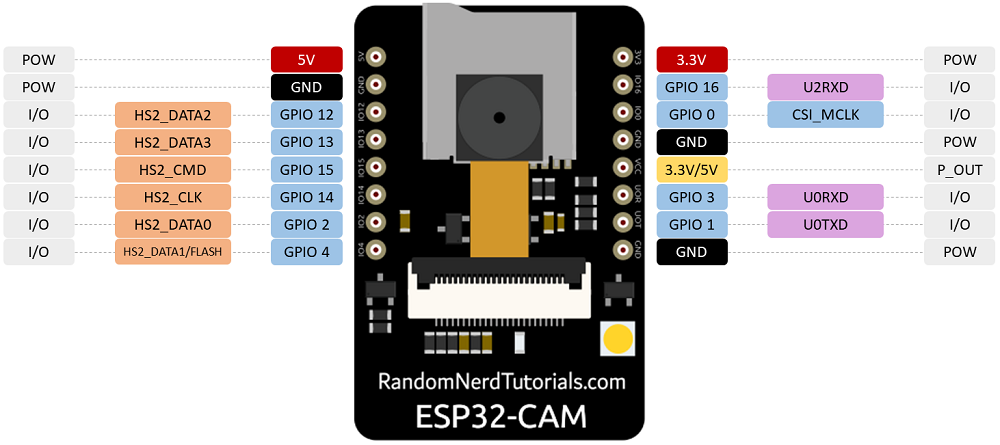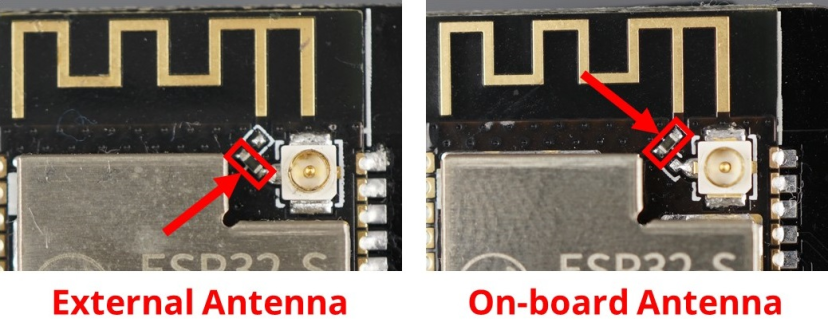For Web cameras in the PrusaConnect is launched a WEB page on the Android/IOS/laptop device, which then sending photos from the camera to the prusaconnect backend.
Here is the implementation of a WEB camera for prusa connect, where the ESP32-CAM board is programmed in the arduino IDE as a WEB camera via WI-FI.
What we need for functionality
- ESP32-CAM AI-thinker board with OV2640 camera module here
- Arduino IDE
- Install the necessary libraries in the Arduino IDE here
- Get Token ID and Fingerprint from new camera in the PrusaConnect here
- Get an ISRG Root X1 certificate for the PrusaConnect site here
- How to configure ESP32_PrusaConnectCam_web SW with WEB interface here
- Link for 3D model to camera holder here
- Schematic main board is here
- Different main board version here
- Issue with LED on the main board here
- External WiFi antena here
It's few dolars board with ESP32 MCU and Camera. It's neccesary buy board with camera module OV2640. the board is sold without a programmer as standard. It is possible to program it using the FTDI USB to UART converter, or buy an original programmer for the board. I recommend buying a programmer for the board. It can save a lot of trouble with connecting and programming the board.
In the next picture we can see ESP32-CAM board and programator for board. Currently price for ESP32-CAM board with programmer is 6eur with shippig from aliexpress.
You must have a camera version OV2640. in the case of a different camera, it is necessary to modify the camera's pinout, and some camera settings may not work correctly
On the Internet there are many good instructions on how to install libraries and support for the ESP-32 board to Arduino IDE. So I will describe it only briefly.
At the first step we need install to Arduino IDE support for ESP32 board. file-> preferences -> additional boards managers URLs
https://raw.githubusercontent.com/espressif/arduino-esp32/gh-pages/package_esp32_index.json
then go to Tools -> Board -> Boards Manager... and install module ESP32 by Espressif Systems
Then we can select board version Tools -> Board -> ESP32 Arduino -> AI Thinker ESP32
Next step is install necessary libraries. Go to Sketch -> Include library -> Manage Libraries... or you can use ctrl+shift+i then is possible search necessary libraries, and installed their
Apps/module/library versions used for development
- App Arduino IDE 1.8.19
- MCU support ESP32 2.0.11
- Library ESPAsyncWebSrv 1.2.6
- Library AsyncTCP 1.1.4
- Library UniqueID 1.1.3
Step 1. Go to PrusaConnect WEB page . Then in the left side click to Cameras. Then Prusa now have two buttons "ADD NEW WEB CAMERA" and "Add new other camera". We need use button "Add new other camera"
Step 2. Prusa now automatically generated just token. Fingerprint is generated on the camera devices. So just copy the token and paste it on the web page of the camera.
Currently the source code contains the correct certificate. Well, in a few steps I will show you how to get an ISRG Root X1 certificate if necessary.
Go to site PrusaConnect camera and click on the lock
then go to "Connection is secure"
and "Certificate is valid"
click on the tab "Details"
Here we can see ISRG Root X1. Please click to the first line "BuiltIn Object Token: ISRG Root X1", click to the "Export" and save certificate to the hard drive.
Now we can open the certificate in a text editor and save it in the source code
Board version is Tools -> Board -> ESP32 Arduino -> AI Thinker ESP32. In the source code we can see several variable
This SW version use WEB interface for settings token variable. And there is an added option to turn on/off the LED using the WEB page. All variables is stored in the internal FLASH memory.
- change the WI-FI ssid and password for WI-FI (line 30 and 31 on the file ESP32_PrusaConnectCam_web.ino). Here is example for WiFi configuration, where WiFi network name (SSID) is HomeNetwork and password is 12345678
const char* ssid = "HomeNetwork";
const char* password = "12345678";
- compile the code and upload it to the MCU
- open the serial console and wait until the IP address of the WEB server is displayed
- now you can go to the WEB page and set the token and fingerprint. On the root page it's possible configuration camera parameters like as photo quality, photo size, photo vertical flip or horizontal mirror and so on
- the page also shows the current MCU configuration. The configuration is stored in the internal memory of the MCU
I know of two HW versions, but only one version is possible programming via CH340. The blue rectangle shows the differences between the HW versions.
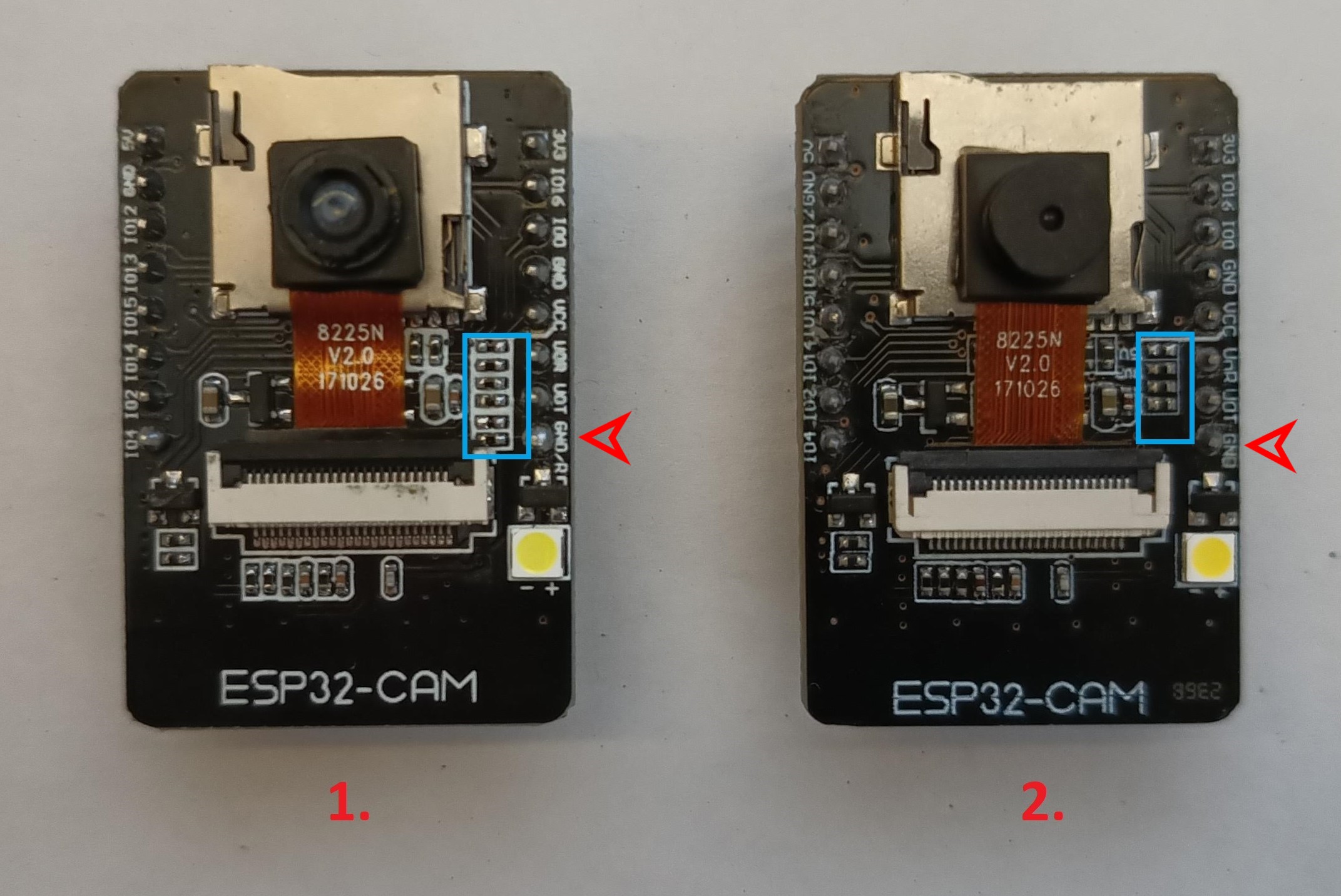
The red arrow points to a pin that is different in these boards. On version 1, this pin is used for MCU RESET (GND/R). On version 2, this pin serves as ground (GND). Version 1 is possible programming via CH340. But version 2 is not possible programming via CH340. Version 2 I tested programming via FFT232RL or CP2102.
The board have problem with LED for FLASH. LED don't have any current limitation. So with frequent use it goes corrupted due to too high current flowing through it.
Currently I know only about 2 solution this issue. One solution is connecting external LED via relay/transistor/mosfet to board as on the next picture
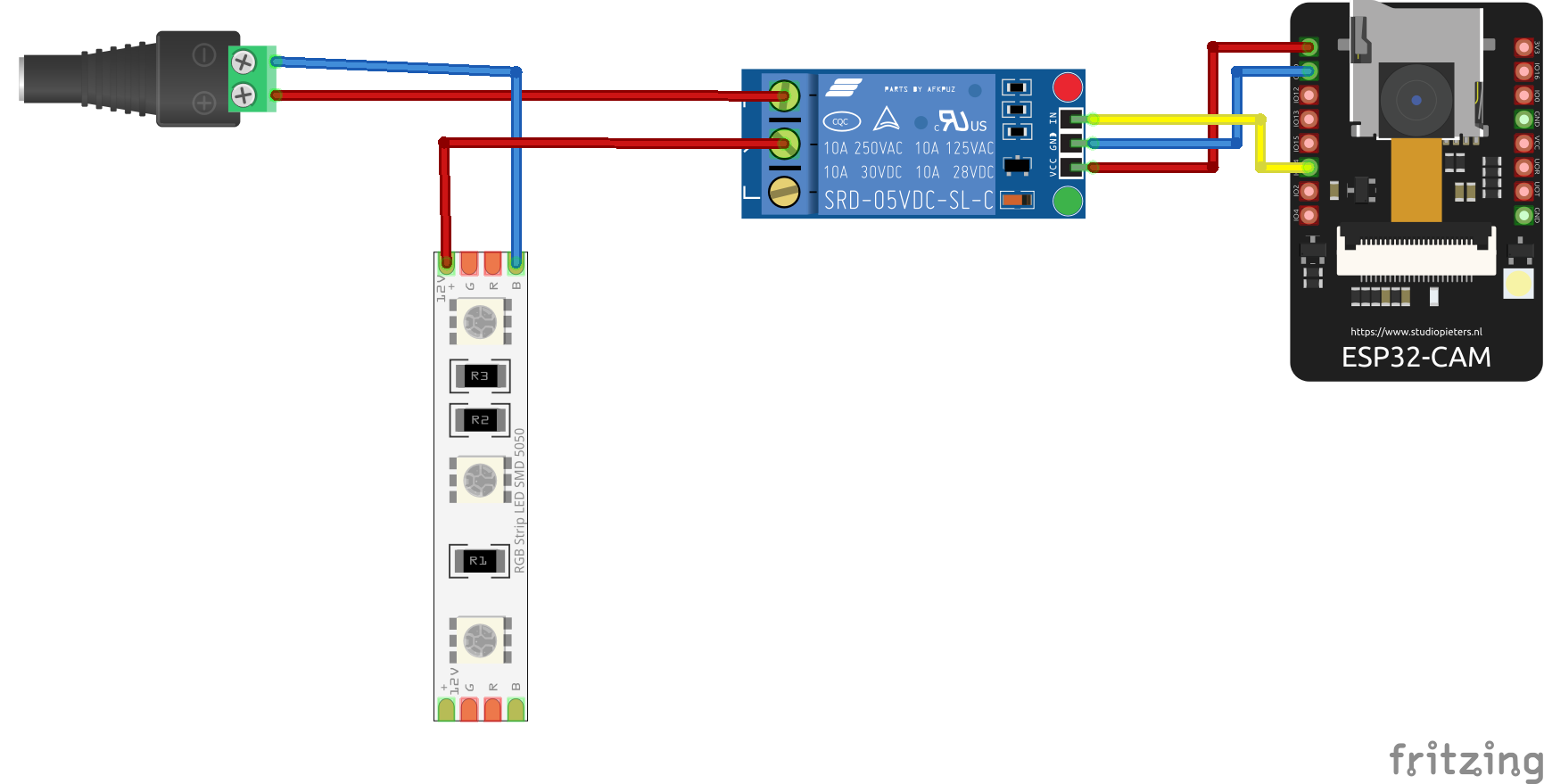
Or second solution is desoldering original LED, and use LED COB. I used board from simple USB LED lamp. Transistor have current limitation 500mA, and my USB lamp have current consumption 180mA, so it's OK. Second option is don't desoldering original LED from the board, but just solder minus wire from COB LED or USB LED Lamp to transistor. Plus wire is neccesary soldering to +5V. Original LED have current consuption 30-40mA, and USB lamp have current consumption aproximatly 180mA. After calculation, it is approximately 220mA, which is still fine.
I desoldered original LED from board
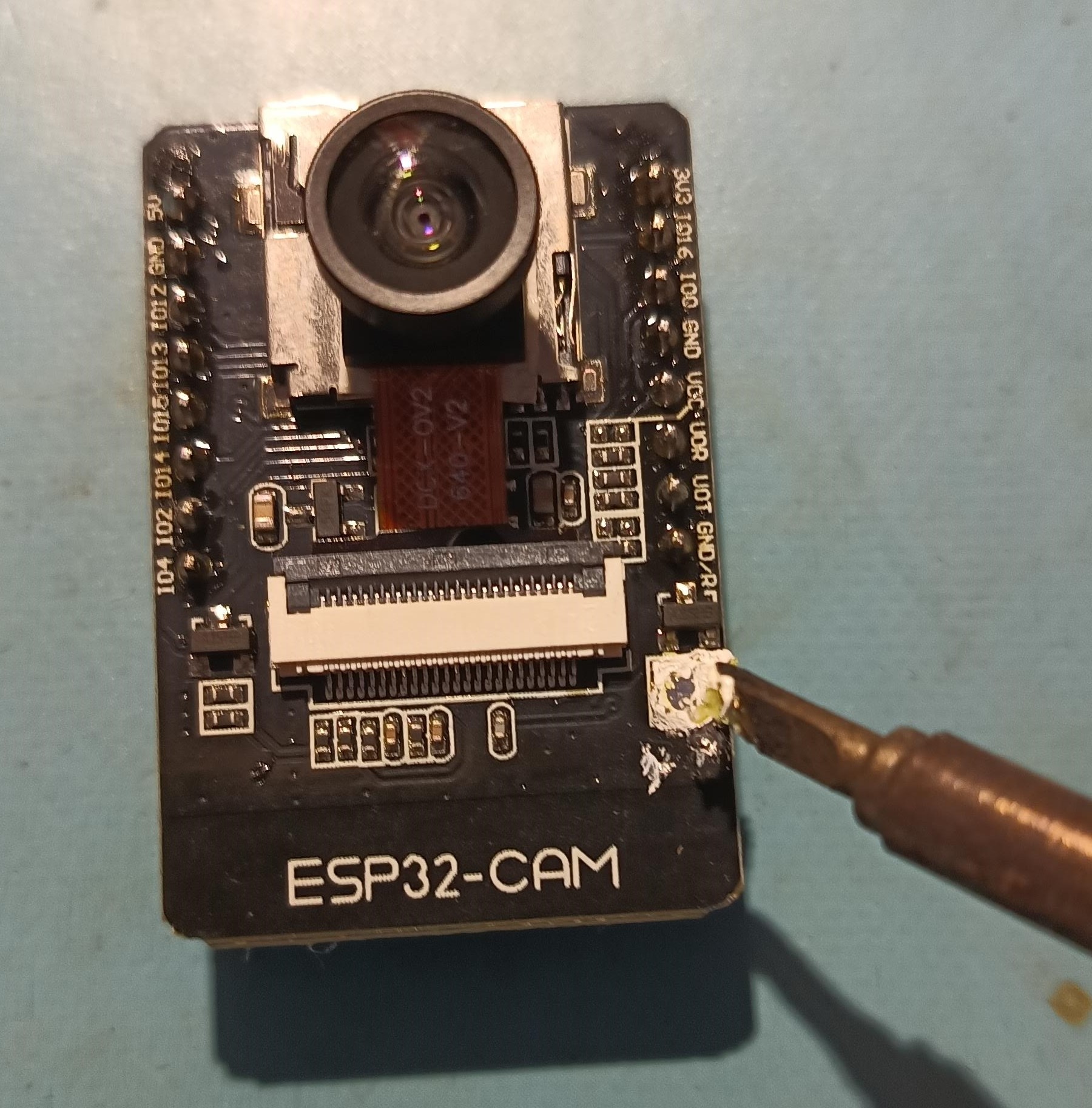
It's neccesary clean pads after desoldering original LED

Then is possible use USB LED lamp +5V pin, and minus pole from original LED
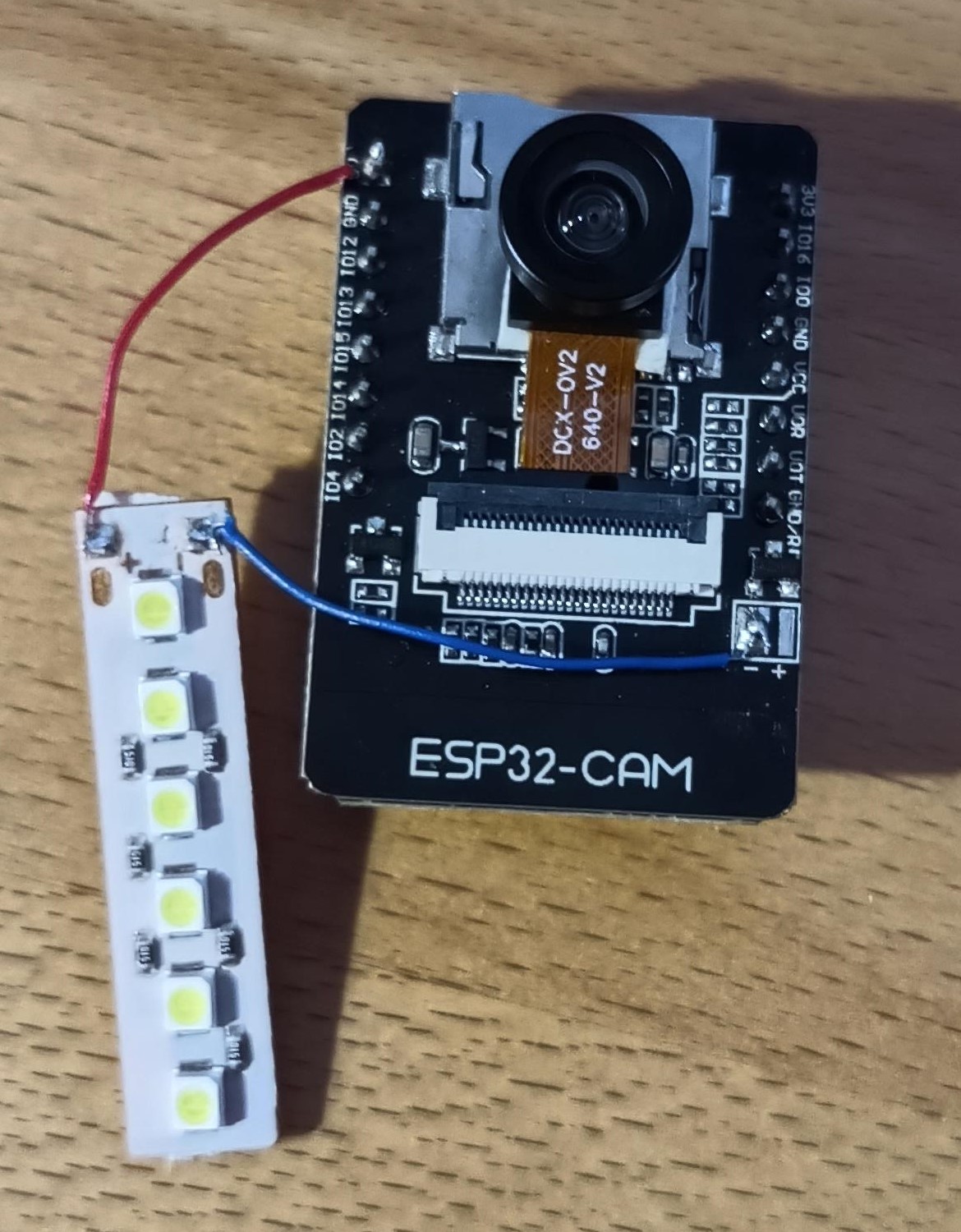
Then stick it to the box using double-sided tape

Or is possible use collector from transistor from minus pole without desoldering original LED
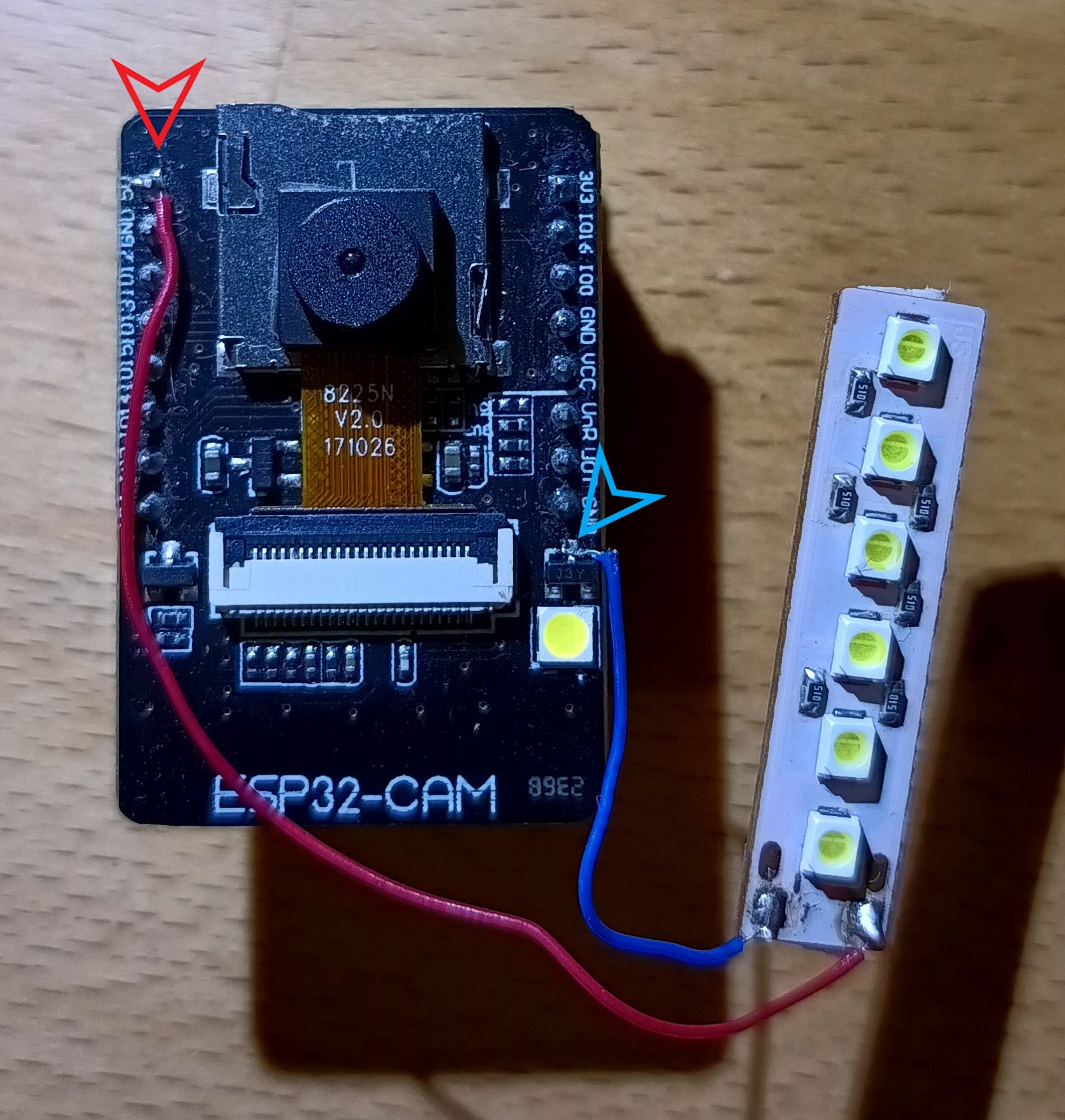
I thought about how to solder a resistor to the LED for current limitation. It would be possible, but for casual users it can be difficult, due to lack of space. This is more simple solution.
But I tried use resistor for original LED. At first step is necessary desoldering transistor collector from the PCB and lift the transistor into the air. Then is possible soldering resistor between the collector of the transistor and the PCB. I used resistor in the case 0603 with value 10-12ohm.
- 24.2.2023 - Init repository
- 25.2.2023 - added ESP32_PrusaConnectCam app version 1.0 (the source code is not optimal, but it is functional)
- 25.2.2023 - added documentation
- 27.2.2023 - added version of the application with WEB interface for MCU configuration ESP32_PrusaConnectCam_web. app version 1.1
- 6.4.2023 - added several parameters for camera configuration for ESP32_PrusaConnectCam_web. app version 1.1.2
- 6.4.2023 - fix issue with default configuration, added RSSI information on the root WEB page about signal quality for ESP32_PrusaConnectCam_web. app version 1.1.3
- 16.9.2023 - Prusa has officially released the possibility of generating a token for a camera with an official API. This version has implemented compatibility with the official Prusa API. Added detection of the first MCU start, and fingerprint generation. WARNING! Before uploading this SW version to the MCU, please back up your configuration. This version clear currently saved configuration in the MCU! app version 1.1.4
- 16.9.2023 - added mDNS record http:https://prusa-esp32cam.local version 1.1.5
- 2.11.2023 - added Camera flash functionality, and added auto reconnect to WiFi after connection lost
- add additional parameters for camera configuration