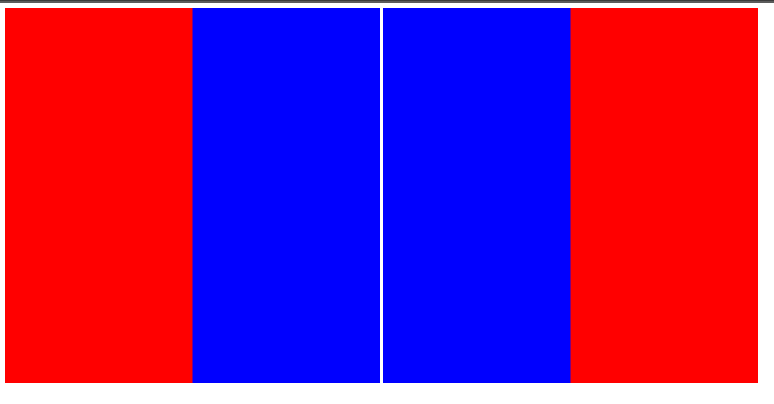A canvas context is made on the JavaScript side. Then, an ImageData is created, which is a live view to the underlying Uint8ClampedArray. Uint8ClampedArray is a live view to the underlying ArrayBuffer, which is exported from WebAssembly as a memory instance. For each frame, the data is updated inside Webassembly, and then it calls putImageData to update the pixels inside canvas.
You need to have npm. Then:
npm install
npm run build
There are different build scripts.
npm run build.clang # requires clang https://releases.llvm.org/download.html
npm run build.emsdk # requires emsdk https://emscripten.org/docs/getting_started/downloads.html
npm run build.d # requires ldc https://github.com/ldc-developers/ldc/releases
npm run build.decompile # requires wabt https://github.com/WebAssembly/wabt/releases
npm run build.wasm2wat # requires wabt https://github.com/WebAssembly/wabt/releases
npm run build.wasm2js # requires binaryan https://github.com/WebAssembly/binaryen/releases
npm run build.asmjs # requires emsdk https://emscripten.org/docs/getting_started/downloads.html
To clean
npm run clean
After you built:
npm run serve