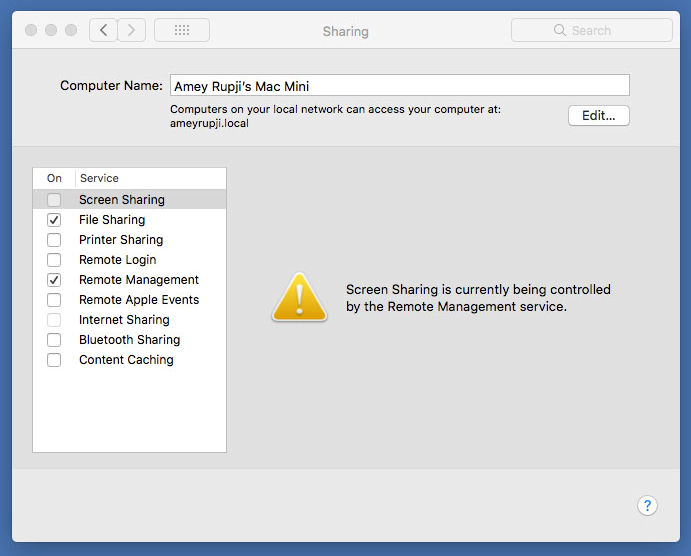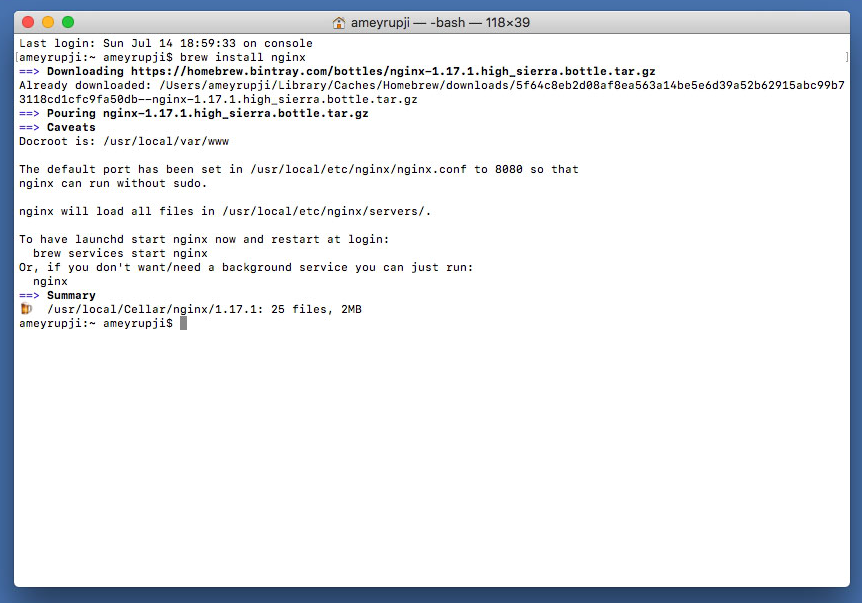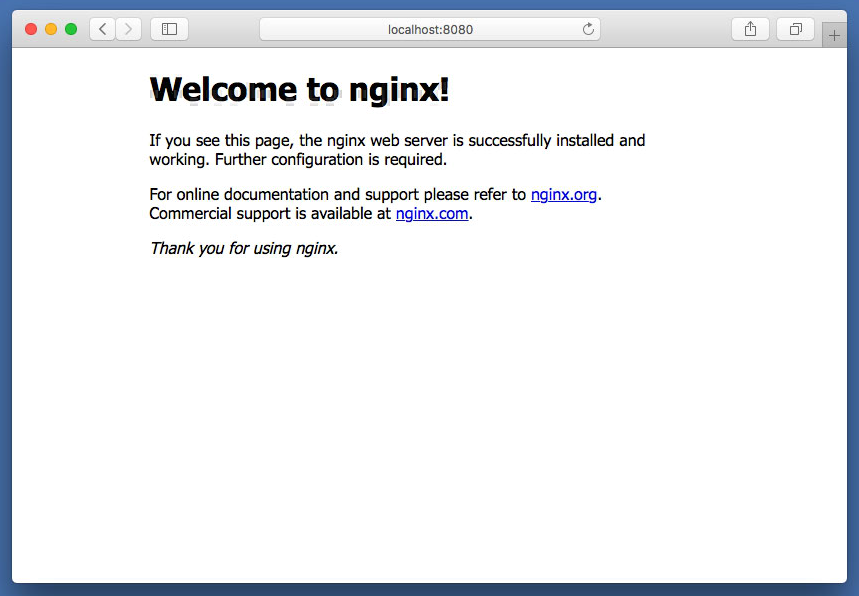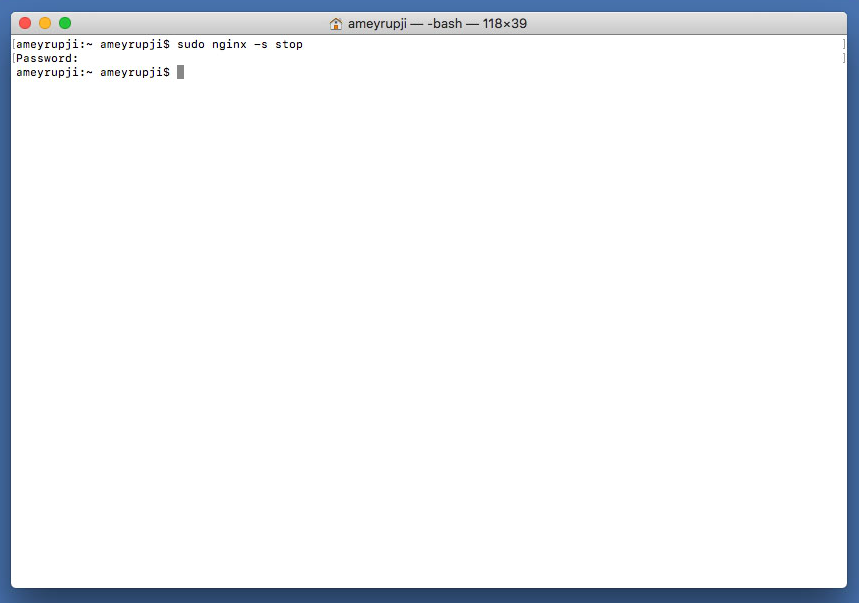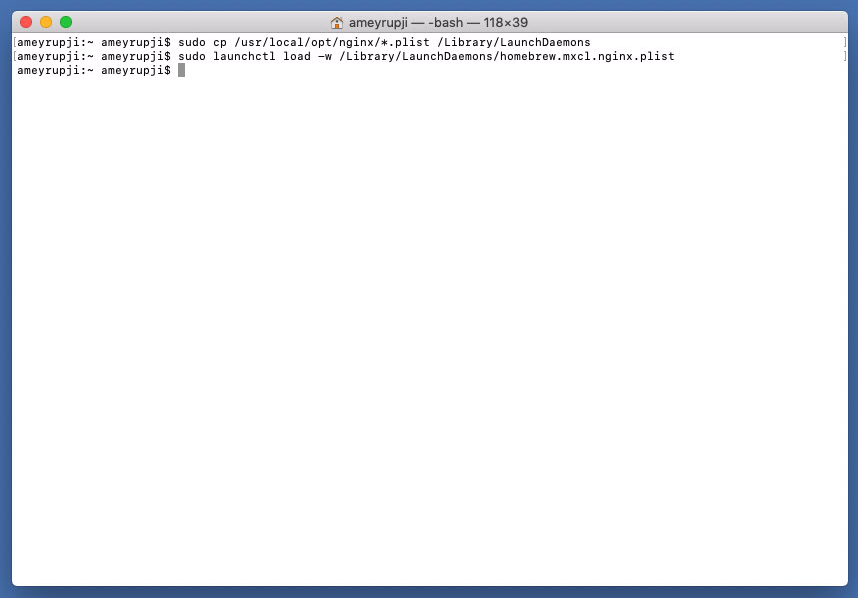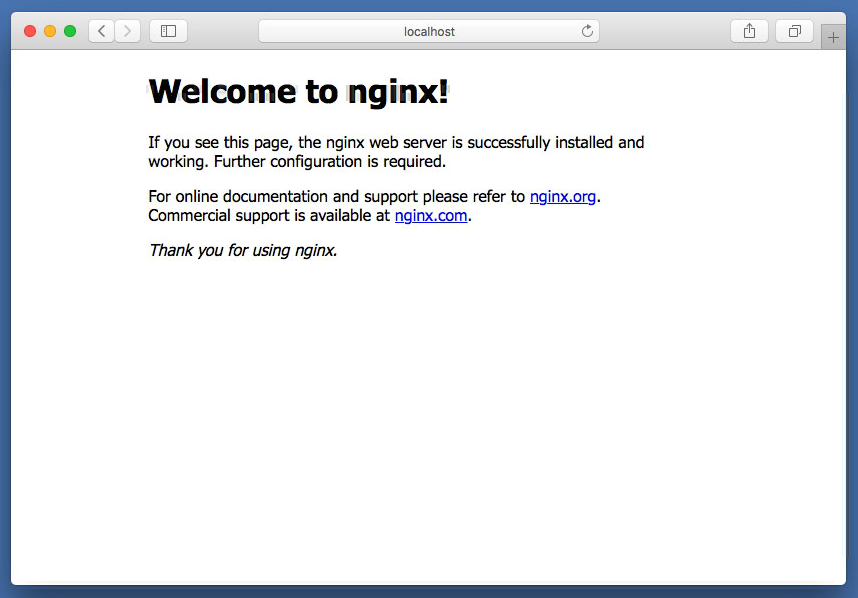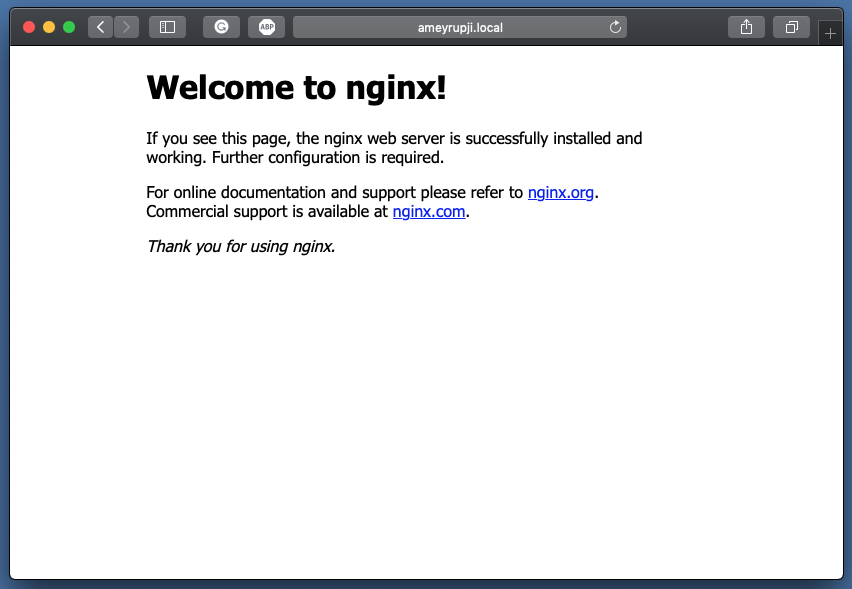This repository outlines the steps to setup nginx on MacOS to act as a reverse proxy for various apps deployed on my local server.
- HomeBrew installed (Installation instructions: https://www.howtogeek.com/211541/homebrew-for-os-x-easily-installs-desktop-apps-and-terminal-utilities/)
These instructions are used to install nginx using brew
Use brew to install the nginx run the following command in a terminal: brew install nginx
To start nginx server run in terminal: sudo nginx
To check that the services is started use this command brew services list
Nginx is installed on port 8080 by default. Open Safari and going to URL: http:https://localhost:8080
Nginx is now installed!
The default place of nginx.conf on Mac after installing with brew is:
/usr/local/etc/nginx/nginx.conf
Changing the default port to 80. First stop the nginx server if it is running by using the following commands:
sudo nginx -s stop
Then open nginx.conf with vim in terminal:
vim /usr/local/etc/nginx/nginx.conf
and change the:
http {
...
server {
listen 8080;
server_name localhost;
...
to:
http {
...
server {
listen 80;
server_name localhost;
...
Save configuration and relaunch nginx
sudo nginx
Before the testing can begin lets setup Nginx to autostart on reboot. Use the following commands to enable this: sudo cp /usr/local/opt/nginx/*.plist /Library/LaunchDaemons and
sudo launchctl load -w /Library/LaunchDaemons/homebrew.mxcl.nginx.plist
Open Safari it by going to URL:
http:https://localhost
This website should also be accessible over the network from another computer at http:https://ameyrupji.local/
To uninstall nginx:
First stop the nginx server if it is running by:
sudo nginx -s stop
Using brew to uninstall Nginx run the command:
brew uninstall nginx
Remove Nginx code by running the following commands:
rm -f -R /usr/local/nginx and rm -f /usr/local/sbin/nginx