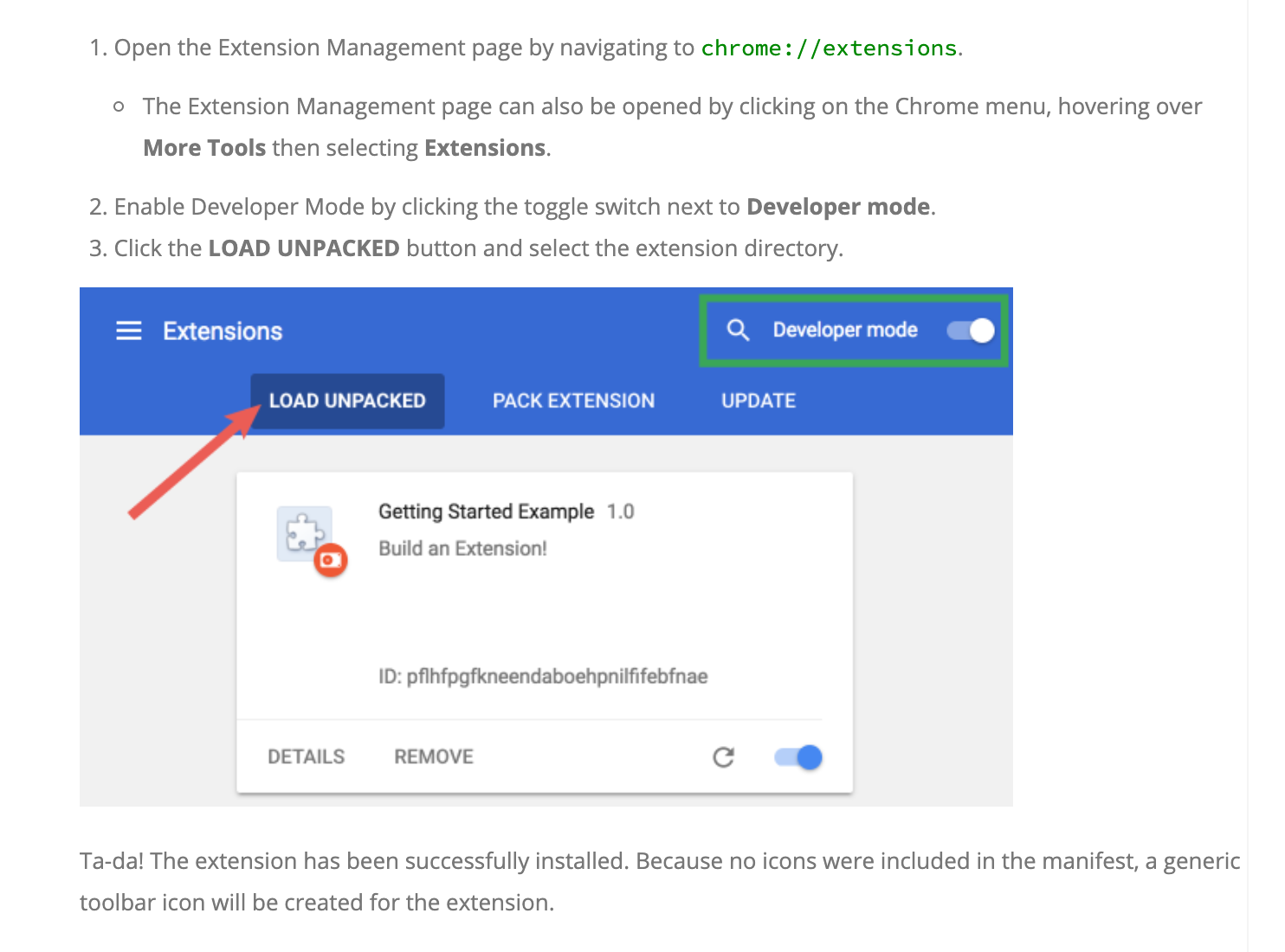chrome extension to wander public spaces at roast.
- Download or clone this repo
- Follow these instructions to add the extension folder to chrome
Reproduced from.. https://developer.chrome.com/extensions/getstarted#unpacked
- You (might? I'm not sure) need to open the
roast wander"Background Page" from thechrome:https://extensions/page.
[Otherwise, we can't maintain state between jitsi pages to keep going if there's nobody in the room. (I think?) Try, and give a pull request or let me know!]
- You then need to go to your first jitsi room e.g. https://meet.jit.si/seniorhouseexample, and hit the "R" button in the browser.
NOTE: If there are multiple people in the room, you have to hit the "R" button a few times.