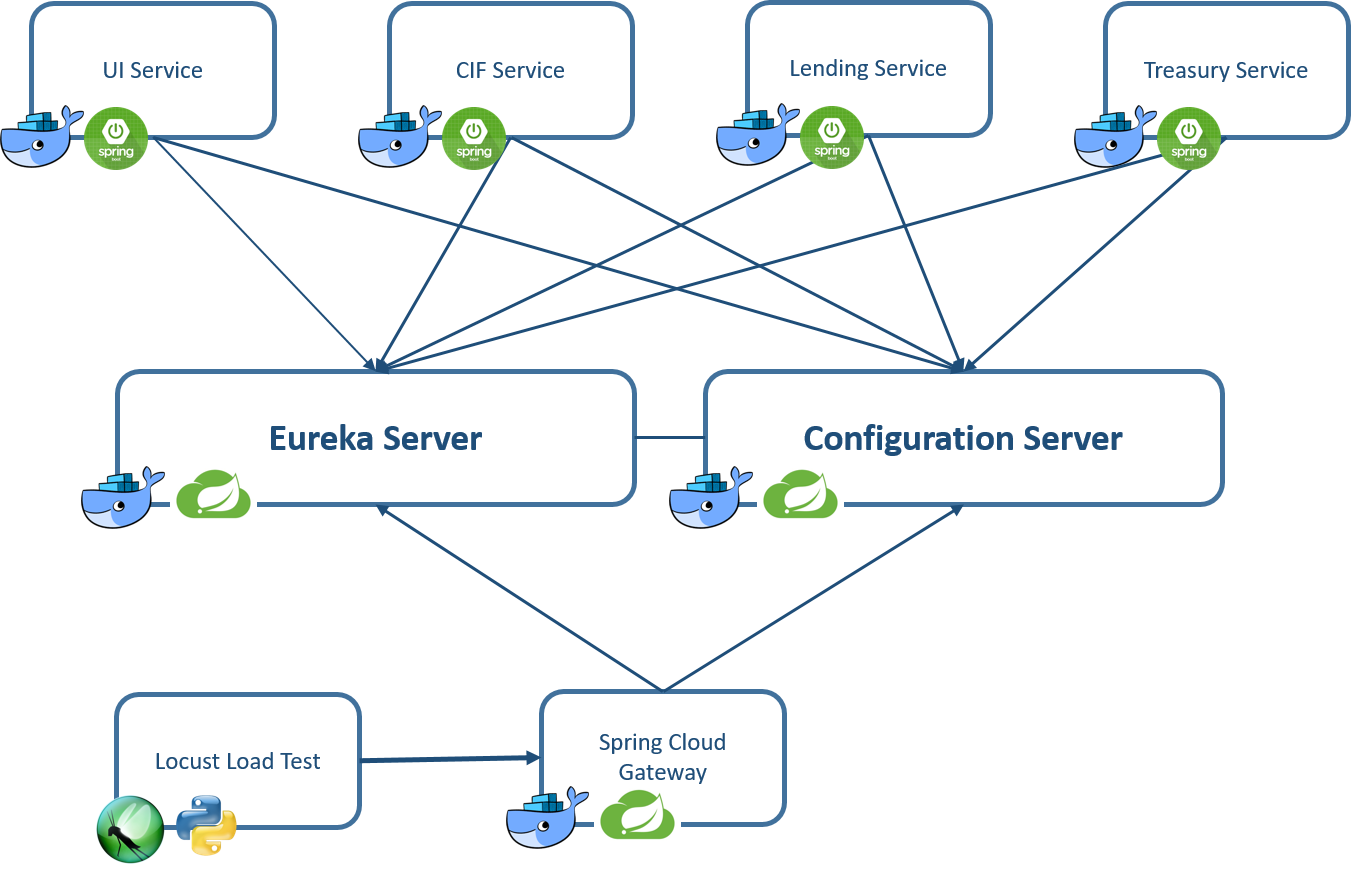Microservice is a popular architecture in software engineer. this architecture can implemented by any eminent framework in Java, like OSGi or Spring. In this project we want to implement Microservice by Spring Cloud. This project contained forth microservice cif-service, lending-service, treasury-service and ui-service. The module ui-service up on 8585 you will see as blow table:
All available links listed on this table and you can switch into any pages by pressing button 'Go to page' on attribute row of table.
/cif-all: this page show all user data that registered in system./lending-all: this page show all lends that any user use them, announced by national identity of user./treasury-all: this page show reminded users money./total-info: this page contained data of three microservices CIF, LENDING an TREASURY. this page designed for show benefit of using circuit break pattern that implemented by spring cloud. (I strongly suggest you that disable every microservice and discern it)
For global config module you must copy all files in configfiles into your desired directory and change the
config-server/src/main/resources/application.properties as follow:
spring.cloud.config.server.git.uri=<your-desired-directory>
initialize a git repository on this directory
$ cd <your-desired-directory>
$ git init
$ git add --all
$ git commit -m "initial commit"
Run following modules (order is important):
- eureka-server (it can be monitored via http:https://localhost:8761)
- config-server
- cif-service, lending-service, treasury-service, ui-service
Eureka come up on 8761 and you can see page as follow:
Docker container IP for eureka must be 172.18.0.16 and for config-server must be 172.18.0.2 . After creating docker images these commands must be used.
$ docker network create --subnet=172.18.0.0/16 my-network
$ docker run -itd --name eureka-server --ip 172.18.0.16 -p 8761:8761 --net my-network eureka-server
$ docker run -itd --name config-server --ip 172.18.0.2 -p 9000:9000 --net my-network config-server
$ docker run -itd --name cif-service --net my-network cif-service
$ docker run -itd --name kafka-consumer --net my-network kafka-consumer
$ docker run -itd --name lending-service --net my-network lending-service
$ docker run -itd --name treasury-service --net my-network treasury-service
$ docker run -itd --name ui-server -p 8585:8585 --net my-network ui-server
Install MySQL
docker run --name=mysql --env="MYSQL_ROOT_PASSWORD=root" --net my-network --ip 172.18.0.15 mysql
Now create tables and insert data into tables
CREATE TABLE testdb.TBL_CIF (
ID BIGINT AUTO_INCREMENT PRIMARY KEY,
NI VARCHAR(10) NOT NULL,
NAME VARCHAR(16) NOT NULL,
FAMILY VARCHAR(30) NOT NULL
);
INSERT INTO testdb.TBL_CIF (NI, NAME, FAMILY) VALUES ('1111111111', 'JOHN', 'THOMAS');
INSERT INTO testdb.TBL_CIF (NI, NAME, FAMILY) VALUES ('2222222222', 'JERY', 'TAMSON');
INSERT INTO testdb.TBL_CIF (NI, NAME, FAMILY) VALUES ('3333333333', 'HENRY', 'GARY');
INSERT INTO testdb.TBL_CIF (NI, NAME, FAMILY) VALUES ('4444444444', 'GOM', 'SILVER');
INSERT INTO testdb.TBL_CIF (NI, NAME, FAMILY) VALUES ('5555555555', 'KIM', 'JONG OUN');
INSERT INTO testdb.TBL_CIF (NI, NAME, FAMILY) VALUES ('6666666666', 'MARY', 'JEIMS');
INSERT INTO testdb.TBL_CIF (NI, NAME, FAMILY) VALUES ('7777777777', 'HASAN', 'ABASI');
INSERT INTO testdb.TBL_CIF (NI, NAME, FAMILY) VALUES ('8888888888', 'MOSI', 'THOMAS');
CREATE TABLE testdb.TBL_LENDING (
ID BIGINT AUTO_INCREMENT PRIMARY KEY,
NI VARCHAR(10) NOT NULL,
LENDING VARCHAR(255) NOT NULL
);
INSERT INTO testdb.TBL_LENDING (NI, LENDING) VALUES ('1111111111', '156,000,000');
INSERT INTO testdb.TBL_LENDING (NI, LENDING) VALUES ('1111111111', '300,000,000');
INSERT INTO testdb.TBL_LENDING (NI, LENDING) VALUES ('1111111111', '250,000,000');
INSERT INTO testdb.TBL_LENDING (NI, LENDING) VALUES ('1111111111', '10,000,000');
INSERT INTO testdb.TBL_LENDING (NI, LENDING) VALUES ('1111111111', '12,000,000');
INSERT INTO testdb.TBL_LENDING (NI, LENDING) VALUES ('1111111111', '59,000,000');
INSERT INTO testdb.TBL_LENDING (NI, LENDING) VALUES ('2222222222', '59,000,000');
INSERT INTO testdb.TBL_LENDING (NI, LENDING) VALUES ('2222222222', '150,000,000');
INSERT INTO testdb.TBL_LENDING (NI, LENDING) VALUES ('2222222222', '200,000,000');
INSERT INTO testdb.TBL_LENDING (NI, LENDING) VALUES ('2222222222', '350,000,000');
INSERT INTO testdb.TBL_LENDING (NI, LENDING) VALUES ('2222222222', '596,000,000');
INSERT INTO testdb.TBL_LENDING (NI, LENDING) VALUES ('2222222222', '32,000,000');
INSERT INTO testdb.TBL_LENDING (NI, LENDING) VALUES ('2222222222', '89,000,000');
INSERT INTO testdb.TBL_LENDING (NI, LENDING) VALUES ('2222222222', '1,000,000');
INSERT INTO testdb.TBL_LENDING (NI, LENDING) VALUES ('3333333333', '100,000,000');
INSERT INTO testdb.TBL_LENDING (NI, LENDING) VALUES ('3333333333', '300,000,000');
INSERT INTO testdb.TBL_LENDING (NI, LENDING) VALUES ('3333333333', '10,000,000');
INSERT INTO testdb.TBL_LENDING (NI, LENDING) VALUES ('3333333333', '250,000,000');
INSERT INTO testdb.TBL_LENDING (NI, LENDING) VALUES ('3333333333', '310,000,000');
INSERT INTO testdb.TBL_LENDING (NI, LENDING) VALUES ('3333333333', '15,000,000');
INSERT INTO testdb.TBL_LENDING (NI, LENDING) VALUES ('3333333333', '5,000,000');
INSERT INTO testdb.TBL_LENDING (NI, LENDING) VALUES ('4444444444', '15,000,000');
INSERT INTO testdb.TBL_LENDING (NI, LENDING) VALUES ('4444444444', '32,000,000');
INSERT INTO testdb.TBL_LENDING (NI, LENDING) VALUES ('5555555555', '142,000,000');
INSERT INTO testdb.TBL_LENDING (NI, LENDING) VALUES ('6666666666', '500,000,000');
INSERT INTO testdb.TBL_LENDING (NI, LENDING) VALUES ('6666666666', '50,000,000');
INSERT INTO testdb.TBL_LENDING (NI, LENDING) VALUES ('6666666666', '36,000,000');
INSERT INTO testdb.TBL_LENDING (NI, LENDING) VALUES ('6666666666', '89,000,000');
INSERT INTO testdb.TBL_LENDING (NI, LENDING) VALUES ('7777777777', '120,000,000');
INSERT INTO testdb.TBL_LENDING (NI, LENDING) VALUES ('7777777777', '56,000,000');
INSERT INTO testdb.TBL_LENDING (NI, LENDING) VALUES ('7777777777', '500,000');
INSERT INTO testdb.TBL_LENDING (NI, LENDING) VALUES ('8888888888', '1,500,000');
INSERT INTO testdb.TBL_LENDING (NI, LENDING) VALUES ('8888888888', '356,000,000');
CREATE TABLE testdb.TBL_TREASUARY (
ID BIGINT AUTO_INCREMENT PRIMARY KEY,
NI VARCHAR(10) NOT NULL,
MONEY VARCHAR(255) NOT NULL
);
INSERT INTO testdb.TBL_TREASUARY (NI, MONEY) VALUES ('1111111111', '12,000,000');
INSERT INTO testdb.TBL_TREASUARY (NI, MONEY) VALUES ('2222222222', '32,000,000');
INSERT INTO testdb.TBL_TREASUARY (NI, MONEY) VALUES ('3333333333', '56,000,000');
INSERT INTO testdb.TBL_TREASUARY (NI, MONEY) VALUES ('4444444444', '105,000,000');
INSERT INTO testdb.TBL_TREASUARY (NI, MONEY) VALUES ('5555555555', '78,000,000');
INSERT INTO testdb.TBL_TREASUARY (NI, MONEY) VALUES ('6666666666', '59,000,000');
INSERT INTO testdb.TBL_TREASUARY (NI, MONEY) VALUES ('7777777777', '74,000,000');
INSERT INTO testdb.TBL_TREASUARY (NI, MONEY) VALUES ('8888888888', '1,569,000,000');
Locust load test has been used for loading test in this project. All requests send to gateway server module. load test simulation done with 20000 users number and 100 users hatching.