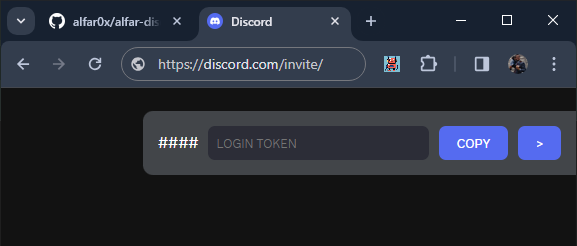This tool adds the following features to all Discord and Twitter pages:
- Input field for entering your token, allowing you to log in to your account.
- Button that copies the current account token to your clipboard.
- Ensure Node.js is installed on your system
- Execute the command
npm run buildto build the project
- Navigate to your Chrome Extensions settings.
- Enable developer mode.
- Click the "Load unpacked extension" button.
- Select the unpacked extension folder
build.
- Create a zip/rar file containing the generated
buildfolder - Go to Ads power -> Discover -> Extensions settings.
- Use the "Upload extension" button.
- Select the extension
build.ziporbuild.rarfile.
- Go to discord.com or twitter.com
- Use login/copy token panel
Explore more scripts on our Telegram channel alfar.