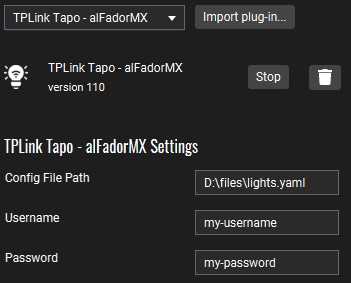Control TPL-Link Tapo lights through Touch Portal.
-
Settings:
Config File Path- File Path to Configuration FileUsername- Username used to connect to TP-Link lightPassword- Password used to connect to TP-Link light
-
Actions
On / Off- Turn Device on or offToggle- Turns on or off a device accordinglySet Set Brightnessness- Set Set Brightnessness and turns on the deviceSet Color- Sets the Color and turns on the deviceSet Color Temperature- Sets the Color Temperature and turns on the deviceSet Color and Set Brightnessness- Sets the Color and Set Brightnessness and turns on the device
| Device | Action |
|---|---|
L510 |
On / Off, Toggle, Set Brightness |
L520 |
On / Off, Toggle, Set Brightness |
L610 |
On / Off, Toggle, Set Brightness |
L530 |
On / Off, Toggle, Set Brightness, Set Color, Set Color Temperature, Set Color and Set Brightnessness |
L630 |
On / Off, Toggle, Set Brightness, Set Color, Set Color Temperature, Set Color and Set Brightnessness |
As with all plugins, this requires the Touch Portal Pro version to function. Follow this Import a Touch Portal plug-in (.tpp) tutorial.
To configure the plugin you need three things: a config file, your TP-Link username and your TP-Link password.
The config file should be stored in your system and has the following format:
# YAML Configuration file for TP-Link Tapo
# Group lights by supported types
L510:
- name: "Light #1" # Give your lights a name
ip: 127.0.0.1 # And set their IP address
- name: "Light #2"
ip: 127.0.0.2
L520:
- name: "Light #1" # Beware! name acts as an ID, so this Light information will replace the one above it
ip: 127.0.0.3
- name: "Light #4"
ip: 127.0.0.4
L610:
- name: "Light #5"
ip: 127.0.0.5
- name: "Light #6"
ip: 127.0.0.6
L530:
- name: "Light #7"
ip: 127.0.0.7
- name: "Light #8"
ip: 127.0.0.8
L630:
- name: "Light #9"
ip: 127.0.0.9
- name: "Light #10"
ip: 127.0.0.410It is not mandatory to include all light types in the file, making this example a completely valid one:
L510:
- name: "Light #1"
ip: 127.0.0.1One your input file edited, just get it's path and set it into the configuration as shown below. Don't forget to include your TP-Link username and password.
First off, thanks for taking the time to contribute! ❤️. Read the guideliness and setup environment instructions in our CONTRIBUTING document.
The content of this project itself is licensed under the GPL-3.0 license.