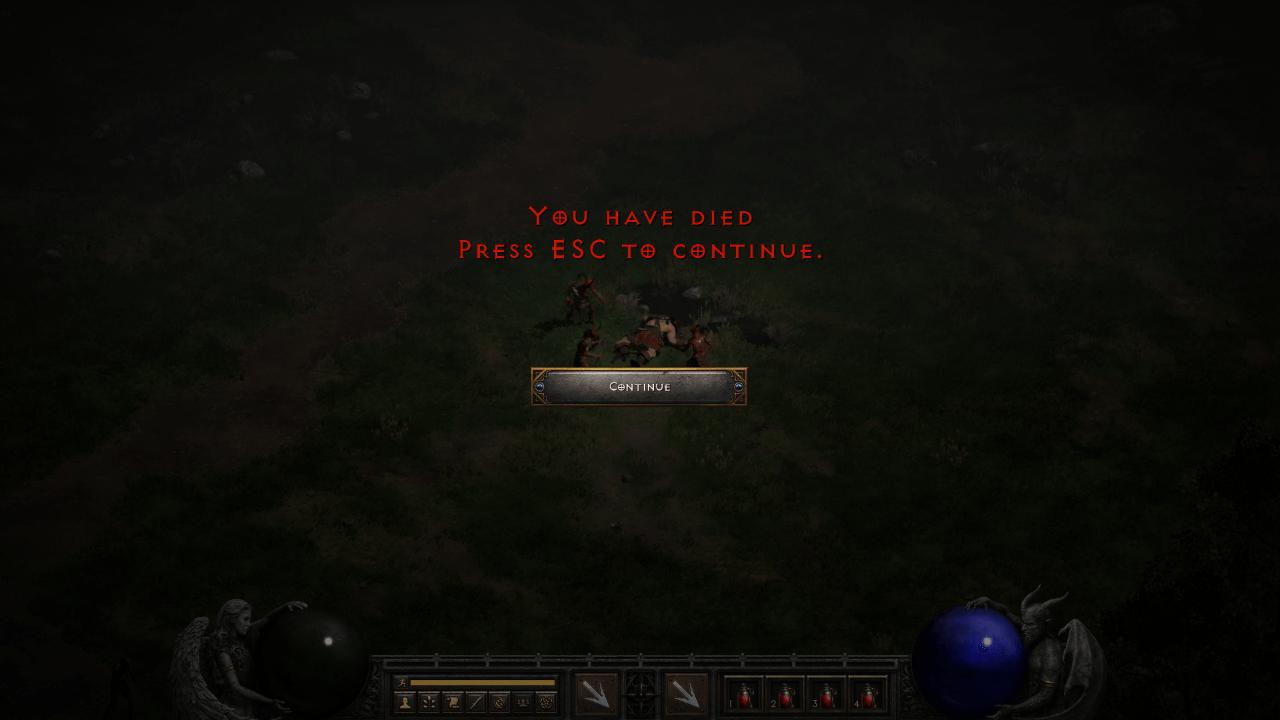Koolo is a small bot for Diablo II: Resurrected. Koolo project was built for informational and educational purposes only, it's not intended for online usage. Feel free to contribute opening pull requests with new features or bugfixes.
Can I get banned for using Koolo? The answer is a crystal clear yes, you can get banned although at this point I'm not aware of any ban for using it. I'm not responsible for any ban or any other consequence that may arise from it.
Koolo reads game memory and interacts with the game simulating clicks/keystrokes. It uses the following third party libraries:
- https://github.com/joffreybesos/rustdecrypt
- https://github.com/hectorgimenez/d2go
- https://github.com/hectorgimenez/diablo2 (forked from blacha's repo)
- Diablo II: Resurrected
- Diablo II: LOD 1.13c (required by https://github.com/blacha/diablo2/tree/master/packages/map)
Koolo will be clicking, moving the mouse, pressing keys... Basically this makes the computer unusable while running the bot. It's recommended to run it on a virtual machine.
- If you haven't done yet, install Diablo II: LOD 1.13c
- Edit
config/config.yamland ensureD2LoDPathis pointing to your Diablo II: LOD 1.13c installation directory. - Run d2.install.reg to install the required registry key.
- Configure custom bot settings under
config/config.yamlandconfig/pickit/*.nipfiles for pickit rules. - Open Diablo II: Resurrected and ensure the game resolution is set to 1280x720 or 1920x1080 in HiDPI mode.
- Enter the game with your character.
- Run
koolo.exe. - It should start the configured runs. You can pause/resume execution with
,or stop it with.keys
- Blizzard Sorceress and Hammerdin are currently supported
- Supported runs: Countess, Andariel, Ancient Tunnels, Summoner, Mephisto, Council, Eldritch, Pindleskin, Nihlathak, Tristram, Lower Kurast, Baal (WIP), Diablo (WIP)
- Bot integration for Discord and Telegram
- "Companion mode" one leader bot will be creating games and the rest of the bots will join the game... and sometimes it works
- Pickit based on NIP files
- Auto potion for health and mana (also mercenary)
- Chicken when low health
- Inventory slot locking
- Revive mercenary
- CTA buff and class buffs
- Auto repair
- Skip on immune
Setting the development environment is pretty straightforward, but MinGW is required to build the project.
- Download MingGW
x86_64-win32-sehshould be fine, extract it and add it to the system PATH on Windows environment variables. For example if extracted inC:\mingw64addC:\mingw64\binto the PATH. Robotgo dependency requires MinGW to build. - Download Go >= 1.20
- Install git
git clone https://github.com/hectorgimenez/koolo.git
cd koolo
go run cmd/koolo/main.go
To produce a .exe build and prepare all the assets, the build.bat script can be used.