The structure of this project is heavily influenced by the clean architecture:
- A
coremodule where we define the domain entities and the functionalities (also known as uses cases, business rules, etc.). They do not know that this application has a web interface or that data is stored in relational databases. - A
repositoriesmodule that knows how to store domain entities in a relational database. - A
deliverymodule that knows how to expose in the Web the functionalities. - An
appmodule that contains the main, the configuration (i.e. it linkscore,deliveryandrepositories), and the static assets (i.e. html files, JavaScript files, etc. )
Usually, if you plan to add a new feature, usually:
- You will add a new use case to the
coremodule. - If required, you will modify the persistence model in the
repositoriesmodule. - You will implement a web-oriented solution to expose to clients in the
deliverymodule.
Sometimes, your feature will not be as simple, and it would require:
- To connect a third party (e.g. an external server).
In this case you will add a new module named
gatewayresponsible for such task. - An additional application.
In this case you can create a new application module (e.g.app2) with the appropriate configuration to run this second server.
Features that require the connection to a third party or having more than a single app will be rewarded.
The application can be run as follows:
./gradlew :app:bootRunNow you have a shortener service running at port 8080. You can test that it works as follows:
$ curl -v -d "url=http:https://www.unizar.es/" http:https://localhost:8080/api/link
* Trying ::1:8080...
* Connected to localhost (::1) port 8080 (#0)
> POST /api/link HTTP/1.1
> Host: localhost:8080
> User-Agent: curl/7.71.1
> Accept: */*
> Content-Length: 25
> Content-Type: application/x-www-form-urlencoded
>
* upload completely sent off: 25 out of 25 bytes
* Mark bundle as not supporting multiuse
< HTTP/1.1 201
< Location: http:https://localhost:8080/tiny-6bb9db44
< Content-Type: application/json
< Transfer-Encoding: chunked
< Date: Tue, 28 Sep 2021 17:06:01 GMT
<
* Connection #0 to host localhost left intact
{"url":"http:https://localhost:8080/tiny-6bb9db44","properties":{"safe":true}}% And now, we can navigate to the shortened URL.
$ curl -v http:https://localhost:8080/tiny-6bb9db44
* Trying ::1:8080...
* Connected to localhost (::1) port 8080 (#0)
> GET /tiny-6bb9db44 HTTP/1.1
> Host: localhost:8080
> User-Agent: curl/7.71.1
> Accept: */*
>
* Mark bundle as not supporting multiuse
< HTTP/1.1 307
< Location: http:https://www.unizar.es/
< Content-Length: 0
< Date: Tue, 28 Sep 2021 17:07:34 GMT
<
* Connection #0 to host localhost left intactThe uberjar can be built and then run with:
./gradlew build
java -jar app/build/libs/app.jarThe project offers a minimum set of functionalities:
-
Create a short URL. See in
corethe use caseCreateShortUrlUseCaseand indeliverythe REST controllerUrlShortenerController. -
Redirect to a URL. See in
corethe use caseRedirectUseCaseand indeliverythe REST controllerUrlShortenerController. -
Log redirects. See in
corethe use caseLogClickUseCaseand indeliverythe REST controllerUrlShortenerController.
The objects in the domain are:
ShortUrl: the minimum information about a short urlRedirection: the remote URI and the redirection modeShortUrlProperties: a handy way to extend data about a short urlClick: the minimum data captured when a redirection is loggedClickProperties: a handy way to extend data about a click
The above functionality is available through a simple API:
POST /api/linkwhich creates a short URL from data send by a form.GET /tiny-{id}whereididentifies the short url, deals with redirects, and logs use (i.e. clicks).
In addition, GET / returns the landing page of the system.
The funcionality of F1 is R3.
R3: The shortened URI can be obtained encoded in a QR code
- POST /link will support an optional parameter (qr) by which it will be indicated if there will or won't be a QR code representation of the shortened URI. If it isn't not present, it will be understood that there won't be a QR code. The http response will contain a property in the JSON that will have the complete URI address of the QR code.
$ curl -v -d "url=http:https://www.unizar.es/" http:https://localhost:8080/api/link
* Trying 127.0.0.1...
* TCP_NODELAY set
* Connected to localhost (127.0.0.1) port 8080 (#0)
> POST /api/link HTTP/1.1
> Host: localhost:8080
> User-Agent: curl/7.58.0
> Accept: */*
> Content-Length: 25
> Content-Type: application/x-www-form-urlencoded
>
* upload completely sent off: 25 out of 25 bytes
< HTTP/1.1 201
< Location: http:https://localhost:8080/tiny-6bb9db44
< Content-Type: application/json
< Transfer-Encoding: chunked
< Date: Tue, 09 Nov 2021 18:06:31 GMT
<
* Connection #0 to host localhost left intact
{"url":"http:https://localhost:8080/tiny-6bb9db44","qr":null,"properties":{"safe":true}}If you don't add de qr parameter, the http response will be the same as getting a shortened url
$ curl -v -d "url=http:https://www.unizar.es/&qr=true" http:https://localhost:8080/api/link
* Trying 127.0.0.1...
* TCP_NODELAY set
* Connected to localhost (127.0.0.1) port 8080 (#0)
> POST /api/link HTTP/1.1
> Host: localhost:8080
> User-Agent: curl/7.58.0
> Accept: */*
> Content-Length: 33
> Content-Type: application/x-www-form-urlencoded
>
* upload completely sent off: 33 out of 33 bytes
< HTTP/1.1 201
< Location: http:https://localhost:8080/tiny-6bb9db44
< Content-Type: application/json
< Transfer-Encoding: chunked
< Date: Tue, 09 Nov 2021 17:59:29 GMT
<
* Connection #0 to host localhost left intact
{"url":"http:https://localhost:8080/tiny-6bb9db44","qr":"http:https://localhost:8080/qr/6bb9db44","properties":{"safe":true}}If only the parameter qr = true appears and it doesn't appear format parameters, then the generated QR code will have the default format (height=500, width=500, color=black, background=white, typeImage=PNG, errorCorrectionLevel=L).
If you click on the qr URI address, you can see the QR code.
In this case, the QR code generated has the default format and is the following one:
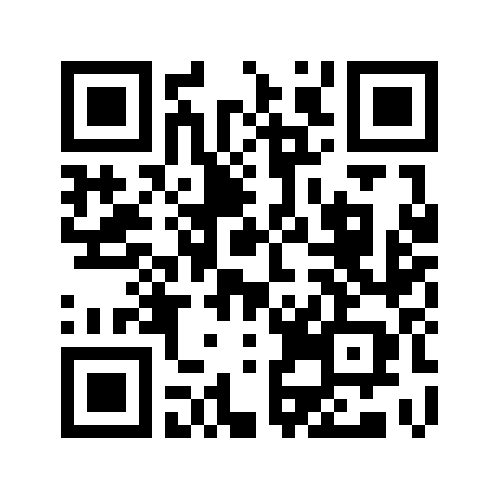
curl -v -d "url=http:https://www.unizar.es/&qr=true&qrColor=0xFFFF6666&qrBackground=0xFFFFCCCC" http:https://localhost:8080/api/link
* Trying 127.0.0.1...
* TCP_NODELAY set
* Connected to localhost (127.0.0.1) port 8080 (#0)
> POST /api/link HTTP/1.1
> Host: localhost:8080
> User-Agent: curl/7.58.0
> Accept: */*
> Content-Length: 52
> Content-Type: application/x-www-form-urlencoded
>
* upload completely sent off: 52 out of 52 bytes
< HTTP/1.1 201
< Location: http:https://localhost:8080/tiny-6bb9db44
< Content-Type: application/json
< Transfer-Encoding: chunked
< Date: Tue, 14 Dec 2021 00:07:14 GMT
<
* Connection #0 to host localhost left intact
{"url":"http:https://localhost:8080/tiny-6bb9db44","qr":"http:https://localhost:8080/qr/6bb9db44","properties":{"safe":true}}If the parameter qr = true appears and also any parameter relative to the qr code format appears, then the code will be generated with the format specified on that parameters.
If you click on the qr URI address, you can see the QR code.
In this case, using that parameters, the QR code has a specified format and is the following one:

- GET /qr/{hash} returns an image with the correct content type; it must correspond to the URI obtained in the previous method. If the hash does not exist in the database or cannot be done a redirect with that hash for whatever reason (for example, not validated), the appropriate 400 type error will be returned.
$ curl -v http:https://localhost:8080/qr/6bb9db44 --output QRCode6bb9db44.png
% Total % Received % Xferd Average Speed Time Time
Time Current
Dload Upload Total Spent Left Speed
0 0 0 0 0 0 0 0 --:--:-- --:--:-- --:--:-- 0* Trying 127.0.0.1...
* TCP_NODELAY set
* Connected to localhost (127.0.0.1) port 8080 (#0)
> GET /qr/6bb9db44 HTTP/1.1
> Host: localhost:8080
> User-Agent: curl/7.58.0
> Accept: */*
>
< HTTP/1.1 200
< Content-Type: image/png
< Content-Length: 11722
< Date: Tue, 14 Dec 2021 00:17:31 GMT
<
{ [11722 bytes data]
100 11722 100 11722 0 0 121k 0 --:--:-- --:--:-- --:--:-- 124k
* Connection #0 to host localhost left intactIf the previous POST request has already been processed at the moment of the GET request, then the QR code will have the format which has been specified on that previous POST request. Otherwise, the QR code will be generated at the moment of the GET request and will have the default format (height=500, width=500, color=black, background=white, typeImage=PNG, errorCorrectionLevel=L).
The output of the GET request has been output to the file QRCode6bb9db44.png. If you open this file, you can see the QR code.
All the data is stored in a relational database. There are only two tables.
- shorturl that represents short url and encodes in each row
ShortUrlrelated data - click that represents clicks and encodes in each row
Clickrelated data
For further reference, please consider the following sections:
The following guides illustrate how to use some features concretely: