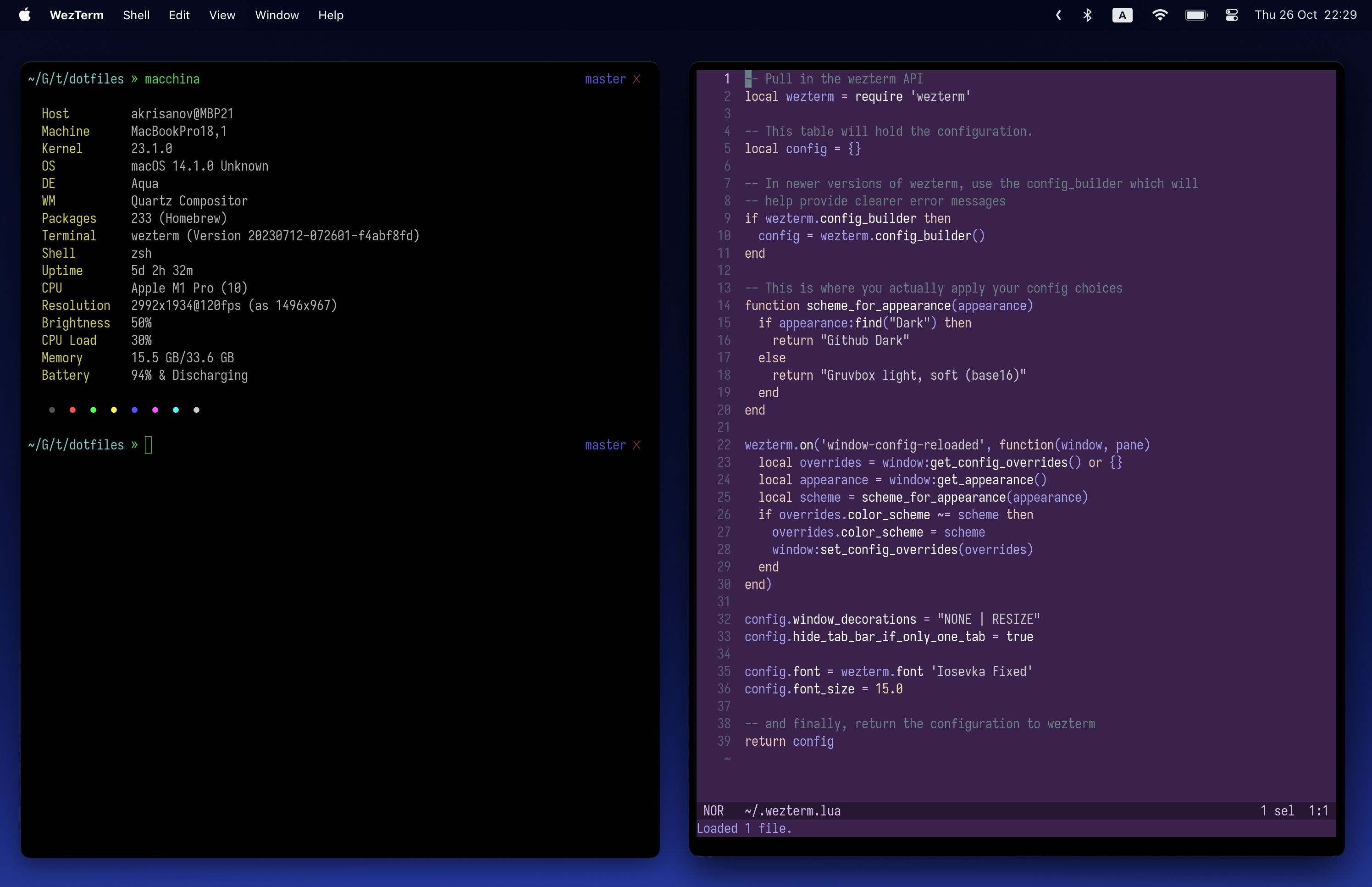Run the following command to download the configs to $HOME/dotfiles and create symlinks
from the contents of the dots/ subdirectory in $HOME:
sh -c "$(curl -fsS https://raw.githubusercontent.com/akrisanov/dotfiles/master/install)"If the dotfiles directory already exists, it will be backed up to ~/dotfiles.old/.
The install script can be used to pull the latest version of the dotfiles from Github and update the symlinks:
~/dotfiles/installInstalling software and packages is done through Homebrew and Homebrew Cask. The process is not automated, but these scripts can be used as a starting point.
Configure macOS settings:
~/dotfiles/tools/osx-tweaksInstall Homebrew packages:
~/dotfiles/tools/osx-brew
~/dotfiles/tools/osx-caskI've recently switched from iTerm2 to wezterm
as my terminal of choice. You can find the configuration file in dots/wezterm.lua.
The config comes with automatic dark/light theme switching based on macOS appearance.
Zsh is old friend. Some configuration and plugins are managed by prezto.
I use Visual Studio Code as my main editor and Helix when I edit files in the terminal.
Some of my favorite fonts are available through Homebrew Cask and are installed by the osx-cask script.
Copyright (c) 2021–2023 Andrey Krisanov