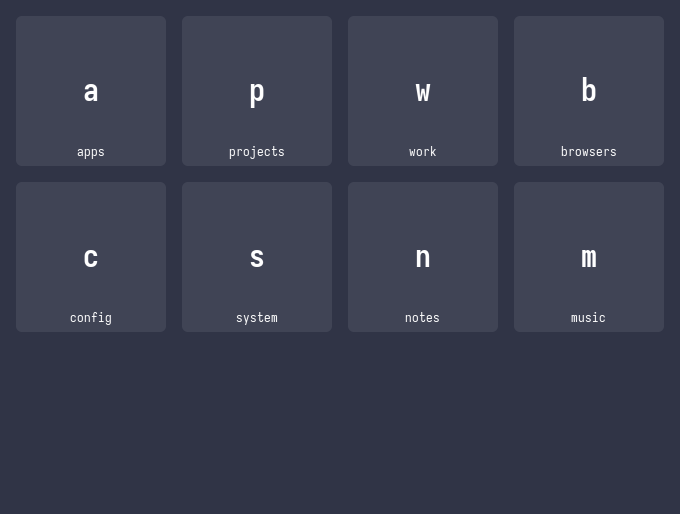A little GTK app to control your system with subsequent keystrokes (or chords)
You basically compile it and run it, as simple as that (there will be packages in the near future, I promise 🙂)
Watch the code, there be dragons
If you have no config file yet, an empty one will be created for you instead.
An empty window will be also a sign the app is working alright for now.
Here are the config locations according to the dirs crate:
| OS | Config dir location | Example config file location |
|---|---|---|
| Linux | $XDG_CONFIG_HOME or $HOME/.config |
/home/alice/.config/chorder/config.json |
| macOS | $HOME/Library/Application Support |
/Users/Alice/Library/Application Support/chorder/config.json |
| Windows | {FOLDERID_RoamingAppData} |
C:\Users\Alice\AppData\Roaming\chorder\config.json |
An empty config.json file will look like this:
{
"max_rows": 3,
"max_columns": 4,
"margin": 16,
"spacing": 16,
"button_width": 150,
"button_height": 150,
"shell": "",
"options": {}
}The things you have to fill in are the options key and optionally shell key
if you'd like to run scripts instead of just apps. Basic options look like
this:
{
"options": {
"apps": [
{
"run": "pavucontrol",
"description": "Run pavucontrol",
"shortcut": "v"
}
],
"scripts": [
{
"scripts": "$HOME/Scripts/reboot.sh",
"description": "Reboot",
"shortcut": "s-r"
}
],
"main": [
{
"description": "apps",
"switch": "apps",
"shortcut": "a"
},
{
"shortcut": "s",
"description": "scripts",
"switch": "scripts"
}
]
}
}The main portion of the options is the array under the main key - this will
be an entry point to your chorder setup. Only 2 keys are required in each
option from the array: shortcut & description. These will display inside of
the app and will be used to operate on the chorder keystrokes.
- write more in README
- write about what does what
- write about Emacsified key modifiers
- write about
$HOMEcase - package the app up for multiple systems
- do a little bit more testing
- after that: system requirements
- add video recording of app works