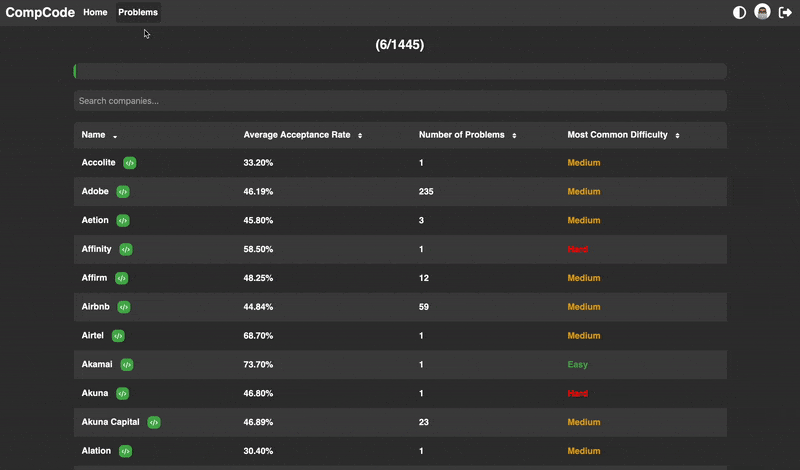CompCode is a web application designed to help you prepare for coding interviews by solving commonly asked LeetCode problems from various popular companies. The app provides a user-friendly interface to browse, solve, and track your progress on these problems.
- Company-Specific Problems: View and solve problems that are frequently asked by specific companies.
- Progress Tracking: Track which problems you have completed.
- Search and Sort: Search for problems by ID or title and sort problems by different criteria (ID, title, acceptance rate, difficulty, frequency).
- User Authentication: Log in using Google or GitHub to save your progress.
- Dark/Light Mode: Automatic theme adjustment based on system preferences with manual override options.
- Responsive Design: Fully responsive design to accommodate different screen sizes and devices.
- Node.js (v14.x or later)
- Firebase project set up for authentication and Firestore
- GitHub OAuth app set up for authentication
-
Clone the repository:
git clone https://github.com/ahmad-masud/CompCode.git cd CompCode -
Install dependencies:
npm install
-
Set up Firebase configuration:
- Create a
firebase-config.jsfile in thesrc/configdirectory. - Add your Firebase configuration:
import { initializeApp } from 'firebase/app'; import { getAuth, GoogleAuthProvider, GithubAuthProvider } from 'firebase/auth'; import { getFirestore } from 'firebase/firestore'; const firebaseConfig = { apiKey: 'YOUR_API_KEY', authDomain: 'YOUR_AUTH_DOMAIN', projectId: 'YOUR_PROJECT_ID', storageBucket: 'YOUR_STORAGE_BUCKET', messagingSenderId: 'YOUR_MESSAGING_SENDER_ID', appId: 'YOUR_APP_ID', }; const app = initializeApp(firebaseConfig); const auth = getAuth(app); const googleProvider = new GoogleAuthProvider(); const githubProvider = new GithubAuthProvider(); const firestore = getFirestore(app); export { auth, googleProvider, githubProvider, firestore };
- Create a
-
Run the application:
npm start
Distributed under the MIT License. See MIT License for more information.