가상 현실 경험을 만들기 위한 웹 프레임워크.
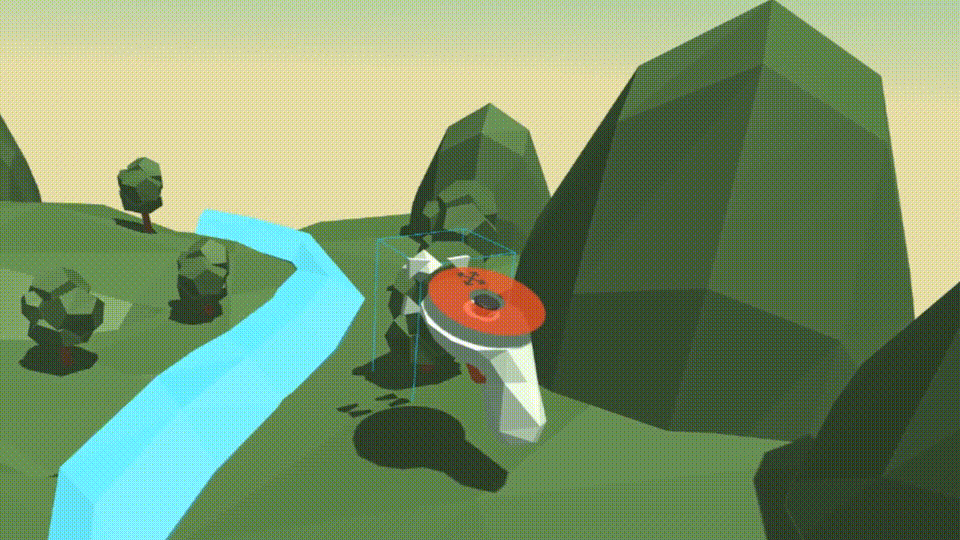

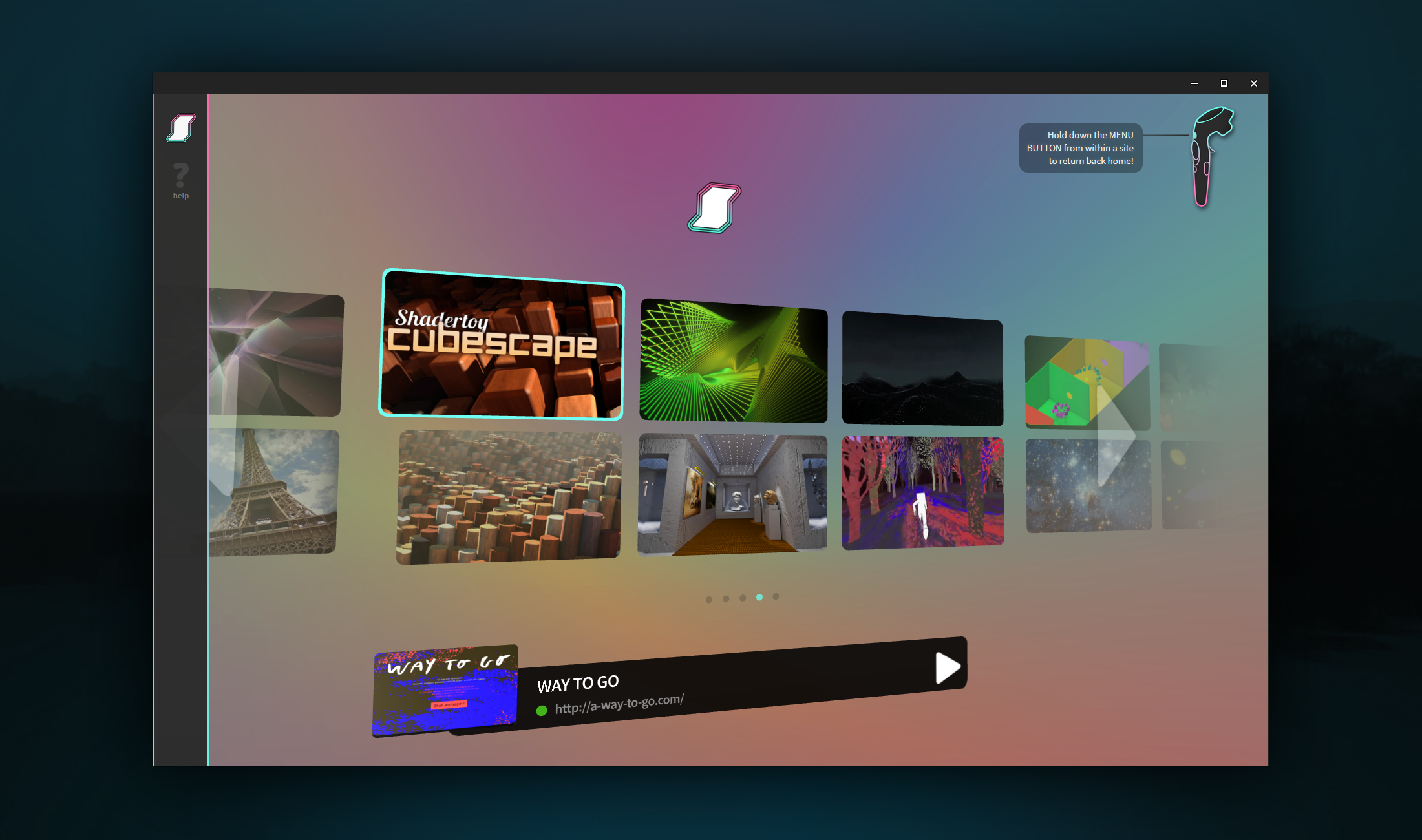



홈페이지, 주간 A-Frame, WebVR Directory 에서 더 많은 예제를 찾아보세요.
👓 가상현실을 쉽게 제작: 그냥 <script> 태그와 <a-scene> 태그를 넣으세요.
A-Frame은 3D 보일러 플레이트, VR 세팅, 기본적인 컨트롤을 대신 해줍니다. 설치도, 빌드도 필요 없습니다.
:eyeglasses: Virtual Reality Made Simple: A-Frame handles the 3D and WebVR
boilerplate required to get running across platforms including mobile, desktop, Vive, and Rift just by dropping in <a-scene>.
❤️ 선언적인 HTML: HTML은 읽고, 이해하고, 복붙하기 쉽습니다. HTML을 기반으로 만들어진 A-Frame은 웹 개발자, VR 애호가, 아티스트, 디자이너, 교육자, 제작자, 어린이 등 모두가 쉽게 시작할 수 있습니다.
🔌 Entity-Component 아키텍쳐: A-Frame은 선언적, 구성적, 재사용 가능한 [entity-component 구조][ecs] 를 제공하는 [three.js] 프레임워크 입니다. HTML을 기반으로 만들어졌다는건 팁들 중 빙산의 일각일 뿐, JavaScript, DOM API, three.js, WebVR, WebGL 에 무제한적으로 접근할 수 있습니다.
⚡ 성능: A-Frame은 three.js를 기반으로 제작된 가벼운 프레임워크 입니다. A-Frame이 DOM을 사용하는동안, 해당 요소는 브라우저 레이아웃 엔진을 건드리지 않습니다. 성능은 가장 중요한 사항이며, 고도로 상호 작용하는 WebVR 경험에서 battle-test를 거쳤습니다.
🌐 크로스 플랫폼 VR: Vive, Rift, Windows Mixed Reality, Daydream, GearVR, 카드보드 각각의 모든 컨트롤러를 지원하는 VR 애플리케이션을 빌드하세요. 헤드셋이나 컨트롤러가 없으신가요? 문제 없습니다! A-Frame은 데스크탑이나 스마트폰에서와 동일하게 작동합니다.
🔍 시각적 편집기: A-Frame은 브라우저의 개발자 도구나 Unity와 유사한 인터페이스를 갖춘 편리한 내장 [시각적 3D 편집기][inspector] 를 제공합니다.
아무 A-Frame scene을 연 뒤, <ctrl> + <alt> + i 또는 <ctrl> + <option> + i 를 눌러보세요.
🏃 기능: geometry, material, 빛, 애니메이션, 모델, raycaster, 그림자, 위치 오디오, 글자, 컨트롤 같은 A-Frame의 핵심 컴포넌트들은 대부분의 메이저 헤드셋을 지원합니다. 환경, 상태, 파티클 시스템, 물리 엔진, 멀티 유저, 바다, 텔레포트, 슈퍼 핸드, 증강 현실 등 수백개의 커뮤니티로부터 더 많은 컴포넌트를 얻을 수 있습니다!
몇 줄의 HTML만을 작성해도 VR scene을 브라우저에 구축할 수 있습니다! 지금 당장 실행해보고 게시해보고 싶다면, 이 시작 예제를 remix 해보세요:
<html>
<head>
<script src="https://aframe.io/releases/1.3.0/aframe.min.js"></script>
</head>
<body>
<a-scene>
<a-box position="-1 0.5 -3" rotation="0 45 0" color="#4CC3D9"></a-box>
<a-sphere position="0 1.25 -5" radius="1.25" color="#EF2D5E"></a-sphere>
<a-cylinder position="1 0.75 -3" radius="0.5" height="1.5" color="#FFC65D"></a-cylinder>
<a-plane position="0 0 -4" rotation="-90 0 0" width="4" height="4" color="#7BC8A4"></a-plane>
<a-sky color="#ECECEC"></a-sky>
</a-scene>
</body>
</html>A-Frame의 entity-component 아키텍쳐 를 이용하여, 커뮤니티에서 에코시스템(바다, 물리 엔진 등)을 HTML에서 사용하는 코드:
<html>
<head>
<script src="https://aframe.io/releases/1.3.0/aframe.min.js"></script>
<script src="https://unpkg.com/[email protected]/dist/aframe-particle-system-component.min.js"></script>
<script src="https://unpkg.com/aframe-extras.ocean@%5E3.5.x/dist/aframe-extras.ocean.min.js"></script>
<script src="https://unpkg.com/[email protected]/dist/gradientsky.min.js"></script>
</head>
<body>
<a-scene>
<a-entity id="rain" particle-system="preset: rain; color: #24CAFF; particleCount: 5000"></a-entity>
<a-entity id="sphere" geometry="primitive: sphere"
material="color: #EFEFEF; shader: flat"
position="0 0.15 -5"
light="type: point; intensity: 5"
animation="property: position; easing: easeInOutQuad; dir: alternate; dur: 1000; to: 0 -0.10 -5; loop: true"></a-entity>
<a-entity id="ocean" ocean="density: 20; width: 50; depth: 50; speed: 4"
material="color: #9CE3F9; opacity: 0.75; metalness: 0; roughness: 1"
rotation="-90 0 0"></a-entity>
<a-entity id="sky" geometry="primitive: sphere; radius: 5000"
material="shader: gradient; topColor: 235 235 245; bottomColor: 185 185 210"
scale="-1 1 1"></a-entity>
<a-entity id="light" light="type: ambient; color: #888"></a-entity>
</a-scene>
</body>
</html>A-Frame의 stable 빌드를 aframe.min.js 이용하는 코드:
<head>
<script src="https://aframe.io/releases/1.3.0/aframe.min.js"></script>
</head>stable 및 master 빌드를 확인하려면 dist/ 경로 를 참고하세요.
npm install --save aframe
# Or yarn add aframerequire('aframe') // e.g., with Browserify or Webpack.git clone https://github.com/aframevr/aframe.git # Clone the repository.
cd aframe && npm install # Install dependencies.
npm start # Start the local development server.그리고 브라우저에서 http:https://localhost:9000 에 들어가세요.
npm run dist도움이 필요하시면, StackOverflow 에 질문을 남기세요.
- 커뮤니티에 참여하시려면, A-Frame Slack에 참여 하세요.
주간 A-Frame및 A-Frame 블로그 를 팔로우 하세요.- 트위터 계정 @aframevr 을 팔로우 하세요.
- 뉴스레터를 구독하세요.
그리고 메인테이너들의 소식을 접하실 수 있습니다!
기여를 해보시려면 가이드 를 확인하세요!
멋진 디자인의 A-Frame 티셔츠를 구입하여 개발을 지원할 수도 있습니다.
이 프로그램은 무료 소프트웨어이며 MIT License 에 따라 배포됩니다.





