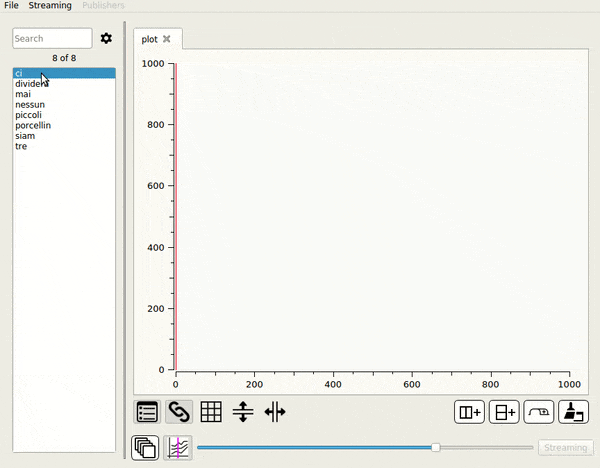QT5 based application to display time series in plots. This is under heavy development.
To understand what PlotJuggler can do for you, take a look to the following video.
<iframe src="https://player.vimeo.com/video/174120477" width="640" height="360" frameborder="0" webkitallowfullscreen mozallowfullscreen allowfullscreen></iframe>PlotJuggler: a desktop application to plot time series.
First of all you need to clone the repository and its submodules either using the command:
git clone https://github.com/facontidavide/PlotJuggler.git
The only binary dependencies that you need installed on your system is Qt5. On Ubuntu the debians can be installed with the command:
sudo apt-get -y install qtbase5-dev
On Fedora
sudo dnf install qt5-qtbase-devel
Then proceed as you would do with any cmake based project
mkdir build; cd build
cmake ..
make
sudo make install
Note: you should not skip the last installation step. Currently the plugins need to be installed in the folder /usr/local/lib/PlotJuggler/ otherwise PlotJuggle will not find them.
If you use CATKIN to build this project, the ROS related plugins will be automatically included into the compilation. If you don't want to compile the ROS plugins but catkin is installed in your system, comment this line in CMakeLists.txt
find_package(catkin QUIET)
You will also need to download and build this package: https://github.com/facontidavide/ros_type_introspection In ROS Indigo and Kinetic, you can just run
sudo apt-get install ros-indigo-ros-type-introspection
or
sudo apt-get install ros-kinetic-ros-type-introspection