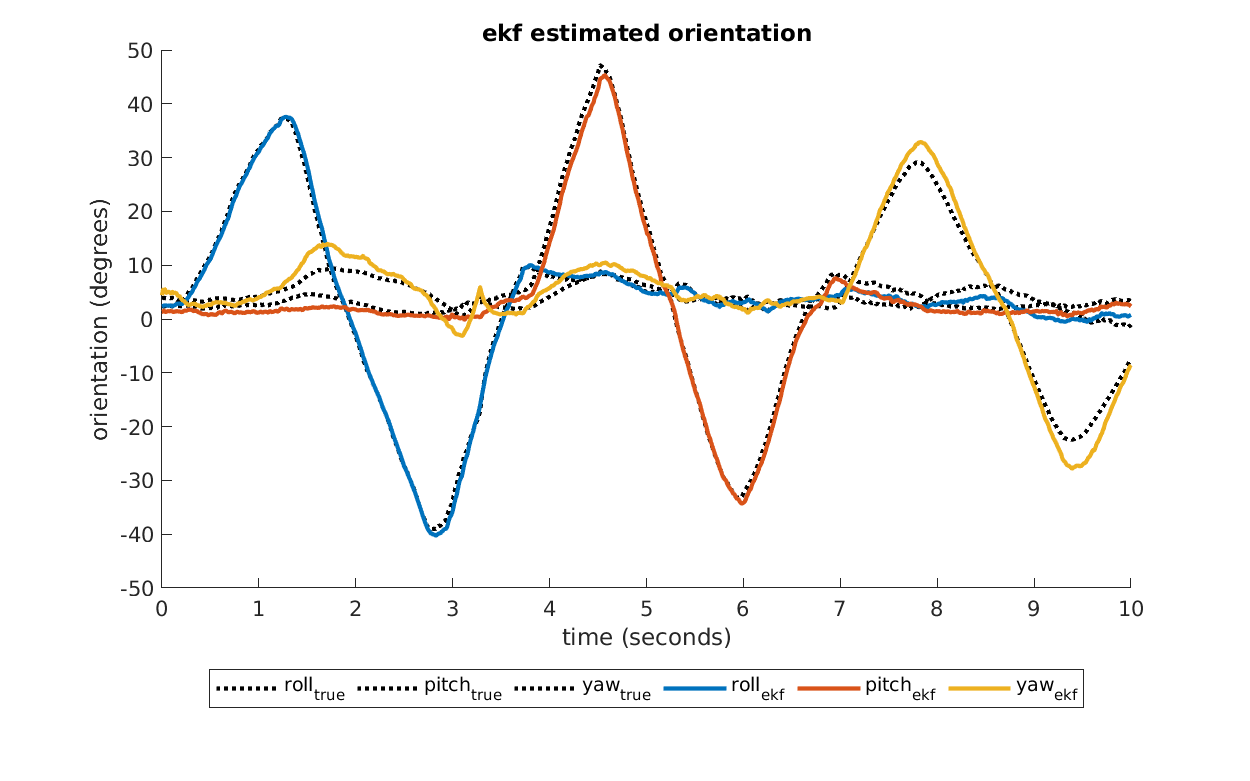Bienvenue!/Welcome!
This repository is for anyone wishing to try out the MPU-9250 9-axis IMU + magnetometer connected through Arduino in MATLAB. The main codes can be found in /src/.
Make sure you have the MATLAB support package for Arduino hardware installed. Follow these tutorials to learn how to set up your Arduino in MATLAB and this tutorial from MathWorks to learn how to connect your MPU-9250 to your Arduino board. Clone this repository and you're ready to go!
Each algorithm has a .StartUI() method which displays a real-time animation of your connected MPU-9250. For example, to use run UI with the Extended Kalman Filter ahrs you could do:
% don't forget to add the source code to your path
addpath("<~/path-to-/AHRS/src/>");
% create arduino and MPU9250 objects
a = arduino('<your-serial-port>', '<your-board>', 'Libraries', 'I2C');
ts = 0.01; % sample time
fs = 1/ts; % sample frequency (rate)
imu = mpu9250(a, 'SampleRate', fs, 'SamplesPerRead', 1, 'OutputFormat', 'matrix');
% call the ekf
ahrs = EKF();
% input your imu
ahrs.SetIMU(imu);
% call the UI and enjoy!
ahrs.StartUI();Want to filter a set of MPU-9250 readings offline? No problem! Make sure your sensor data is stored in n-by-3 matrices and use the .Filter() method of the filter you wish to use! The filtered result is output as an n-by-3 matrix of Tait-Bryan/Euler angles in degrees ordered as [roll, pitch, yaw]. Make sure to set the sample time for your data in your chosen filter using ahrs.SetSampleTime(<your sample time here>).
ahrs = EKF();
filtered_data = ahrs.Filter(accel_data, gyro_data, mag_data);Additionally, once you have your filtered data, you can plot it using .Plot() and even compare it with data from another filtering method.
% plot your filtered data
fig = ahrs.Plot(filtered_data);
clearvars fig;
% plot your most recently filtered data against other baseline data to compare filter performace
fig = ahrs.Plot(filtered_data, other_filtered_data);You can calibrate your MPU-9250's magnetometer for hard and soft iron biases by simply calling the .MagCal() method of any AHRS algorithm in /src/!
% ^^ ...setup your arduino and mpu9250 objects as shown before
% choose any filter algorithm
ahrs = EKF();
% input your imu
ahrs.SetIMU(imu);
% call MagCal and follow the instructions in the console for 60 seconds
ahrs.MagCal();
% the resulting calibrations will be given in microTesla for the hard iron
% bias vector and as a 3x3 scaling matrix for the soft iron bias- quaternion-based extended kalman filter
EKF.m - add end & pause buttons to
UI.m - add bias estimation & compensation to
EKF.m - complementary filter
- mahony filter
- madgwick filter
- UKF?