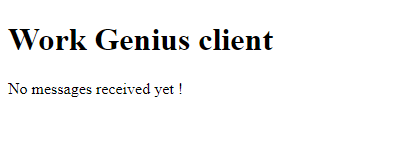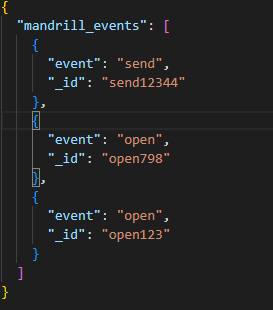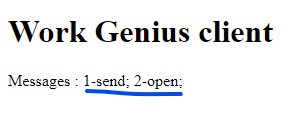WorkGenius Assignment is a Flask Backend application that listens to POST requests from Mandrill and send Websockets data to connected clients.
In fact, Mandrill sends a standard HTTP post request with the parameter mandrill_events which is a JSON Array of webhooks events, messages
events in particular. The Backend now listens and process this JSON data. First, it stores into a Redis cache and then sends this information to the
connected clients via Websockets.
Table of contents
To resolve this problem, we have used flask, flask-socketio,
redis , socketIO , black , isort , mypy , flake8 , pytest and mock.
flask: among the best python web frameworks, it perfectly suits our situation because it is lightweight and for small projects.flask-socketio: our backend server needs to support Websockets. Flask does, by the use of this extension.redis: we are using redis for caching. It helps us to store all our messages.socketIO: through this library, the client sends and receives data to/from the server.pytest: helps us to test our routes and socket events.mock: patchs redis store methods to avoid persistence while testing.black: our python code formatter tool.isort: sorts our imports alphabetically, and automatically separates into section and by type.flake8: our python linting tool.mypy: our python type checker tool.
To run my Backend solution, you must have python, pip, redis-server installed in your system and configure
the redis server with our flask application.
To clone my code, run the command below in the CLI
git clone "https://github.com/adrienTchounkeu/workgenius.git"You can also download the project by clicking the link WorkGenius webhook
After downloading the code, open the CLI in the root directory and execute the command :
pip install -r requirements.txtNB: "requirements.txt is a file which contains all the project dependencies"
After all the project dependencies are installed, run the command
python run.py # on Windowsor
python3 run.py # on Linux and MacTo run the Redis server, follow this link Install & Run Redis
NB: The server generally starts on the port 5000
- The CLient is a simple index.html page that is served by the flask backend from the endpoint
/. You can access through the link CLient App
Before starting coding, we have to understand the problem and think of the solution. We have structured our project as follow :
- Choose a great backend framework that supports websockets : Flask for instance
- Create customs events to dispatch upon connection and send data action
- Mandrill is sending an array of events. We need to send less and readable information to the client. See this function count_messages_by_event
- A simple cache server : Redis for instance
To solve the problem, we did some hypothesis:
- The JSON data sent by Mandrill has this format mandrill_events
We used flask, socketIO and redis to:
- listen for connection with Client and log successfully connection messages
- create POST endoint
/message-eventsto process data sent from Mandrill - store all the messages events in redis(check db/cache.py). For each message, the redis key associated is the _id of the message
- compute the JSON array and regroup it by event type. See the count_messages_by_event function in helpers/messages.py
- send the obtained dictionnary to the client
- display on client
- After running the server with python run.py and having the serving listening on 5000, you can walk through the endpoint
/and you will see the client
- A connection is then established between client and the server. The server receives data from the client upon connection. You can check the logs on server and you will see :
helpers.logger - INFO - Client is connected with message : {'data': "Client's connected!"} - To simulate a POST request from Mandrill, I will send the following payload to the API
- Two messages are logs by the server, respectively upon redis persistence confirmation and notification events sent to client.
helpers.logger - INFO - Mandrills Events successfully stored on Redisandhelpers.logger - INFO - Events sent to Client - The client then displays the number of emails for each type of event
Tests were performed in the project. Please see under tests/. You need to have pytest installed in your environment before running tests.
pytest tests/We can add more security to this application with these two options :
- Add CORS on the POST route to only allow receiving requests from mandrillapp.com. I intentionnaly omit it for testing purposes
- Mandrill recommends authenticating webhook requests by comparing signatures. See the link below Authenticating WebHook Requests
Even though my code is solving the problem, I have some performance and resources used issues. To optimize my solution, I think
- implement connection Pool to handle multiple connections
- In case, we have different types of information to share among different types of users/clients: implement rooms to group certain types of users
- control the amoung of data store on redis as Redis is having some size limit
- Add Celery to process redis storage. In fact, when storing messages in redis, it is better to pass this task to a seperate worker.