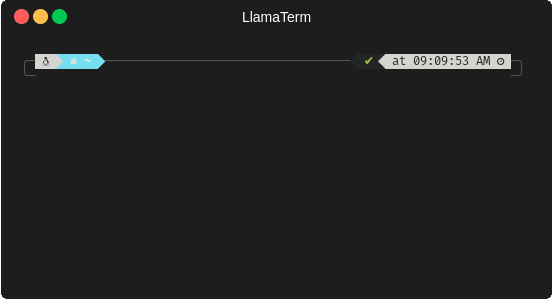Ever wish you could look up Linux commands or ask questions and receive responses from the terminal? You probably need a paid service, an API key with paid usage, or at least an internet connection, right? Not with Llama Terminal Completion. Instead, we'll run a Large Language Model (think ChatGPT) locally, on your personal machine, and generate responses from there.
Website: http:https://adammpkins.github.io/llamaterm
This Python script interacts with the llama.cpp library to provide virtual assistant capabilities through the command line. It allows you to ask questions and receive intelligent responses, as well as generate Linux commands based on your prompts.
This installation method clones and compiles the llama.cpp repository using huggyllama/llama-7b as the default model.
- Clone the 'llama.cpp' repository to your local machine:
git clone https://github.com/ggerganov/llama.cpp.git- Enter the repository folder:
cd llama-terminal-completion/- Run the script (the process may take a while):
./configure_llama_linux.sh- Clone the 'llama.cpp' repository to your local machine:
git clone https://github.com/ggerganov/llama.cpp.git- Build the llama.cpp library by following the instructions in the llama.cpp repository. A good tutorial for this can be found on the official llama.cpp README
- Clone the llama-terminal-completion repository to your local machine:
git clone https://github.com/adammpkins/llama-terminal-completion.git- Create a
.envfile by copying from.env_example:
cp .env_example .env- Set up the environment variables (see below)
Before using this script, if installed manually, you need to set up the LLAMA_COMPLETION_DIR, LLAMA_CPP_DIR, Q_LLAMA_MODEL and C_LLAMA_MODEL environment variables. These variables point to the directories where the llama-terminal-completion and llama.cpp files are located, respectively. You can set these variables in your .env configuration file like this:
LLAMA_COMPLETION_DIR="/path/to/llama-terminal-completion/"
LLAMA_CPP_DIR="/path/to/llama.cpp/"
Q_LLAMA_MODEL=="name_of_model_file.gguf"
C_LLAMA_MODEL=="name_of_model_file.gguf"If your models are organized into 7B, 13B, and 30B and 65B folders, you can set the LLAMATERM_MODEL_FILE variable to the name of the model file you want to use by prepending the model file name with the folder name. For example, if you want to use the 12B model, you would set the LLAMATERM_MODEL_FILE variable to 12B/name_of_model_file.gguf.
Replace /path/to/llama-terminal-completion/ and /path/to/llama.cpp/ with the actual paths to the respective directories on your system.
You can also change the question and command prompt to a text to your liking, as well as the tokens and temperature. Everything can be done by changing the variables in the .env file. Variables starting with C_ are for commands, and variables starting with Q_ are for questions.
Open a terminal window.
Navigate to the directory where the ask_llama.py script is located.
Run the script with the desired options. Here are some examples:
-
To generate a Linux command based on a prompt:
python3 ask_llama.py -c "list the contents of the current directory" -
To ask a question to the virtual assistant:
python3 ask_llama.py -q "How does photosynthesis work?" -
To search for a wiki summary with the virtual assistant:
python3 ask_llama.py -w "PHP"
For more options, you can run:
python3 ask_llama.py --helpIts output is as follows:
usage: ask_llama.py [-h] [-w Wiki] [-c Command] [-q Question] [-n Token]
options:
-h, --help show this help message and exit
-w Wiki Get a wiki summary by title
-c Command Predict a command by text
-q Question Ask a question to the virtual assistant
-n Token (Optional) Number of tokens to predictYou can create an alias for the script in your shell configuration file (e.g., .bashrc or .zshrc) like this:
alias ask="python3 /path/to/llama-terminal-completion/ask_llama.py -c"Then you can run the script like this:
ask "list the contents of the current directory"Contributions to this project are welcome! Feel free to fork the repository, make changes, and submit pull requests.
This project is licensed under the MIT License