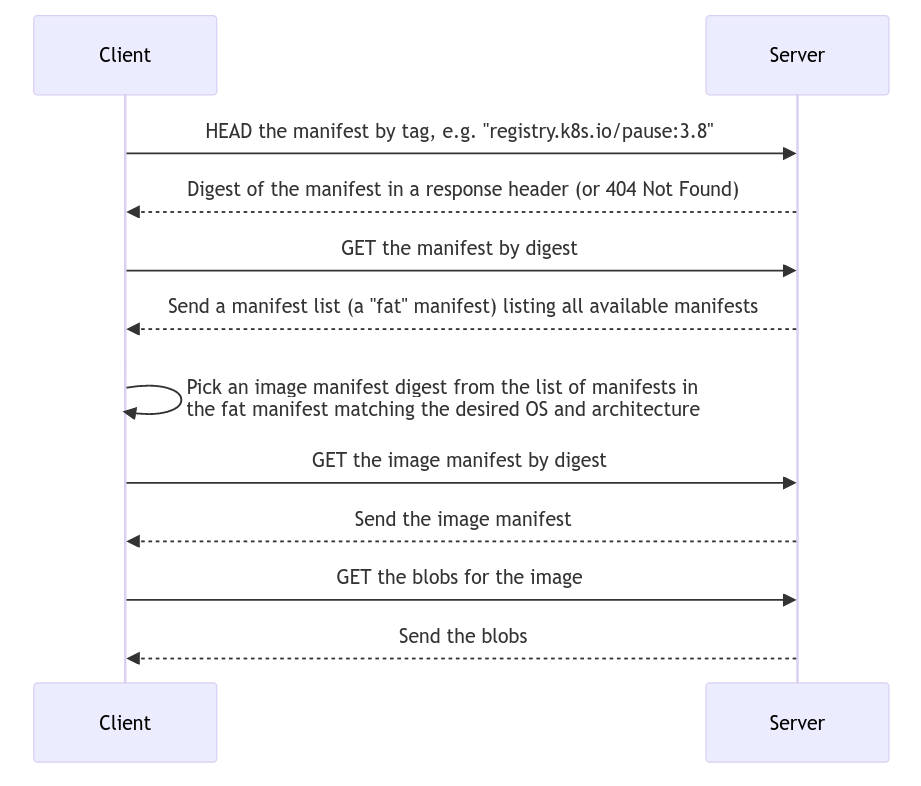This project is a pull-only, pull-through, caching OCI Distribution server. That means:
- It exclusively provides pull capability. You can't push images to it, it doesn't support the
/v2/_catalogendpoint, etc. - It provides caching pull-through capability to any upstream registry: internal, air-gapped, or public; supporting the following types of access: anonymous, basic auth, HTTP, HTTPS, one-way TLS, and mTLS.
This OCI distribution server is intended to satisfy one use case: the need for a Kubernetes caching pull-through registry that enables a k8s cluster to run reliably in an air-gapped network or in a network with intermittent/degraded connectivity to upstream registries. (However, it also nicely mitigates rate-limiting issues when doing local Kubernetes development.)
The goals of the project are:
- Implement one use case
- Be simple
After git cloning the project:
make desktop
This command compiles the server and creates a binary called server in the bin directory relative to the project root.
You provide an image storage location with the --image-path arg. If the directory doesn't exist the server will create it. The default is /var/lib/ociregistry but to kick the tires it makes more sense to use the system temp directory:
bin/server --image-path /tmp/images
----------------------------------------------------------------------
OCI Registry: pull-only, pull-through, caching OCI Distribution Server
Started: 2024-02-17 20:49:56.516302625 -0500 EST (port 8080)
----------------------------------------------------------------------
Curl a manifest list. Note the ns query parameter in the URL which tells the server to go to that upstream if the image isn't already locally cached (this is exactly how containerd does it):
curl localhost:8080/v2/kube-scheduler/manifests/v1.29.1?ns=registry.k8s.io | jq
"schemaVersion": 2,
"mediaType": "application/vnd.docker.distribution.manifest.list.v2+json",
"manifests": [
{
"mediaType": "application/vnd.docker.distribution.manifest.v2+json",
"size": 2612,
"digest": "sha256:019d7877d15b45951df939efcb941de9315e8381476814a6b6fdf34fc1bee24c",
"platform": {
"architecture": "amd64",
"os": "linux"
}
},
etc...
Pick the first manifest from the list above - the amd64/linux manifest:
curl localhost:8080/v2/kube-scheduler/manifests/sha256:019d7877d15b45951df939efcb941de9315e8381476814a6b6fdf34fc1bee24c?ns=registry.k8s.io | jq
find /tmp/images
images/blobs
images/blobs/4873874c08efc72e9729683a83ffbb7502ee729e9a5ac097723806ea7fa13517
images/blobs/fcb6f6d2c9986d9cd6a2ea3cc2936e5fc613e09f1af9042329011e43057f3265
images/blobs/9457426d68990df190301d2e20b8450c4f67d7559bdb7ded6c40d41ced6731f7
etc...
images/fat
images/fat/a4afe5bf0eefa56aebe9b754cdcce26c88bebfa89cb12ca73808ba1d701189d7
images/img
images/img/019d7877d15b45951df939efcb941de9315e8381476814a6b6fdf34fc1bee24c
images/pulls
The manifest list was saved in: images/fat/4afe5bf0ee... and the image manifest was saved in: images/img/019d7877d1....
You will notice that the manifest list and the image manifest are now being returned from cache.
Install from ArtifactHub: https://artifacthub.io/packages/helm/ociregistry/ociregistry
The following image describes the design:
Narrative:
- A client initiates an image pull. In this case: containerd. The image pull consists of a series of REST API calls.
- The API calls are handled by the REST API, which implements a portion of the OCI Distribution Spec. The API is just a veneer that delegates to the server implementation.
- The server checks the local cache and if the image is in cache it is returned from cache.
- If the image is not in cache, the server calls embedded Google Crane Go code to pull the image from the upstream registry. The way the server knows which upstream to pull from is: containerd appends a query parameter to each API call. (More on this below.)
- The Google Crane code pulls the image from the upstream registry and returns it to the server.
- The server adds the image to cache for the next pull, and returns the image to the caller.
The following shows how to configure containerd in your Kubernetes cluster to mirror all image pulls to the pull-through registry. This has been tested with containerd v1.7.x:
Add a config_path entry to /etc/containerd/config.toml to tell containerd to load all registry mirror configurations from that directory:
...
[plugins."io.containerd.grpc.v1.cri".registry]
config_path = "/etc/containerd/certs.d"
...Then create a configuration directory and file that tells containerd to pull from the caching pull-through registry server. This is an example for _default_ which indicates that all images should be mirrored. The file is /etc/containerd/certs.d/_default/hosts.toml. In this example, the caching pull-through registry server is running on 192.168.0.49:8080:
[host."http:https://192.168.0.49:8080"]
capabilities = ["pull", "resolve"]
skip_verify = trueThe resolve capability tells containerd that a HEAD request to the server with a manifest will return a manifest digest. The pull capability indicates to containerd that the image can be pulled.
After restarting containerd, you can confirm visually that containerd is mirroring by running the following command on a cluster host:
crictl pull quay.io/appzygy/ociregistry:1.3.0
Enable debug logging on the pull-through registry server and you will see the traffic from containerd. Example:
echo server HEAD:/v2/appzygy/ociregistry/manifests/1.3.0?ns=quay.io status=200 latency=2.664780196s host=192.168.0.49:8080 ip=192.168.0.49
Notice the ?ns=quay.io query parameter appended to the API call. The pull-through server uses this to determine which upstream registry to get images from.
The OCI Registry server may need configuration information to connect to upstream registries. If run with no upstream registry config, it will attempt anonymous plain HTTP access. Many OCI Distribution servers will reject HTTP and fail over to HTTPS. Then you're in the realm of TLS and PKI. Some servers require auth as well. To address all of these concerns the OCI Registry server accepts an optional command line parameter --config-path which identifies a configuration file in the following format:
- name: upstream one
description: foo
auth: {}
tls: {}
- name: upstream two
description: bar
auth: {}
tls: {}
- etc...
The configuration file is a yaml list of upstream registry entries. Each entry supports the following configuration structure:
- name: my-upstream (or my-upstream:PORT)
description: Something that makes sense to you (or omit it - it is optional)
auth:
user: theuser
password: thepass
tls:
ca: /my/ca.crt
cert: /my/client.cert
key: /my/client.key
insecure_skip_verify: true/false
The auth section implements basic auth, just like your ~/.docker/config.json file.
The tls section can implement multiple scenarios:
-
One-way insecure TLS, in which client certs are not provided to the remote, and the remote server cert is not validated:
tls: insecure_skip_verify: true -
One-way secure TLS, in which client certs are not provided to the remote, and the remote server cert is validated using the OS trust store:
tls: insecure_skip_verify: false (or simply omit since it defaults to false) -
One-way secure TLS, in which client certs are not provided to the remote, and the remote server cert is validate using a provided CA cert:
tls: ca: /my/ca.crt -
mTLS (client certs are provided to the remote):
tls: cert: /my/client.cert key: /my/client.key
mTLS can be implemented with and without remote server cert validation as described above in the various one-way TLS scenarios. Examples:
- name foo.bar.1.io
description: mTLS, don't verify server cert
tls:
cert: /my/client.cert
key: /my/client.key
insecure_skip_verify: true
- name foo.bar.2.io
description: mTLS, verify server cert from OS trust store
tls:
cert: /my/client.cert
key: /my/client.key
insecure_skip_verify: false
- name foo.bar.3.io
description: mTLS, verify server cert from provided CA
tls:
cert: /my/client.cert
key: /my/client.key
ca: /remote/ca.crt
insecure_skip_verify: false
The following options are supported:
| Option | Default | Meaning |
|---|---|---|
--preload-images |
n/a | Loads images enumerated in the specified file into cache at startup and then continues to serve. (See Pre-loading the registry below) |
--port |
8080 | Server port. E.g. crane pull localhost:8080/foo:v1.2.3 foo.tar |
| Option | Default | Meaning |
|---|---|---|
--load-images |
n/a | Loads images enumerated in the specified file into cache and then exits. (See Pre-loading the registry below) |
--list-cache |
n/a | Lists the cached images and exits |
--version |
n/a | Displays the version and exits |
| Option | Default | Meaning |
|---|---|---|
--image-path |
/var/lib/ociregistry | The root directory of the image and metadata store |
--log-level |
error | Valid values: trace, debug, info, warn, error |
--config-path |
Empty | Path and file providing remote registry auth and TLS config formatted as described above. If empty then every upstream will be tried with anonymous HTTP access failing over to 1-way HTTPS using the OS Trust store to validate the remote registry certs. (I.e. works fine for docker.io) |
--pull-timeout |
60000 (one minute) | Time in milliseconds to wait for an upstream registry |
--arch |
n/a | used with --load-images and --preload-images |
--os |
n/a | used with --load-images and --preload-images |
Pre-loading supports the air-gapped use case of populating the registry in a connected environment, and then moving it into an air-gapped environment. The registry normally runs as a service. But you can also run it as a CLI to pre-load itself and you can start it with the --preload-images arg to pre-load images as part of starting up when running as a service or a k8s workload. To do this, you create a file with a list of image references. Example:
cat <<EOF >| imagelist
quay.io/jetstack/cert-manager-cainjector:v1.11.2
quay.io/jetstack/cert-manager-controller:v1.11.2
quay.io/jetstack/cert-manager-webhook:v1.11.2
registry.k8s.io/metrics-server/metrics-server:v0.6.2
registry.k8s.io/ingress-nginx/controller:v1.8.1
registry.k8s.io/pause:3.8
docker.io/kubernetesui/dashboard-api:v1.0.0
docker.io/kubernetesui/metrics-scraper:v1.0.9
docker.io/kubernetesui/dashboard-web:v1.0.0
EOF
By way of background, a typical image pull sequence is:
To support this, the server caches both the fat manifest and the image manifest. (Two manifests for every one pull.) The pre-loader does the same so you need to provide the tags or digest of the fat manifest in your list.
Gotcha: If you cache a fat manifest by digest and later run a workload in an air-gapped environment that attempts to get the fat manifest by tag, the registry will not know the tag and so will not be able to provide that image.
The pre-loader logic is similar to the client pull logic:
- Get the fat manifest by tag from the upstream registry and cache it
- Pick the digest from the image manifest list in the fat manifest that matches the requested architecture and OS
- Get the image manifest by digest and the blobs and cache them.
Once you've configured your image list file, then:
bin/server --image-path=/var/ociregistry/images --log-level=info --load-images=$PWD/imagelist --arch=amd64 --os=linux
The registry executable will populate the cache and then exit.
Or to do the same thing as a startup and leave the server running:
bin/server --image-path=/var/ociregistry/images --log-level=info --preload-images=$PWD/imagelist --arch=amd64 --os=linux
In the second example, the server populates the cache as a startup task and then continues to run and serve images.
State is persisted to the file system. Let's say you run the server with --image-path=/var/ociregistry/images. Then:
.../images
├── blobs
├── fat
├── img
└── pulls
blobsare where the blobs are storedfatis where the fat manifests are stored: the manifests with lists of image manifestsimgstores the image manifestspullsis temp storage for image downloads that should be empty unless a pull is in progress
Manifests are all stored by digest. When the server starts it loads everything into an in-memory representation. Each new pull through the server while it is running updates both the in-memory representation of the image store as well as the persistent state on the file system.
The program uses a data structure called a ManifestHolder to hold all the image metadata and the actual manifest from the upstream registry. These are simply serialized to the file system as JSON. (So you can find and inspect them if needed for troubleshooting with grep, cat, and jq.)
project root
├── api
├── bin
├── cmd
├── impl
│ ├── extractor
│ ├── globals
│ ├── helpers
│ ├── memcache
│ ├── preload
│ ├── pullrequest
│ ├── serialize
│ ├── upstream
│ │ ├── v1oci
│ │ └── v2docker
│ ├── handlers.go
│ └── ociregistry.go
└── mock
| Package | Description |
|---|---|
api |
Mostly generated by oapi-codegen. |
bin |
Has the compiled server |
cmd |
Entry point |
impl |
Has the implementation of the server |
impl.extractor |
Extracts blobs from downloaded image tarballs |
impl.globals |
Globals and the logging implementation (uses Logrus) |
impl.helpers |
Helpers. |
impl.memcache |
The in-memory representation of the image metadata. If a "typical" image manifest is about 3K, and two manifests are cached per image then a cache with 100 images would consume 3000 x 2 x 100 bytes, or 600K. |
impl.preload |
Implements the pre-load capability. |
impl.pullrequest |
Abstracts an image pull. |
impl.serialize |
Reads/writes from/to the file system. |
impl.upstream |
Talks to the upstream registries. |
impl.handlers.go |
Has the code for the subset of the OCI Distribution Server API spec that the server implements. |
impl.ociregistry.go |
A veneer that the embedded Echo server calls that simply delegates to impl.handlers.go. See the next section - API Implementation for some details on the REST API. |
mock |
Runs a mock OCI Distribution server used by the unit tests |
The OCI Distribution API is built by first creating an Open API spec using Swagger. See ociregistry.yaml in the project root. Then the oapi-codegen tool is used to generate the API code and the Model code using configuration in the api directory. This approach was modeled after the OAPI-Codegen Petstore example.
The key components of the API scaffolding supported by OAPI-Codegen are shown below:
```
├── api
│ ├── models
│ │ └──models.gen.go (generated)
│ ├── models.cfg.yaml (modeled from pet store)
│ ├── ociregistry.gen.go (generated)
│ └── server.cfg.yaml (modeled from pet store)
├── cmd
│ └── ociregistry.go (this is the server - which embeds the Echo server)
└── ociregistry.yaml (the openapi spec built with swagger)
```I elected to use the Echo option to run the API.