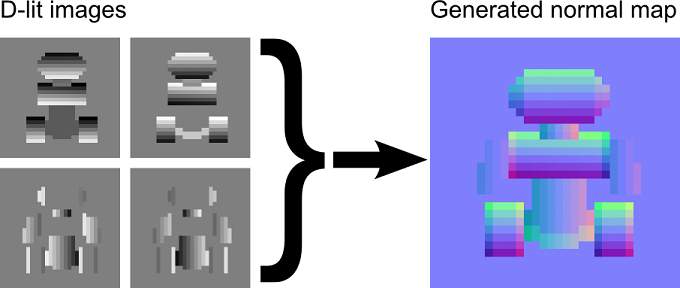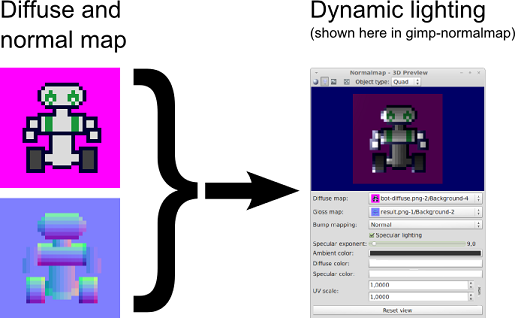Unflattener is a free and open source Python module and a command line tool (unflatten.py) that helps you make normal maps for 2D sprites and other graphics. You can use the normal maps it generates to implement dynamic lighting in video games.
Unflattener takes as input images of your object lit by a light source pointing directly at that object from four directions: top, bottom, left and right (we call those images "directionally lit" or "d-lit" — like "d-pad"). At least one such image is required, a least two (one with light from the top or the bottom, one with light from the left or the right) are highly recommended.
Unflattener is written in Python and requires the libraries NumPy and PIL to work. Python programs can access its functionality directly by importing the NormalMap class from the module unflattener.normalmapgen. Right now Unflattener cannot do dynamic lighting previews, so you'll need a third-party tool like the gimp-normalmap plugin for GIMP for that.
This project was inspired by Sprite Lamp.
The core algorithm is explained in a (rather lengthy) comment in the method NormalMap.create_from_images in normalmapgen.py. You'll find some tips on how the input artwork should look in the same comment.
The general idea is that in the d-lit images your object should look as if it were
- uniformly matte white in color with no self-shadowing;
- lit by a very distant light source much larger than itself that creates no highlights.
Unflattener has been tested to work under Linux (Ubuntu 12.04, Fedora 19 and Debian 7) and Windows (XP, 7 and 8.1).
You'll need Python 2.7 (v2.6 and earlier won't work due to the use of dict comprehensions), NumPy and either PIL (the Python Imaging Library) or its replacement Pillow to run Unflattener.
Once you've installed the dependencies (see below) clone this repository. You can run Unflattener on the test images without installing it with run.sh on Linux or run-win.cmd on Windows. To generate normal maps for other images you can either edit those files as needed, directly run unflattener/unflatten.py or use Setuptools to install the Unflattener package and get the command unflatten.
Run the command sudo python setup.py test or run the test suite (unflattener/tests/__init__.py) directly to verify that everything works correctly.
You can install the required packages from the command line with
sudo apt-get install python-numpy python-imaging python-setuptools
To install gimp-normalmap do
sudo apt-get install gimp-normalmap
If you want the command unflatten on your system or you want to import Unflattener's normal map generator in your own Python projects install it as a package with
sudo python setup.py install
You can install the required packages from the command line with
su -
yum install numpy python-pillow python-setuptools
To install gimp-normalmap do
su -
yum install gimp-normalmap
If you want the command unflatten in your system or you want to import Unflattener's normal map generator in your own Python projects install it as a package with
su -
python setup.py install
On Windows first install Python 2.7 using the official installer from http:https://python.org/download/. After that is done download and run the following package installers from http:https://www.lfd.uci.edu/~gohlke/pythonlibs/:
numpy-MKL-<version number>.win32-py2.7.exePillow-<version number>.win32-py2.7.exe
Only 32-bit versions of Python and its libraries have been tested on Windows (both 32-bit and 64-bit versions), so it is recommended that you use them.
If you want to import Unflattener's normal map generator in your own Python projects install it as a package by running the command
python setup.py install
on the Command Prompt as an administrator.
usage: unflatten.py [-h] [--top TOP] [--bottom BOTTOM] [--left LEFT]
[--right RIGHT] [--output OUTPUT] [--depth DEPTH]
Generate a normal map for 2D art
optional arguments:
-h, --help show this help message and exit
--top TOP, -t TOP top image file
--bottom BOTTOM, -b BOTTOM
bottom image file
--left LEFT, -l LEFT left image file
--right RIGHT, -r RIGHT
right image file
--output OUTPUT, -o OUTPUT
output file name
--depth DEPTH, -d DEPTH
normal map z_N range
One input file minimum, at least two (one for each axis) highly recommended.
Input files should be 8-bit grayscale PNGs.
Wanted: d-lit artwork. The developer of this project would love to see how Unflattener works for your artwork or game.
File an issue to have a link to your work added here.
Unflattener is distributed under the new (3-clause) BSD license. See the file LICENSE.
Robot sprite originally from the Bits & Bots art pack by MoikMellah. The sprite and its derivatives are licensed under the Creative Commons CC-BY-SA 3.0 license.