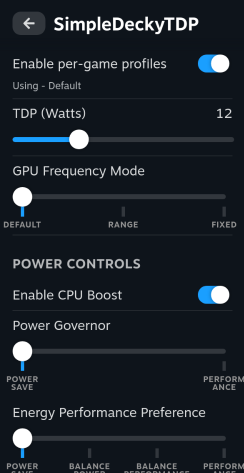This is a (formerly simple) Linux TDP Decky Plugin that wraps ryzenadj. Intended for devices compatible with ryzenadj.
- Features
- Compatibility
- Requirements
- Installation
- Manual Build
- Uninstall Instructions
- Advanced Configuration
- Troubleshooting
- Attribution
- per game TDP Profiles (and optional separate AC Power Profiles)
- custom TDP limits
- Power Governor and Energy Performance Preference controls
- GPU Controls
- SMT control
- CPU Boost control*
- note, requires a newer kernel for CPU boost controls
- CPU boost controls appear automatically if it's available
- set TDP on AC Power events and suspend-resume events
- TDP Polling - useful for devices that change TDP in the background
- Desktop App - see Desktop App Section for more details
- Legion Go TDP via WMI calls (allows for TDP control with secure boot, requires acpi_call)
- ROG Ally TDP via WMI calls (allows for TDP control with secure boot)
- etc
Tested on ChimeraOS Stable (45), NobaraOS 39 Deck Edition, and Bazzite.
Other distros not tested.
Currently NOT compatible with Intel or Nvidia, this plugin is currently AMD APUs only
Note that ryzenadj is NOT necessary if you plan on using a ryzenadj override.
ChimeraOS, Bazzite Deck Edition, and NobaraOS Deck edition, should already have ryzenadj pre-installed.
To check this, you can run which ryzenadj in a terminal/console, which should print out a path to a ryzenadj binary.
e.g.
$ which ryzenadj
/usr/bin/ryzenadj
If you do not have ryzenadj installed, you will need to get a working copy installed onto your machine.
See here for more info on ryzenadj
Decky Loader must already be installed. If using ryzenadj for TDP control, secure boot must be disabled.
Run the following in terminal, then reboot. Note that this works both for installing or updating the plugin
curl -L https://github.com/aarron-lee/SimpleDeckyTDP/raw/main/install.sh | sh
Download the latest release from the releases page
Unzip the tar.gz file, and move the SimpleDeckyTDP folder to your $HOME/homebrew/plugins directory
then run:
sudo systemctl restart plugin_loader.service
then reboot your machine.
Dependencies:
- Node.js v16.14+ and pnpm installed
- fully functional ryzenadj
git clone https://github.com/aarron-lee/SimpleDeckyTDP.git
cd SimpleDeckyTDP
# if pnpm not already installed
npm install -g pnpm
pnpm install
pnpm update decky-frontend-lib --latest
pnpm run buildAfterwards, you can place the entire SimpleDeckyTDP folder in the ~/homebrew/plugins directly, then restart your plugin service
sudo systemctl restart plugin_loader.service
sudo systemctl rebootIn Desktop mode, run the following in terminal:
sudo rm -rf $HOME/homebrew/plugins/SimpleDeckyTDP
sudo systemctl restart plugin_loader.serviceSimpleDeckyTDP-Desktop App - Desktop port of SimpleDeckyTDP
- Note: the Desktop app does not have full feature parity with the Decky Plugin. Certain features cannot be implemented yet, such as:
- per-game profiles
- AC Profiles (in the Desktop app, AC Profiles are only supported on select devices)
- etc
The Desktop App also should not be used simultaneously with the SimpleDeckyTDP decky plugin, you should only use one or the other at any given time.
This is because 2-way communication between the plugin and Desktop app is currently not possible.
Note, CPU Boost should generally be disabled for the ROG Ally and Ally X, CPU boost is known to cause excessive power draw on the Ally and Ally X
CPU Boost controls require a scaling-driver that supports CPU boost. Many distros, by default, use amd-pstate-epp as the scaling driver. You must be on a newer kernel for to get CPU Boost controls on amd-pstate-epp
CPU boost controls will appear automatically if they're available
If you previously changed to amd_pstate=passive for to get CPU boost controls on BazziteOS, you can revert it via the following:
rpm-ostree kargs --delete-if-present=amd_pstate=passive
This is not a bug, Valve updated the Steam client and removed the TDP Slider on non-deck handhelds. Thus, the "Fix Steam Hardware Controls" option is no longer possible.
First try updating the plugin to the latest version.
# update script
curl -L https://github.com/aarron-lee/SimpleDeckyTDP/raw/main/install.sh | sh
If this doesn't fix your issue, next try deleting your $HOME/homebrew/settings/SimpleDeckyTDP/settings.json file, and rebooting.
If neither works, please create a github issue.
If you see buggy behavior after upgrading to a new version of the plugin, it might be due to some bad values in an older settings file.
Try deleting the $HOME/homebrew/settings/SimpleDeckyTDP/settings.json file.
Note that this will delete any of your saved TDP profiles, so you could optionally copy it somewhere else to keep it as a backup instead.
The Steam GPU slider reportedly affects eGPUs, if you are using an eGPU you should disable Steam's GPU toggle.
The ROG ally has some known issues related to CPU Boost and SMT.
- Suspend often gets borked if you disable SMT
- recommendation is to leave SMT on at all times.
- CPU boost is reportedly misconfigured on the Ally and causes excessive power usage, disabling CPU boost is recommended
To test your ryzenadj, try the following:
$ sudo ryzenadj -a 14000 -b 14000 -c 14000
the command above sets 14W TDP. You should see the following if sucessful:
Sucessfully set stapm_limit to 14000
Sucessfully set fast_limit to 14000
Sucessfully set slow_limit to 14000
If you don't see the success messages, your ryzenadj is most likely not working or configured for your device.
You can also test by running the following:
$ sudo ryzenadj -i
This should print out a table that looks something like the following:
CPU Family: Rembrandt
SMU BIOS Interface Version: 18
Version: v0.13.0
PM Table Version: 450005
| Name | Value | Parameter |
|---------------------|-----------|--------------------|
| STAPM LIMIT | 8.000 | stapm-limit |
| STAPM VALUE | 0.062 | |
If you see an error, you may need to set iomem=relaxed as a boot parameter for your kernel, or disable secure boot.
Thanks to the following for making this plugin possible: