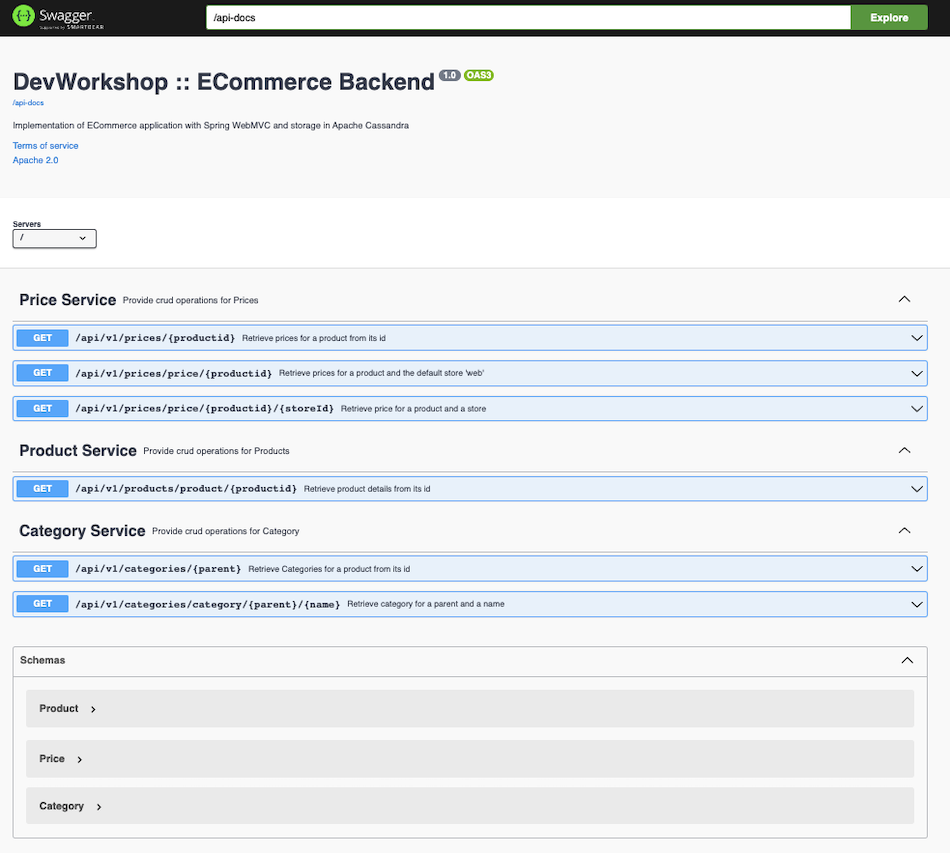- Create your Database
- Create your schema
- Populate the dataset
- Create a token
- Setup your application
- Run Unit Tests
- Start the Backend API
- Start the frontend
ASTRA DB is the simplest way to run Cassandra with zero operations at all - just push the button and get your cluster. No credit card required, $25.00 USD credit every month, roughly 20M read/write operations, 80GB storage monthly - sufficient to run small production workloads.
If you do have an account yet register and sign In to Astra DB this is FREE and NO CREDIT CARD asked. https://astra.datastax.com: You can use your Github, Google accounts or register with an email.
Make sure to chose a password with minimum 8 characters, containing upper and lowercase letters, at least one number and special character
Follow this guide, to set up a pay as you go database with a free $25 monthly credit. You will find below recommended values to enter:
-
For the database name -
demos -
For the keyspace name -
ecommerce
You can technically use whatever you want and update the code to reflect the keyspace. This is really to get you on a happy path for the first run.
-
For provider and region: Choose a provider (GCP, Azure or AWS) and then the related region is where your database will reside physically (choose one close to you or your users).
-
Create the database. Review all the fields to make sure they are as shown, and click the
Create Databasebutton.
You will see your new database pending in the Dashboard.
The status will change to Active when the database is ready, this will only take 2-3 minutes. You will also receive an email when it is ready.
👁️ Walkthrough
The Walkthrough mentions the wrong keyspace, make sure to use ecommerce
Information:
- The "top" categories of the product hierarchy can be retrieved using a
parent_idof "ffdac25a-0244-4894-bb31-a0884bc82aa9". - Without specifying a
category_id, all categories for theparent_idare returned in an array. - Once a category from the bottom of the hierarchy is returned, a
productsArrayList will be returned. From there, the returnedproduct_idcan be used with the/productservice. - Category navigation is achieved by using the
nameandcategory_idproperties returned for each category. - /category/toplevel => Category[]: Clothing, Cups and Mugs, Tech Accessories, Wall Decor
- /category/toplevel/Clothing => Category: Clothing
- /category/Clothing => Category[]: T-Shirts, Hoodies, Jackets
- /category/T-Shirts => Category[]: Men’s "Your Face...Autowired" T-Shirt, Men’s "Go Away...Annotation" T-Shirt
- /category/T-Shirts/Men’s%20"Your%20Face...Autowired"%20T-Shirt ==> products List: 'LS534S','LS534M','LS534L','LS534XL','LS5342XL','LS5343XL'
use ecommerce;# category table
CREATE TABLE category (
parent_id UUID,
category_id UUID,
name TEXT,
image TEXT,
products LIST<TEXT>,
PRIMARY KEY (parent_id,category_id));
# price table
CREATE TABLE price (
product_id TEXT,
store_id TEXT,
value DECIMAL,
PRIMARY KEY(product_id,store_id));
# product table
CREATE TABLE product (
product_id TEXT,
product_group TEXT,
name TEXT,
brand TEXT,
model_number TEXT,
short_desc TEXT,
long_desc TEXT,
specifications MAP<TEXT,TEXT>,
linked_documents MAP<TEXT,TEXT>,
images SET<TEXT>,
PRIMARY KEY(product_id));# Categories
INSERT INTO category (name,category_id,image,parent_id) VALUES ('Clothing',18105592-77aa-4469-8556-833b419dacf4,'ls534.png',ffdac25a-0244-4894-bb31-a0884bc82aa9);
INSERT INTO category (name,category_id,image,parent_id) VALUES ('Tech Accessories',5929e846-53e8-473e-8525-80b666c46a83,'',ffdac25a-0244-4894-bb31-a0884bc82aa9);
INSERT INTO category (name,category_id,image,parent_id) VALUES ('Cups and Mugs',675cf3a2-2752-4de7-ae2e-849471c29f51,'',ffdac25a-0244-4894-bb31-a0884bc82aa9);
INSERT INTO category (name,category_id,image,parent_id) VALUES ('Wall Decor',591bf485-de09-4b46-8fd2-5d9dc7ca101e,'bh001.png',ffdac25a-0244-4894-bb31-a0884bc82aa9);
INSERT INTO category (name,category_id,image,parent_id) VALUES ('T-Shirts',91455473-212e-4c6e-8bec-1da06779ae10,'ls534.png',18105592-77aa-4469-8556-833b419dacf4);
INSERT INTO category (name,category_id,image,parent_id) VALUES ('Hoodies',6a4d86aa-ceb5-4c6f-b9b9-80e9a8c58ad1,'',18105592-77aa-4469-8556-833b419dacf4);
INSERT INTO category (name,category_id,image,parent_id) VALUES ('Jackets',d887b049-d16c-46e1-8c94-0a1280dedc30,'',18105592-77aa-4469-8556-833b419dacf4);
INSERT INTO category (name,category_id,image,parent_id) VALUES ('Mousepads',d04dfb5b-69c6-4e97-b572-e9e390165a84,'',5929e846-53e8-473e-8525-80b666c46a83);
INSERT INTO category (name,category_id,image,parent_id) VALUES ('Wrist Rests',aa161129-d456-45ba-b1f0-fac7898b6d06,'',5929e846-53e8-473e-8525-80b666c46a83);
INSERT INTO category (name,category_id,image,parent_id) VALUES ('Laptop Covers',1c4b8599-78df-4f93-9c52-578bd959a3a5,'',5929e846-53e8-473e-8525-80b666c46a83);
INSERT INTO category (name,category_id,image,parent_id) VALUES ('Cups',7536fdef-fcd9-44a3-9360-0bffd2904408,'',675cf3a2-2752-4de7-ae2e-849471c29f51);
INSERT INTO category (name,category_id,image,parent_id) VALUES ('Coffee Mugs',20374300-185c-4ee5-b0bc-77fbdc3a21ed,'',675cf3a2-2752-4de7-ae2e-849471c29f51);
INSERT INTO category (name,category_id,image,parent_id) VALUES ('Travel Mugs',0660483e-2fad-447b-b19a-63ab4935e482,'',675cf3a2-2752-4de7-ae2e-849471c29f51);
INSERT INTO category (name,category_id,image,parent_id) VALUES ('Posters',fdbe9dcb-6878-4216-a64d-27c094b1b075,'',591bf485-de09-4b46-8fd2-5d9dc7ca101e);
INSERT INTO category (name,category_id,image,parent_id) VALUES ('Wall Art',943482f9-070c-4390-bb30-2107b6fe653a,'bh001.png',591bf485-de09-4b46-8fd2-5d9dc7ca101e);
INSERT INTO category (name,category_id,image,parent_id,products) VALUES ('Men’s "Go Away...Annotation" T-Shirt',99c4d825-d262-4a95-a04e-cc72e7e273c1,'ls534.png',91455473-212e-4c6e-8bec-1da06779ae10,['LS534S','LS534M','LS534L','LS534XL','LS5342XL','LS5343XL']);
INSERT INTO category (name,category_id,image,parent_id,products) VALUES ('Men’s "Your Face...Autowired" T-Shirt',3fa13eee-d057-48d0-b0ae-2d83af9e3e3e,'ls355.png',91455473-212e-4c6e-8bec-1da06779ae10,['LS355S','LS355M','LS355L','LS355XL','LS3552XL','LS3553XL']);
INSERT INTO category (name,category_id,image,parent_id,products) VALUES ('Bigheads',2f25a732-0744-406d-baee-3e8131cbe500,'bh001.png',943482f9-070c-4390-bb30-2107b6fe653a,['bh001','bh002','bh003']);
# Prices
INSERT INTO price(product_id,store_id,value) VALUES ('LS534S','web',14.99);
INSERT INTO price(product_id,store_id,value) VALUES ('LS534M','web',14.99);
INSERT INTO price(product_id,store_id,value) VALUES ('LS534L','web',14.99);
INSERT INTO price(product_id,store_id,value) VALUES ('LS534XL','web',14.99);
INSERT INTO price(product_id,store_id,value) VALUES ('LS5342XL','web',16.99);
INSERT INTO price(product_id,store_id,value) VALUES ('LS5343XL','web',16.99);
INSERT INTO price(product_id,store_id,value) VALUES ('LN355S','web',14.99);
INSERT INTO price(product_id,store_id,value) VALUES ('LN355M','web',14.99);
INSERT INTO price(product_id,store_id,value) VALUES ('LN355L','web',14.99);
INSERT INTO price(product_id,store_id,value) VALUES ('LN355XL','web',14.99);
INSERT INTO price(product_id,store_id,value) VALUES ('LN3552XL','web',16.99);
INSERT INTO price(product_id,store_id,value) VALUES ('LN3553XL','web',16.99);
# Products
INSERT INTO product(product_id,product_group,name,brand,model_number,short_desc,long_desc,specifications,images)
VALUES ('LS534S','LS534','Go Away Annotation T-Shirt','NerdShirts','NS101','Men’s Small "Go Away...Annotation" T-Shirt','Having to answer support questions when you really want to get back to coding? Wear this to work, and let there be no question as to what you’d rather be doing.',{'size':'Small','material':'cotton, polyester','cut':'men’s','color':'black'},{'ls534.png'});
INSERT INTO product(product_id,product_group,name,brand,model_number,short_desc,long_desc,specifications,images)
VALUES ('LS534M','LS534','Go Away Annotation T-Shirt','NerdShirts','NS101','Men’s Medium "Go Away...Annotation" T-Shirt','Having to answer support questions when you really want to get back to coding? Wear this to work, and let there be no question as to what you’d rather be doing.',{'size':'Medium','material':'cotton, polyester','cut':'men’s','color':'black'},{'ls534.png'});
INSERT INTO product(product_id,product_group,name,brand,model_number,short_desc,long_desc,specifications,images)
VALUES ('LS534L','LS534','Go Away Annotation T-Shirt','NerdShirts','NS101','Men’s Large "Go Away...Annotation" T-Shirt','Having to answer support questions when you really want to get back to coding? Wear this to work, and let there be no question as to what you’d rather be doing.',{'size':'Large','material':'cotton, polyester','cut':'men’s','color':'black'},{'ls534.png'});
INSERT INTO product(product_id,product_group,name,brand,model_number,short_desc,long_desc,specifications,images)
VALUES ('LS534XL','LS534','Go Away Annotation T-Shirt','NerdShirts','NS101','Men’s Extra Large "Go Away...Annotation" T-Shirt','Having to answer support questions when you really want to get back to coding? Wear this to work, and let there be no question as to what you’d rather be doing.',{'size':'Extra Large','material':'cotton, polyester','cut':'men’s','color':'black'},{'ls534.png'});
INSERT INTO product(product_id,product_group,name,brand,model_number,short_desc,long_desc,specifications,images)
VALUES ('LS5342XL','LS534','Go Away Annotation T-Shirt','NerdShirts','NS101','Men’s 2x Large "Go Away...Annotation" T-Shirt','Having to answer support questions when you really want to get back to coding? Wear this to work, and let there be no question as to what you’d rather be doing.',{'size':'2x Large','material':'cotton, polyester','cut':'men’s','color':'black'},{'ls534.png'});
INSERT INTO product(product_id,product_group,name,brand,model_number,short_desc,long_desc,specifications,images)
VALUES ('LS5343XL','LS534','Go Away Annotation T-Shirt','NerdShirts','NS101','Men’s 3x Large "Go Away...Annotation" T-Shirt','Having to answer support questions when you really want to get back to coding? Wear this to work, and let there be no question as to what you’d rather be doing.',{'size':'3x Large','material':'cotton, polyester','cut':'men’s','color':'black'},{'ls534.png'});
INSERT INTO product(product_id,product_group,name,brand,model_number,short_desc,long_desc,specifications,images)
VALUES ('LN355S','LN355','Your Face is an @Autowired @Bean T-Shirt','NerdShirts','NS102','Men’s Small "Your Face...Autowired" T-Shirt','Everyone knows that one person who overuses the "your face" jokes.',{'size':'Small','material':'cotton, polyester','cut':'men’s','color':'black'},{'ln355.png'});
INSERT INTO product(product_id,product_group,name,brand,model_number,short_desc,long_desc,specifications,images)
VALUES ('LN355M','LN355','Your Face is an @Autowired @Bean T-Shirt','NerdShirts','NS102','Men’s Medium "Your Face...Autowired" T-Shirt','Everyone knows that one person who overuses the "your face" jokes.',{'size':'Medium','material':'cotton, polyester','cut':'men’s','color':'black'},{'ln355.png'});
INSERT INTO product(product_id,product_group,name,brand,model_number,short_desc,long_desc,specifications,images)
VALUES ('LN355L','LN355','Your Face is an @Autowired @Bean T-Shirt','NerdShirts','NS102','Men’s Large "Your Face...Autowired" T-Shirt','Everyone knows that one person who overuses the "your face" jokes.',{'size':'Large','material':'cotton, polyester','cut':'men’s','color':'black'},{'ln355.png'});
INSERT INTO product(product_id,product_group,name,brand,model_number,short_desc,long_desc,specifications,images)
VALUES ('LN355XL','LN355','Your Face is an @Autowired @Bean T-Shirt','NerdShirts','NS102','Men’s Extra Large "Your Face...Autowired" T-Shirt','Everyone knows that one person who overuses the "your face" jokes.',{'size':'Extra Large','material':'cotton, polyester','cut':'men’s','color':'black'},{'ln355.png'});
INSERT INTO product(product_id,product_group,name,brand,model_number,short_desc,long_desc,specifications,images)
VALUES ('LN3552XL','LN355','Your Face is an @Autowired @Bean T-Shirt','NerdShirts','NS102','Men’s 2x Large "Your Face...Autowired" T-Shirt','Everyone knows that one person who overuses the "your face" jokes.',{'size':'2x Large','material':'cotton, polyester','cut':'men’s','color':'black'},{'ln355.png'});
INSERT INTO product(product_id,product_group,name,brand,model_number,short_desc,long_desc,specifications,images)
VALUES ('LN355XL','LN355','Your Face is an @Autowired @Bean T-Shirt','NerdShirts','NS102','Men’s 3x Large "Your Face...Autowired" T-Shirt','Everyone knows that one person who overuses the "your face" jokes.',{'size':'3x Large','material':'cotton, polyester','cut':'men’s','color':'black'},{'ln355.png'});Following the Manage Application Tokens docs create a token with Database Admnistrator roles.
-
Go the
Organization Settings -
Go to
Token Management -
Pick the role
Database Admnistratoron the select box -
Click Generate token
👁️ Walkthrough
This is what the token page looks like. You can now download the values as a CSV. We will need those values but you can also keep this window open for use later.
Notice the clipboard icon at the end of each value.
-
clientId:We will use it as a username to contact to the Cassandra database -
clientSecret:We will use it as a password to contact to the Cassandra database -
appToken:We will use it as a api token Key to interact with APIs.
To know more about roles of each token you can have a look to this video.
Note: Make sure you don't close the window accidentally or otherwise - if you close this window before you copy the values, the application token is lost forever. They won't be available later for security reasons.
We are now set with the database and credentials.
To run the application you need to provide the credentials and identifier to the application. you will have to provide 6 values in total as shown below
✅ 5a: Enter the token
-
Open the file
ecommerce/src/main/resources/application.ymlas show below. -
Replace
application-tokenwith values shown on the Astra token screen or picking the values from the CSV token file your dowloaded before including the AstraCS: part of the token.
To ease the copy-paste you can use the small clipboard icons as show in the walkthrough.
astra:
application-token: <CHANGE_ME>
database-id: <CHANGE_ME>
database-region: <CHANGE_ME>
keyspace: ecommerce
metrics:
enabled: false✅ 5b: Enter values related to your DB
-
In Astra DB go back to home page by clicking the logo
-
Select you database
workshopsin the left panel and then copy values forcloud-regionanddatabase-id(clusterID) from the details page.
The application is now set you should be able to interact with your DB. Let's demonstrate some capabilities.
✅ 6a: Use CqlSession
Interaction with Cassandra are implemented in Java through drivers and the main Class is CqlSession.
Higher level frameworks like Spring, Spring Data, or even quarkus will rely on this object so let's make sure it is part of your Spring context with a @SpringBootTest.
mvn test -Dtest=com.datastax.tutorials.Test01_Connectivity👁️ Expected output
[..init...]
Execute some Cql (CqlSession)
+ Your Keyspace: sag_ecommerce
+ Product Categories:
Clothing
Cups and Mugs
Tech Accessories
Wall Decor
List Databases available in your Organization (AstraClient)
+ Your OrganizationID: e195fbea-79b6-4d60-9291-063d8c9e6364
+ Your Databases:
workshops : id=8c98b922-aeb0-4435-a0d5-a2788e23dff8, region=eu-central-1
sample_apps : id=c2d6bd3d-6112-47f6-9b66-b033e6174f0e, region=us-east-1
sdk_tests : id=a52f5879-3476-42d2-b5c9-81b18fc6d103, region=us-east-1
metrics : id=d7ded041-3cfb-4dd4-9957-e20003c3ebe2, region=us-east-1✅ 6b: Working With Spring Data
Spring Data allows Mapping Object <=> Table based on annotation at the java bean level. Then by convention CQL query will be executed under the hood.
mvn test -Dtest=com.datastax.tutorials.Test02_SpringData👁️ Expected output
Categories:
- Clothing with hildren:[T-Shirts, Hoodies, Jackets]
- Cups and Mugs with hildren:[Cups, Coffee Mugs, Travel Mugs]
- Tech Accessories with hildren:[Mousepads, Wrist Rests, Laptop Covers]
- Wall Decor with hildren:[Posters, Wall Art]✅ 6c: Working With Rest Controller
TestRestTemplate is a neat way to test a web controller. The application will start on a random port with @SpringBootTest(webEnvironment=WebEnvironment.RANDOM_PORT)
mvn test -Dtest=com.datastax.tutorials.Test03_RestController👁️ Expected output
List Categories:
Clothing
Cups and Mugs
Tech Accessories
Wall Decormvn spring-boot:runcd ui
npm install
npm run start