I am a twelve year old living in India and I designed this app to help me with another app I am building which is a food delivery app. I have uploaded the open source code hoping that many people like me will want to use this app for OTP generation and sending! This is a documentation on how to setup, install and use the app...
Don't trust your customers? Afraid they'll give you fake phone numbers? What do you do? Verify their phone numbers with OTPs, of course! But how do you do that? How can your web app or your mobile app make your phone send an SMS to their phone? There are services that do that, but why would you wanna waste so much money??
ZMS is an application designed to get rid of all those problems. You can use your own phone to send these OTPs, using ZMS. By the way, ZMS stands for Zohan Messaging Services if you're wondering. I DID not copy ZMS messaging app. Obviously! You can set up your own web API with just a few simple steps, so your OTPs won't interfere with anybody else's! Here are the steps to do so:
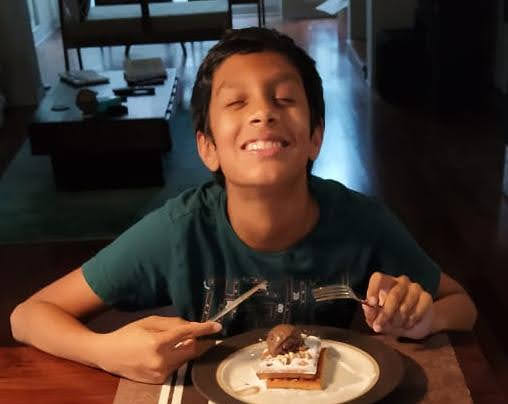
.png)
.jpg)
.jpg)
.jpg)
.png)
.jpg)
.png)
.png)
.png)
.png)
.png)
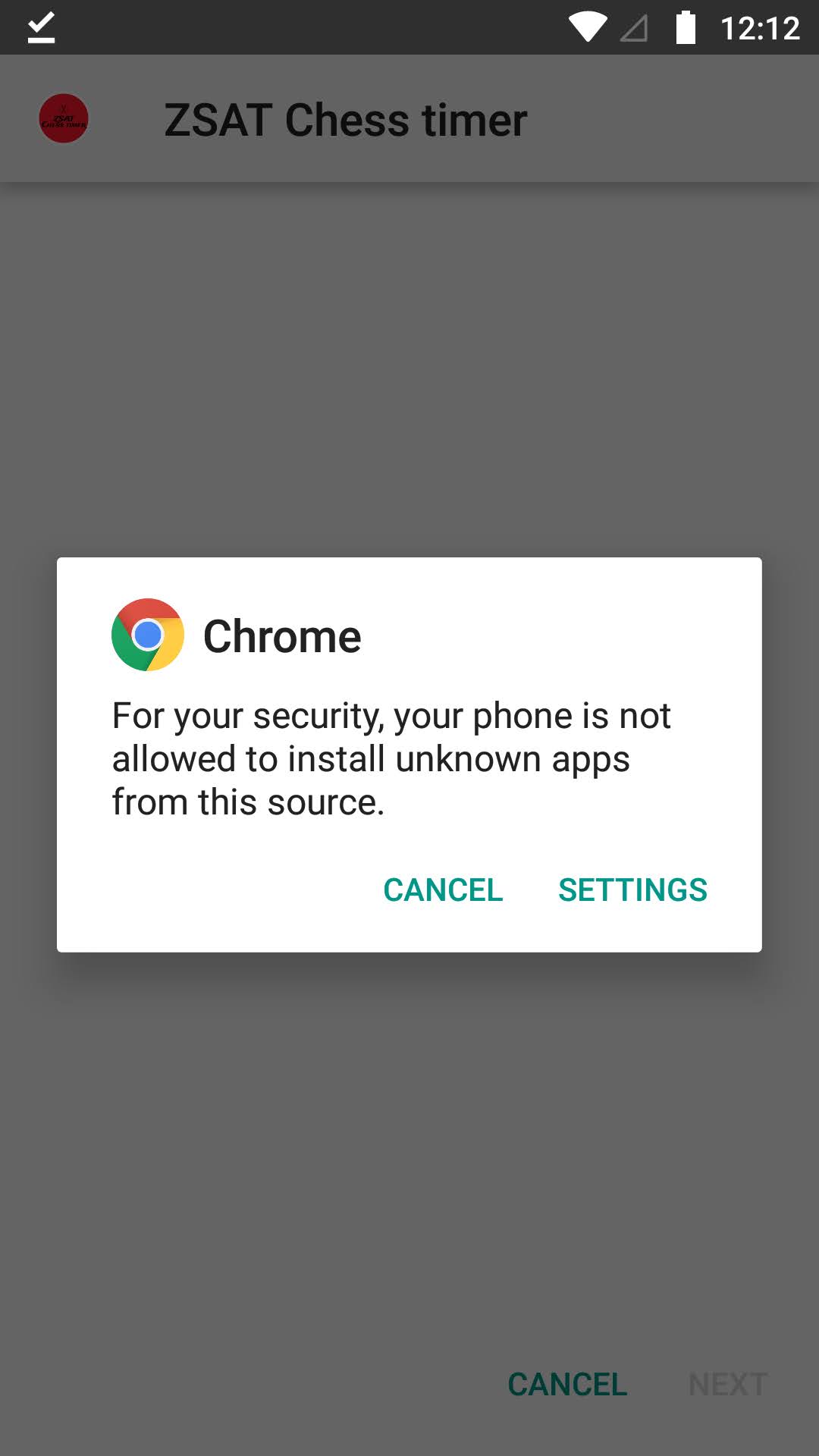
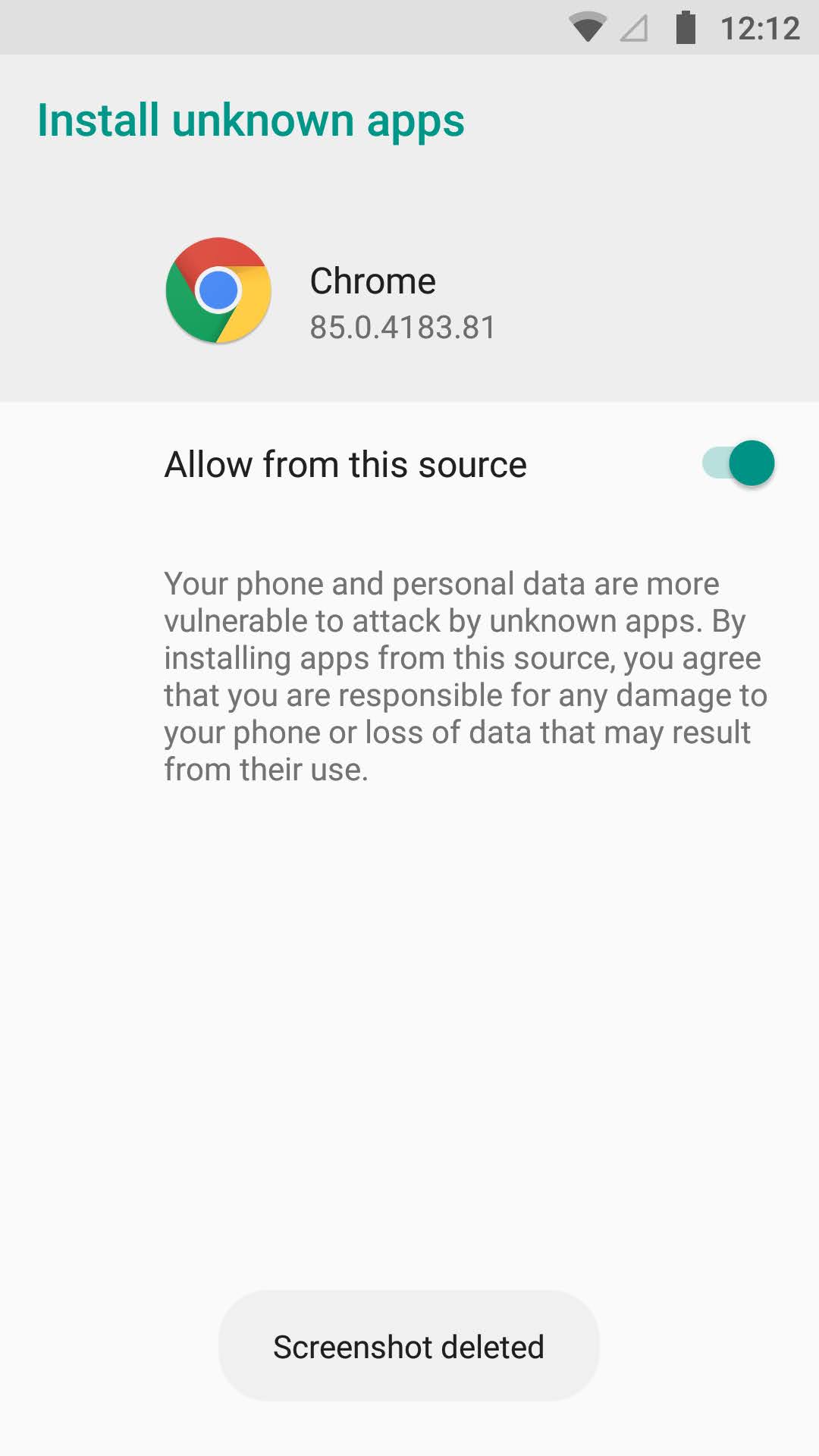
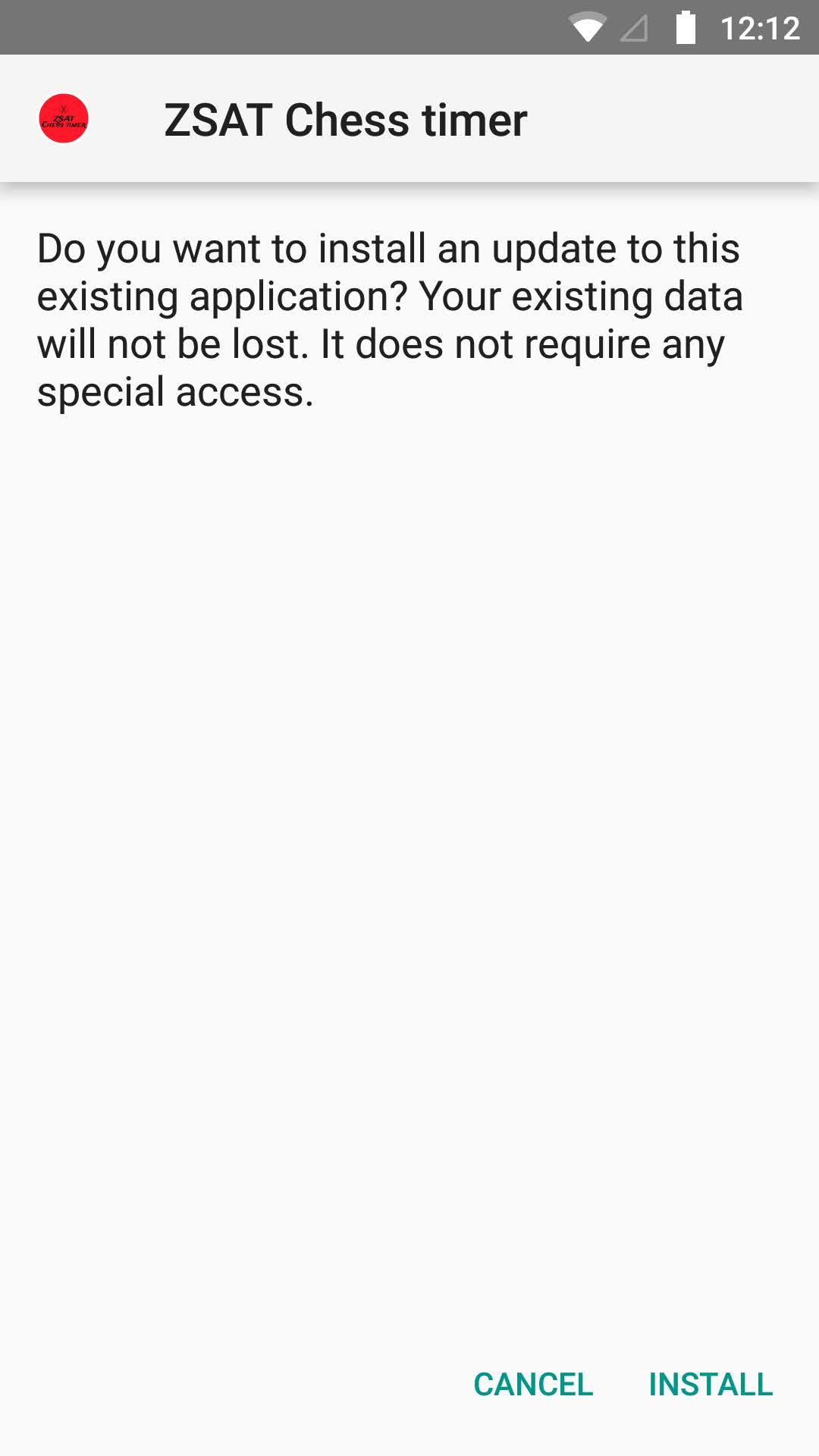
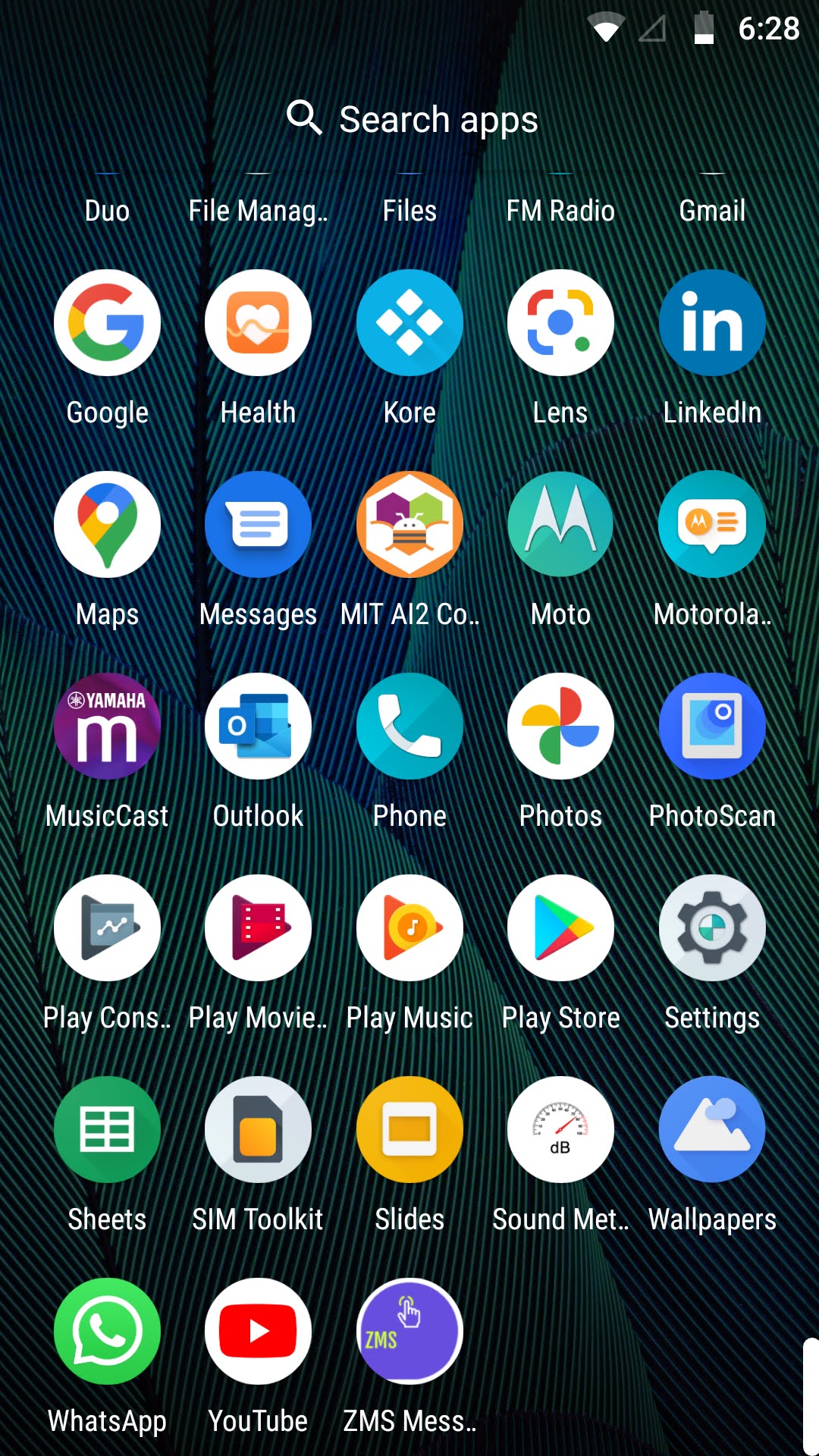
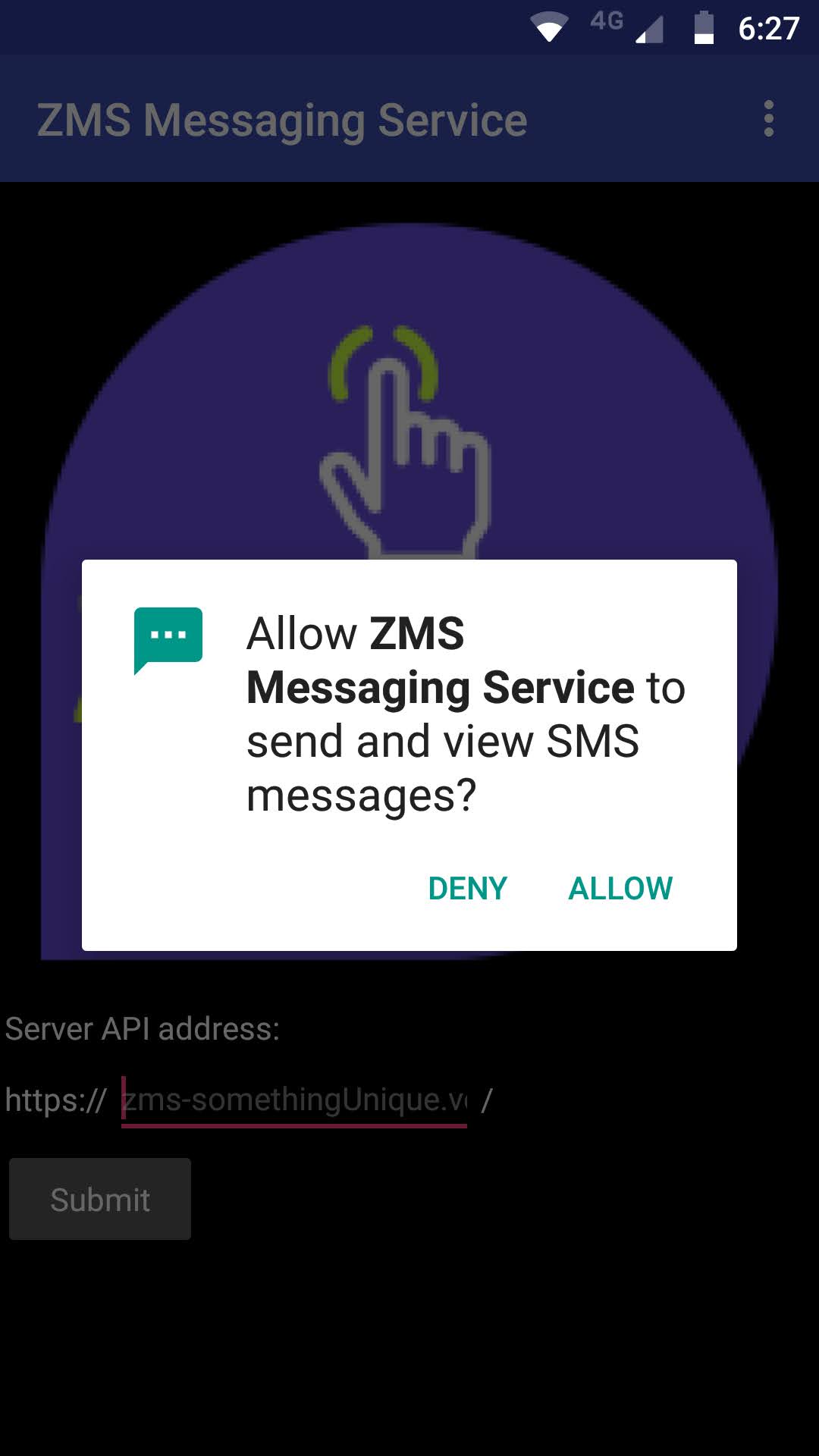
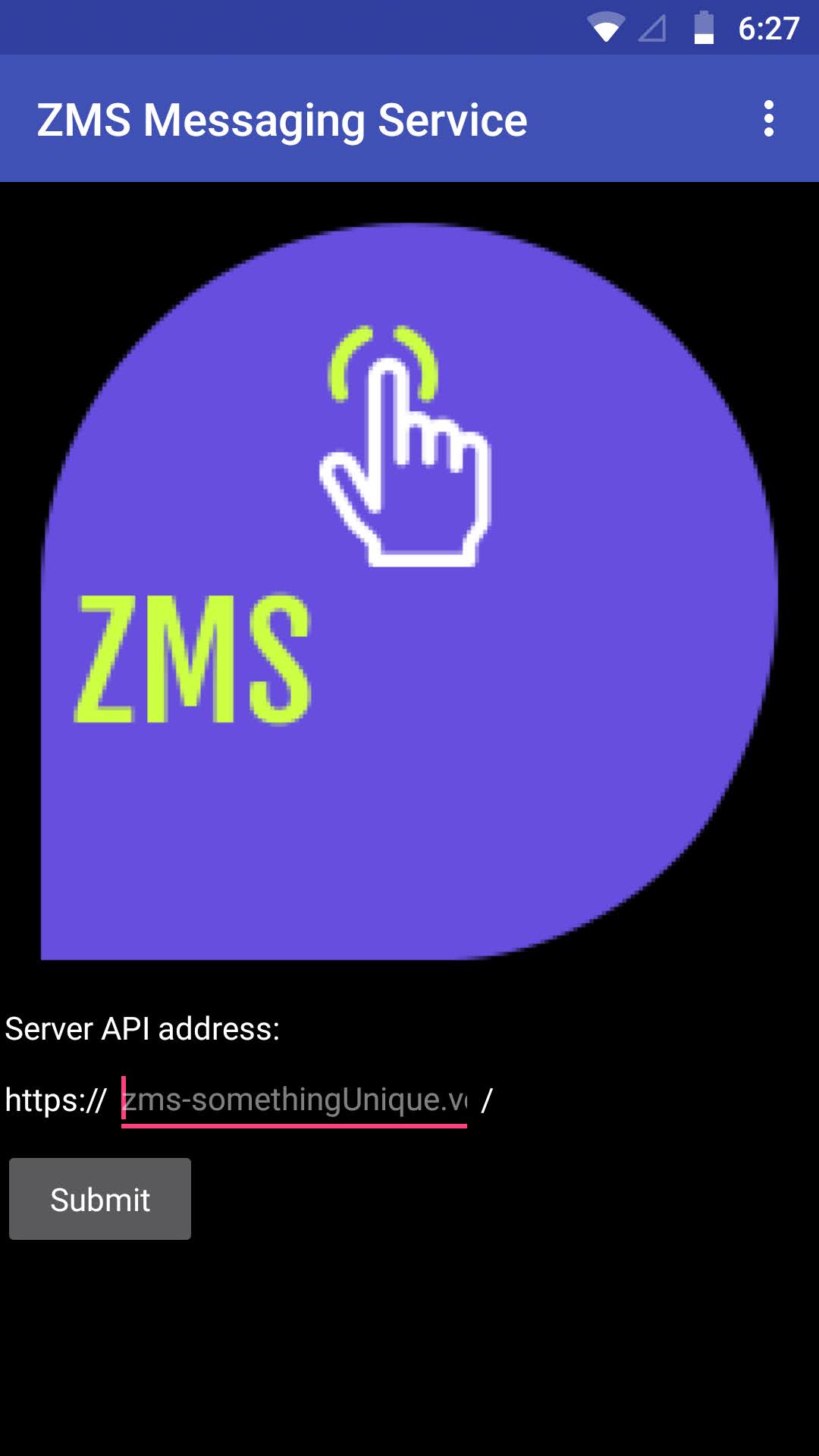
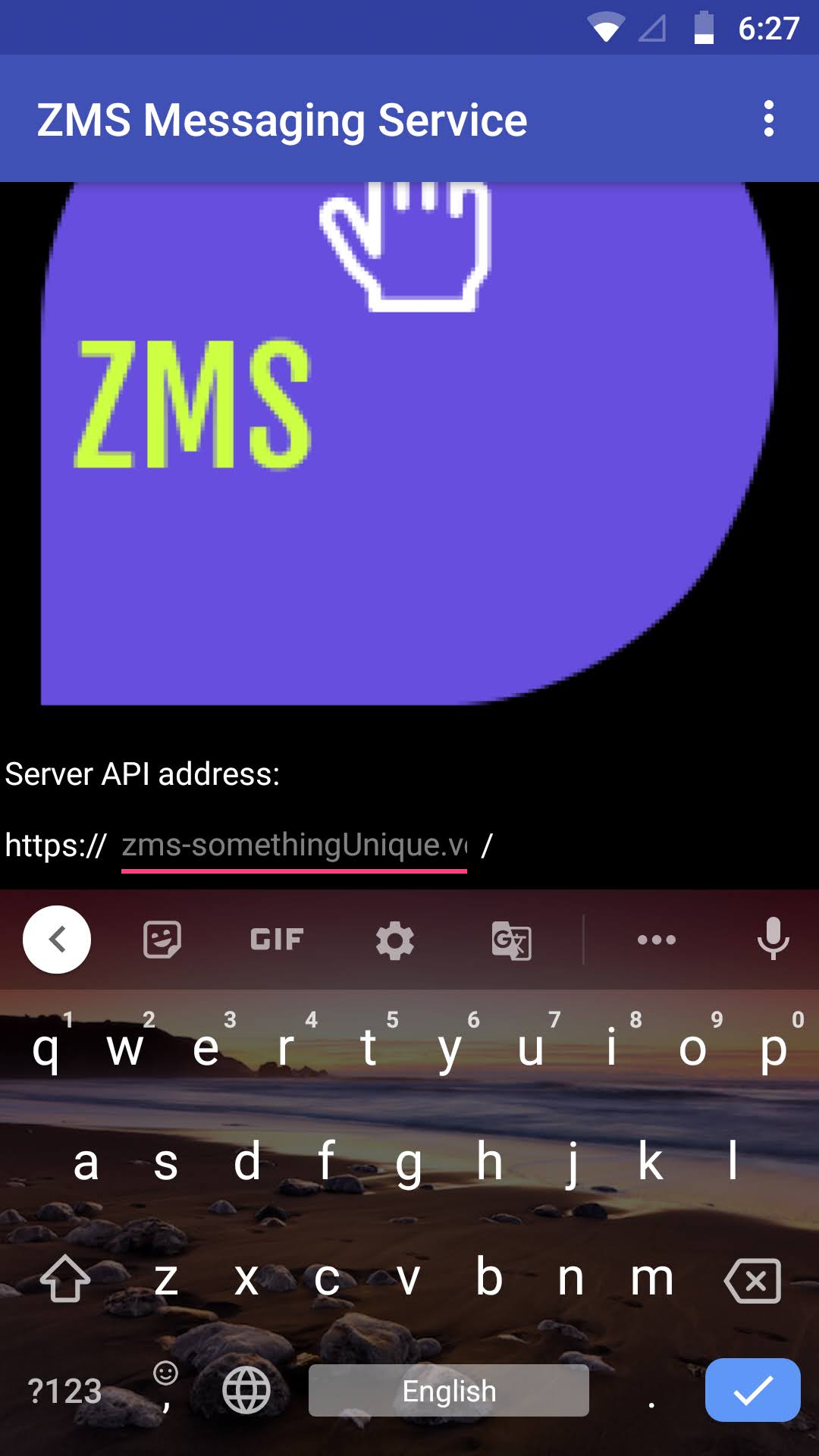

.png)