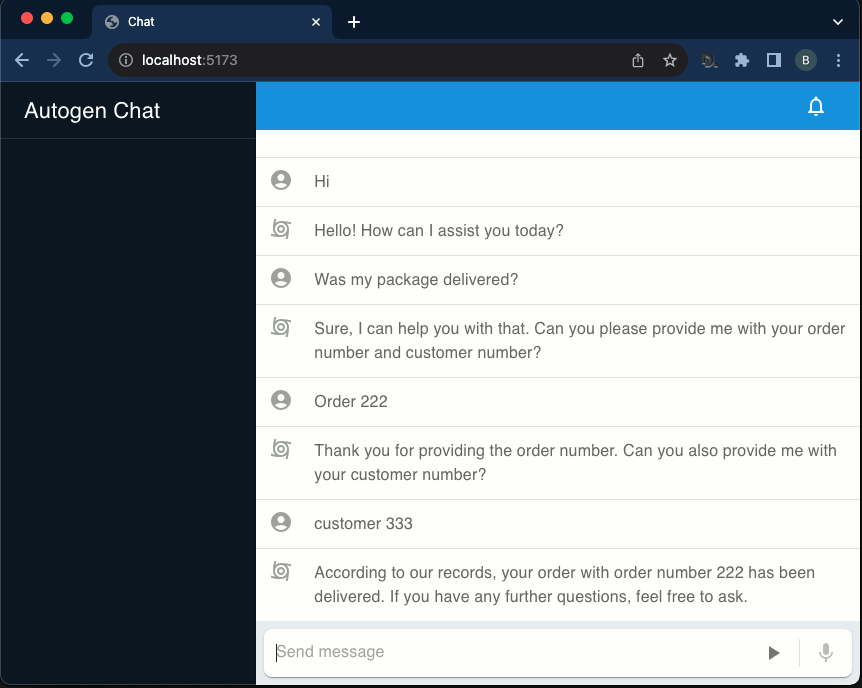This is a simple implementation of Autogen Agents using FastApi as backend and a frontend client using React
- FastApi Backend: A FastApi application running autogen.
- Webapp: React webapp using websocket to communicate with FastApi.
- Install Docker
- Visit the Docker Desktop page.
- Click on the "Get Docker" button to download the Docker Desktop installer.
- Once the installer is downloaded, double-click on it to start the installation process.
- Follow the instructions in the installer, accepting the defaults unless you have specific requirements.
- Clone this repo
git clone https://github.com/bonadio/autogenwebdemo.git
cd autogenwebdemo
- Configure backend
docker-compose up
Open you browser on https://localhost:5173/ or the port shown
Send the following messages:
-> Hi
<- Hello! How can I assist you today?
-> What the status of my order?
<- Sure, I can help you with that. Could you please provide me with your order number and customer number?
-> Order 222
<- Thank you for providing the order number. Could you also please provide me with your customer number?
-> customer 333
<- The status of your order with order number 222 and customer number 333 is "delivered". Is there anything else I can assist you with?
- Groupchat if you want to use Groupchat take a look at autogen_group_chat.py
Have fun!