pls make new graphic uwu
- Shrey 2022
Credits to Waleed for the design.
Interactive course selector for the CSESoc Discord. Based on the graphic in the CSESoc #course-chats discord channel by Waleed.
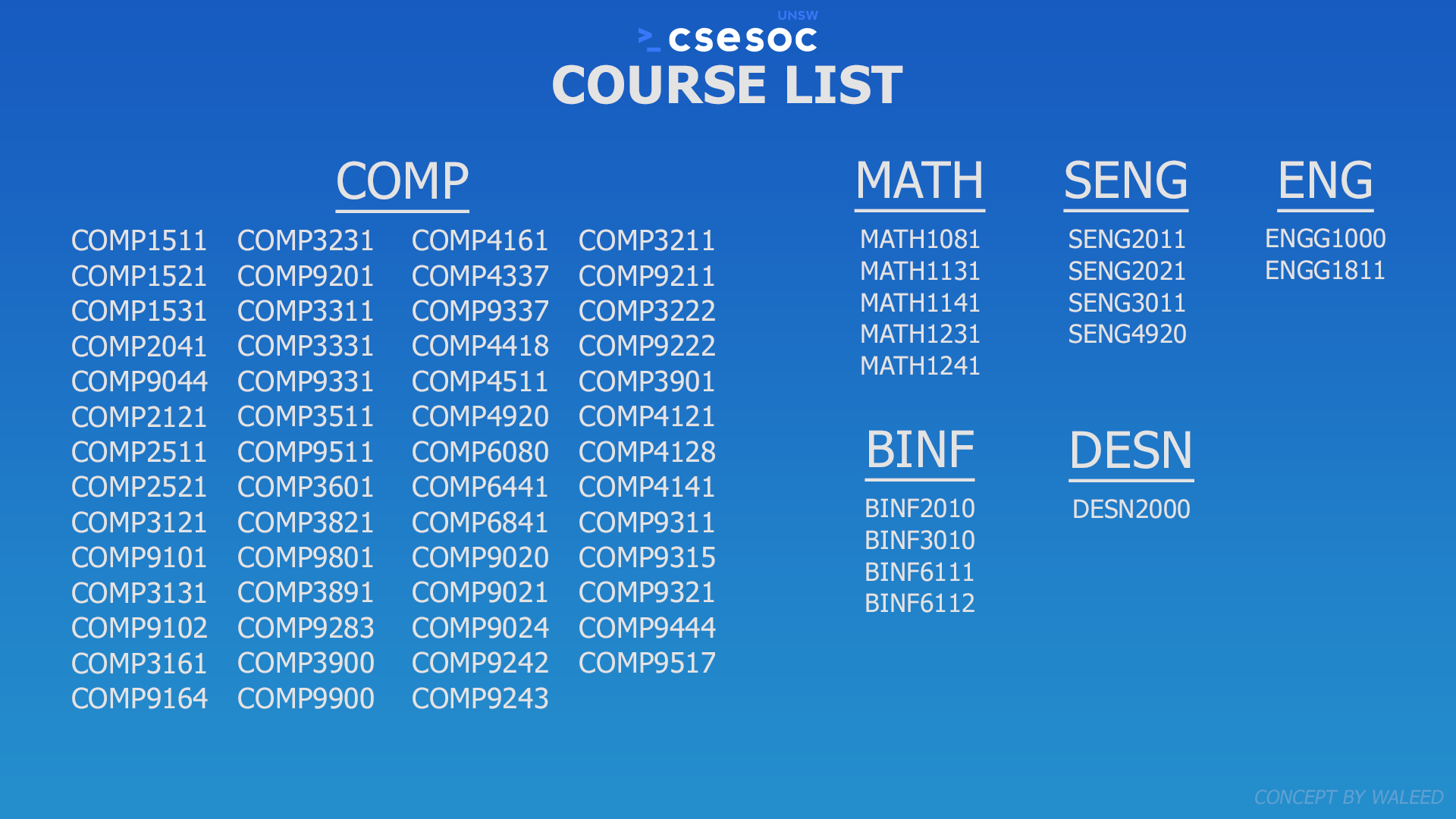
- React
- Next.js
- Tailwind CSS
- TypeScript
git clone https://github.com/ZhouZ-1/csesoc-courses.gitcd csesoc-coursesnpm installnpm run dev
- Add all courses
- Responsive design
- Copy course command to clipboard on click
- Add credits
- Popup alert with link to channel when course is selected
- Convince CSESoc Discord Bot team to add support for the onMessageCreate event for messages starting with
\role give - Display course name when hovering over a course
- Toggle join and leave command to be copied
- Search bar to filter courses by keyword. Courses are greyed out on larger screens and removed on smaller screens.
- Filter courses by term. Courses are greyed out on larger screens and removed on smaller screens. Defaults to the current term as the initial state.
- Settings modal with the following options: toggle between remove and grey out, toggle between default join and leave command, toggle between current term and all terms, toggle theme.
- Instructions and images on how to add and remove courses in the discord channel.
- On mobile, the slash commands do not work when the channel has been opened recently. A potential fix would be for the CSESoc Discord Bot team to implement adding roles by monitoring the chat for a regex pattern that triggers the role add process, like how it was with the previous bot.
If you have a suggestion that would make this better, please fork the repo and create a pull request. You can also simply open an issue with the tag "enhancement". Don't forget to give the project a star! Thanks again!
- Fork the Project
- Create your Feature Branch (git checkout -b feature/AmazingFeature)
- Commit your Changes (git commit -m 'Add some AmazingFeature')
- Push to the Branch (git push origin feature/AmazingFeature)
- Open a Pull Request
You can contact me at pika pika#0007 in the CSESoc Discord server.
- CSESoc
- Shrey
- Waleed
- Create T3 App