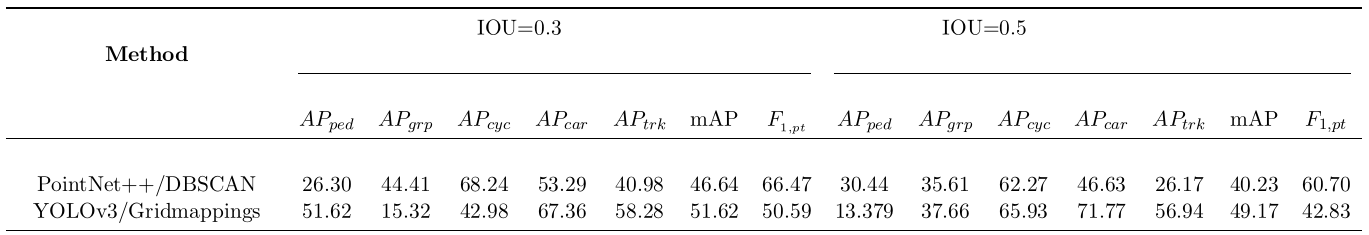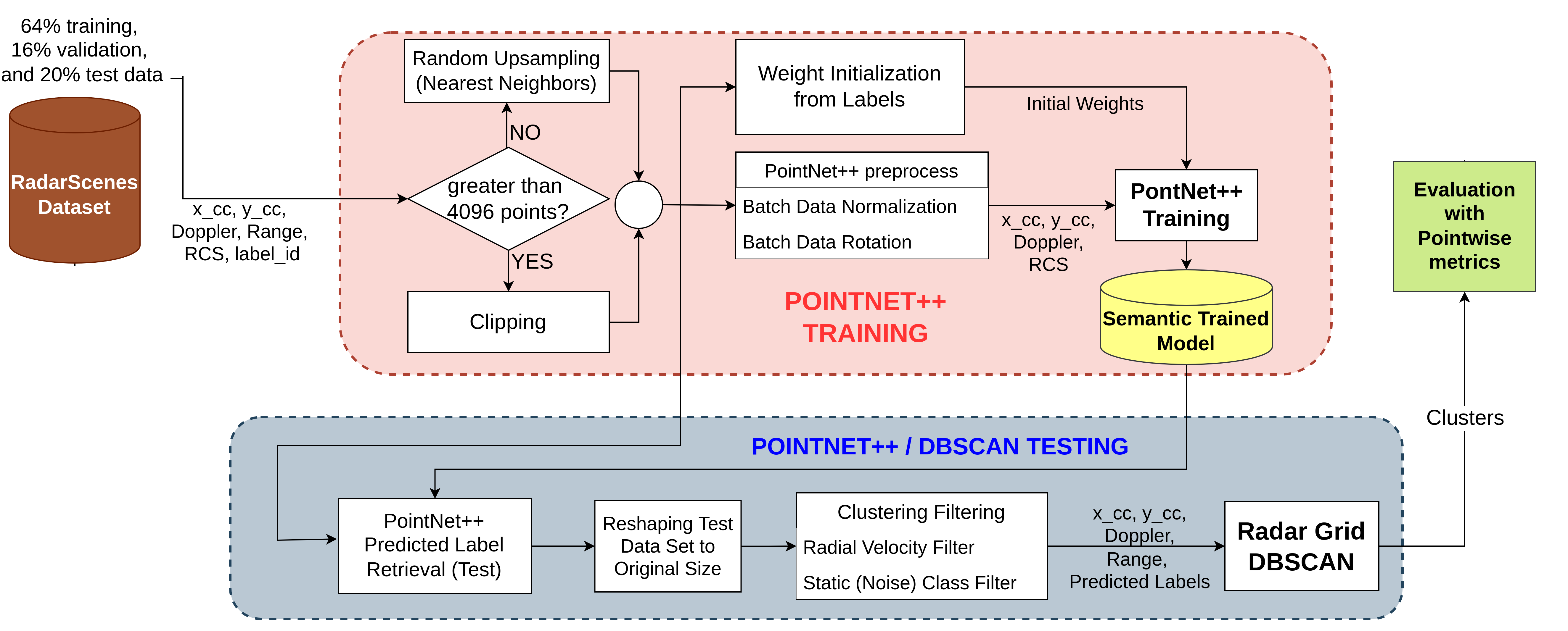This thesis aims to reproduce and improve a paper about dynamic road user detection on 2D bird’s-eye-view radar point cloud in the context of autonomous driving. We choose RadarScenes, a recent large public dataset, to train and test deep neural networks. We adopt the two best approaches, the image-based object detector with grid mappings approach and the semantic segmentation-based clustering approach. YOLO v3 and Pointnet++ are the deep networks for two approaches respectively.
There are two implemented models, see the details in yolo/README.md and PointNet/README.md
It is natural to preprocess
point clouds into image-like datatype and utilize image-based object detector to
process it. Here we choose YOLO v3. See an example of detection. 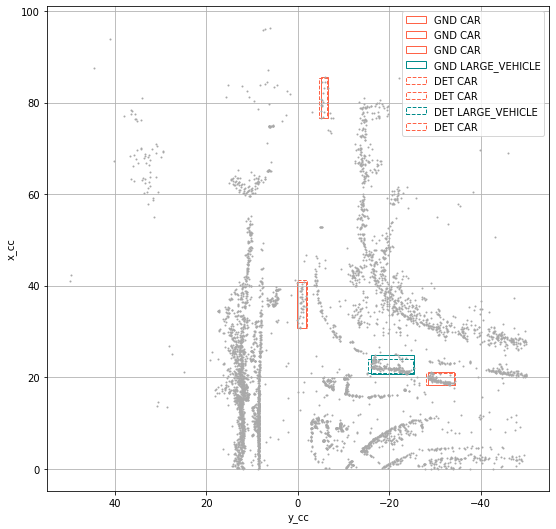
We use this pipeline to cluster the predicted labels of the RadarScenes points. This means that we extract objects from the raw points dataset by passing them through a semantic segmentation network and then, a clustering algorithm. For the network we use PointNet++ and for the clustring algorithm we use Radar DBSCAN. See an example of the output 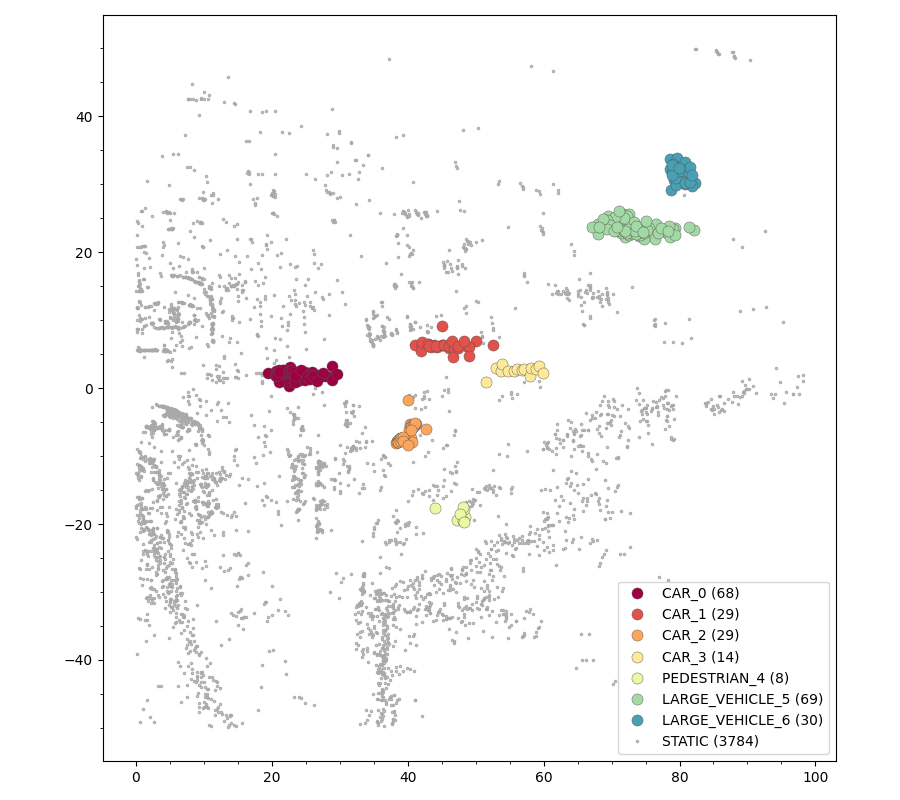
We also adapt the evaluation metrics, IOU, F1, and mAP for points clusters so that both approaches’ output can be comparable.
We compared them using the points as the base for calculations. This means that a pointwise-IoU is implemented along with a mAP and F1 specially modified for this dataset and models.
The performance metrics (AP for each class, mAP, and F1) obtained for each models are:
Both approaches are trained and evaludated on the public dataset, RadarScenes. It is a real-world radar point cloud data set for automotive applications.
- Download RadarScenes
- go to the root path where you put RadarScenes
mkdir train
mkdir test
mkdir validation
- Move sequences into three folders by the ratio train:val:test=64:16:20
- Copy
sensors.jsonandsequences.jsoninto three folders
Note: In Object detection for automotive radar
point clouds – a comparison, "a brute force approach was used to determine the best split among
- Clone this repo
- Create a virtual environment
virtualenv radar
source radar/bin/activate
- Use
requirements.txtto install all the packages:
pip install -r requirements.txt
A snippet is a basic unit of training and test sample, which consist of 500 ms accumulated radar data. To generate snippets on the fly, static files record the information of a snippet
- the index of the first frame of the snippet in its sequence
- the number of frames in the snippet.
E.g., Dataloader in dataset.py will read train.txt to extract snippet from each sequence. Each line corresponds to a sequence. Each pair of number corresponds to a snippet.
- run
snippet.pyto generatetrain.txt. The second parameter is the length of a snippet.
python3 snippet.py -d folder_of_three_sets -t train -l 500000
- replace
trainwithtest,validationto generatetest.txt,validation.txt - All static files are saved in
./static, shared by both the YOLO model and the PointNet++ model - This step is only needed once before all the training.
- The final model is trained on the combination of the training set and the validation set.
See the pipeline in the following picture.
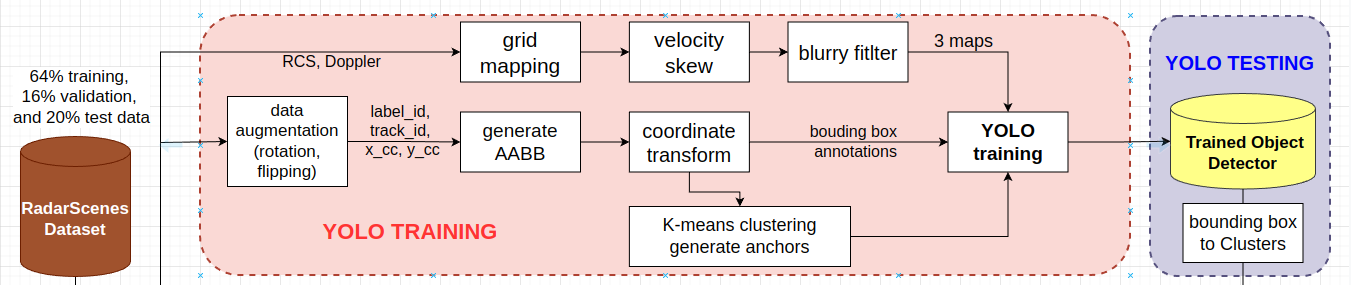
- run
python anchors.pyto write annotations into txt files, each txt file corresponds to a snippet; find "$(pwd)" -name '*.txt' > ../train.txtwrite all txt files paths into a train.txt- Use Darknet repo to generate new anchors.
./darknet detector calc_anchors obj.data -num_of_clusters 9 -width 608 -height 608 - Copy and paste the result in 3 to line 609, 695, 782 in yolov3.cfg
This step is only needed once before all the training. If you are unfarimliar with the repo above, skip it!
./yolo/config/yolov3.cfgdefines the model architecture.- Edit
batchandsubdivisionto change batch size and how many images are sent to train each time. - Edit
stepsto adjust learning rate scheme ./yolo/config/custom.dataspecifies the path of the training and validation set and their corresponding static files.
- set python env
export PYTHONPATH=.
- ALWAYS first run
snippet.pybefore training - Change paths to the training/testing/validation sets in
./yolo/config/custom_short.data - Train the model from scratch for 100 epochs
python3 -u yolo/train.py -e 100 \
--checkpoint_path 500ms\
--checkpoint_interval 10\
--data yolo/config/custom_short.data \
--model yolo/config/yolov3.cfg \
--blurry \
--skew
or training from the breakpoint
python3 yolo/train.py -e 500 --pretrained_weights yolo/checkpoints/yolov3_ckpt_300.pth
Note: If you get RuntimeError: CUDA out of memory. while runing, it is becuase of CUDA does not have enough memory. Change the above with --model yolo/config/yolov3-tiny.cfg \. YOLOvf3-tiny is a light-weight model with less layers and therefore consume less memory. Of course, it will lead to decreases in the performance.
- Use Tensorboard to monitor the training
tensorboard --logdir yolo/logs
Checkpoints are saved in yolo/checkpoints.
Try yolo/detect.ipynb.
yolo/checkpoints/yolov3_ckpt_50.pth is the model weights trained on 500ms snippets for 50 epochs. It achieves the best test score.
- Test locally
export PYTHONPATH=.
python3 -u yolo/pointwiseTest.py \
--data yolo/config/custom_short.data \
--model yolo/config/yolov3.cfg\
-w yolo/checkpoints/500ms/yolov3_ckpt_50.pth\
--iou_thres 0.5\
--batch_size 1\
--nms_thres 0.5
An example of the output.
+-------+------------------+---------+
| Index | Class | AP |
+-------+------------------+---------+
| 0 | CAR | 0.71769 |
| 1 | PEDESTRIAN | 0.13379 |
| 2 | PEDESTRIAN_GROUP | 0.37658 |
| 3 | TWO_WHEELER | 0.65931 |
| 4 | LARGE_VEHICLE | 0.56941 |
+-------+------------------+---------+
---- mAP 0.49136 ----
If the trained model doesn not detect objects as intended, try to train a model on a snippet to overfit it. Start with creating a short version of static/train.txt by running snippet.py on only a sequence.If the overfitting success, go back to large-scale training.
Instance segmentation using PointNet++ semantic segmenation network and a Radar Based DBSCAN clustering algorithm.
This implementation works on the RadarScenes point cloud data set.
See the details in the top README file.
-
Set python env at the root folder of the project, i.e.,
./<project_folder>/and copy the next command to the terminal.export PYTHONPATH=. -
ALWAYS run first
snippet.pybefore training as mentioned above. -
Run
train_radar_semseg_msg.pyincluding paths and hyper-parameters as follows(example of the run command below this list):
-
Point to the radarscenes train folder you have created with:
--train_dataset_path RS_data_sample/train_smallwhich is the one you have created in how to create the dataset section above.
-
Point to the train snippet text file you have created with:
--train_snippet_path static/train_small.txt -
Specify the radarscenes validation folder you have created with:
--valid_dataset_path RS_data_sample/test_smallwhich is the one you have created in how to create the dataset section above.
-
Point to the validation snippet text file you have created with:
--valid_snippet_path static/test_small.txt -
Name a logging directory:
--log_dir sample_training3which is the file created automatically in path
./PointNet/Pnet_pytorch/log/sem_seg/while running.The logging directory contains:
checkpointsfolder (containingmodel.pthandbest_model.pth)logsfolder (containing a.txtfile with the terminal's output)- A copy of the architecture used e.g.
pnet2_radar_semseg_msg.py. - A tensorboard folder to check plots (accuracy, loss, f1, confusion matrix),and a copy of the pointnet tools used e.g.
pointnet2_utils.py.
-
Select an EXISTING architecture model:
--model pnet2_radar_semseg_msgBy default, the folder contains this one:
pnet2_radar_semseg_msg.pyinmodelsfolder. -
Select the batch size. By default is
4, and if getting runtime error because of GPU memory then, reduce this number:--batch_size 4 -
Select the number of epochs. By default,
30:--epoch 30 -
Select the intial learning rate. By default,
0.0004:--learning_rate 0.0004 -
Select the GPU used. By default,
0. Always check which one you want to use and if you have configured CUDA first (not included in this repository):--gpu 0 -
Select the optimizer,
SGDorAdam. By default,Adam:--optimizer Adam -
Select the weight decay rate. By default,
1e-4:--decay_rate 1e-4 -
Select the number of points. By default
4096:--npoint 4096 -
Select the step size. By default, every
10epochs:--step_size 10 -
Select the learning rate decay rate. By default
0.6:--lr_decay 0.6 -
Call the recommended jitter data augmentation technique for training with:
--jitter_datafor whether or not to jitter the points in each snippet (recommended to use it always for optimal performance).
When called, the jitter method (
jitter_point_cloud_noVR_dataset) inprovider.pywill be triggered and applied inpnet_dataset.pyat the data gathering stage. -
Select other data augmentation techniques with:
--data_aug NoneThere are:
rotation,jitter,scale,dropout(Refer toprovider.pyfor more info and how these methods are based on). By default,None. -
Call:
--debugto perform training over a small dataset. When called, you can select:
-
the number of snippets for training and validation:
--numel_train_subset 40and
--numel_valid_subset 33 -
from which starting indices (from the snippets indices' files you have created) you want to perform the training in training and validation:
--train_index_start 20and
--valid_index_start 30
By default the values are:
train_index_start = 20,valid_index_start = 30,numel_train_subset = 40, andnumel_valid_subset = 33. -
-
Call:
--plot_labelsfor a prediction visualization of the labels in the subsets (using matplotlib). This works only when
--debugis called to prevent plotting the whole dataset.
-
-
Local training
-
Full training with minimal parameters (most default values):
python PointNet/Pnet_pytorch/train_radar_semseg_msg.py \ --train_dataset_path RS_data_sample/train_small \ --train_snippet_path static/train.txt \ --valid_dataset_path RS_data_sample/test_small \ --valid_snippet_path static/test_small.txt \ --log_dir sample_training_1 -
Debug training with subset and minimal parameters (most default values):
python PointNet/Pnet_pytorch/train_radar_semseg_msg.py \ --train_dataset_path RS_data_sample/train_small \ --train_snippet_path static/train_small.txt \ --valid_dataset_path RS_data_sample/test_small \ --valid_snippet_path static/test_small.txt \ --log_dir sample_training_2 \ --debug \ --idxs_snippets_tr 3 \ --num_snippets_tr 6 \ --idxs_snippets_vl 2 \ --num_snippets_vl 4 -
Full training with some custom parameters:
python PointNet/Pnet_pytorch/train_radar_semseg_msg.py \ --train_dataset_path RS_data_sample/train_small \ --train_snippet_path static/train_small.txt \ --valid_dataset_path RS_data_sample/test_small \ --valid_snippet_path static/test_small.txt \ --model pnet2_radar_semseg_msg \ --log_dir sample_training_3 \ --npoint 3000 \ --step_size 20 \ --epoch 80 \ --batch_size 2 \ --learning_rate 0.0065 \ --lr_decay 0.80 -
Debug training with some custom parameters:
python PointNet/Pnet_pytorch/train_radar_semseg_msg.py \ --train_dataset_path RS_data_sample/train_small \ --train_snippet_path static/train_small.txt \ --valid_dataset_path RS_data_sample/test_small \ --valid_snippet_path static/test_small.txt \ --debug \ --idxs_snippets_tr 3 \ --num_snippets_tr 6 \ --idxs_snippets_vl 2 \ --num_snippets_vl 4 \ --model pnet2_radar_semseg_msg \ --log_dir sample_training_4 \ --npoint 3000 \ --step_size 20 \ --epoch 80 \ --batch_size 2 \ --learning_rate 0.0065 \ --lr_decay 0.80 -
Full training with some custom parameters and data augmentation (Recommended: jittering. Alternate: rotation):
python PointNet/Pnet_pytorch/train_radar_semseg_msg.py \ --train_dataset_path RS_data_sample/train_small \ --train_snippet_path static/train_small.txt \ --valid_dataset_path RS_data_sample/test_small \ --valid_snippet_path static/test_small.txt \ --model pnet2_radar_semseg_msg \ --log_dir sample_training_5 \ --npoint 3000 \ --step_size 20 \ --epoch 80 \ --batch_size 2 \ --learning_rate 0.0065 \ --lr_decay 0.80 \ --jitter_data \ --data_aug rotation
-
-
Set python env at the root fodler of the project, i.e.,
./<project_folder>/.export PYTHONPATH=. -
ALWAYS run first
snippet.pybefore training as mentioned above. -
Run
test_radar_semseg.pyincluding paths and hyper-parameters as follows (example of the run command below this list):-
Point to the radarscenes test folder you have created with
--test_dataset_path RS_data_sample/test_smallwhich is the one you have created in how to create the dataset section above.
-
Point to the test snippet text file you have created with:
--test_snippet_path <testing_snippet_path/test.txt> -
Select an EXISTING logging directory:
--log_dir sample_training_1which is the file created automatically in path
./PointNet/Pnet_pytorch/log/sem_seg/after training.The logging directory contains:
checkpointsfolder (containingmodel.pthandbest_model.pth)logsfolder (containing a.txtfile with the terminal's output)- A copy of the architecture used e.g.
pnet2_radar_semseg_msg.py. - A tensorboard folder to check plots (accuracy, loss, f1, confusion matrix),and a copy of the pointnet tools used e.g.
pointnet2_utils.py.
-
Select an EXISTING DBSCAN config file with:
--dbscan_config_file configModify the contents of this config file for different results.
This file contains the DBSCAN parameters:
e_xyv,e_v, minimum points per class (mp_car,mp_ped,mp_pgrp,mp_bike,mp_lcar), andvr_thresh; which correspond to the radar epsilon threshold, the radial velocity threshold, and the minimum number of points to create a cluster. Also, the radial velocity threshold for filtering the data before clustering. By default the config file is at./PointNet/Pnet_pytorch/config. -
Select the batch size. By default,
4, and if runtime error because of GPU memory then, reduce this number):--batch_size 4 -
Select the GPU used. By default,
0:--gpu 0 -
Select the number of points. By default,
4096:--num_point 4096 -
Select a suitable Intersection Over Union Threshold
--iou_thresh 0.3in percentage (e.g. 0.3 for 30%, or 0.5 for 50%) for measuring the clusters obtained vs the ground truth clusters. By default,
0.3. -
Call:
--debug_sizeto perform training over a small dataset. When called, you can select the number of snippets (
--num_snippets <int_number>) and from which starting indices (from snippets indices' files you have created) you want to perform the training (--idxs_snippets <int_number>). By default the values are:num_snippets = 1,idxs_snippets = 1. -
Call:
--debug_gtto perform clustering over the original ground truth dataset (without using the pointnet predictions) using the selected parameters. Used for tuning the parameters in confing file.
-
Call:
--plot_clusterfor a visualization of the clusters in the subsets (using matplotlib).
-
-
Local Inference
- Full Inference with minimal parameters (most default values):
python PointNet/Pnet_pytorch/test_radar_semseg.py \ --test_dataset_path RS_data_sample/test_small \ --test_snippet_path static/test_small.txt \ --log_dir GPU_Jun29_23_jitter_noise - Debug Inference in a subset and minimal parameters (most default values):
python PointNet/Pnet_pytorch/test_radar_semseg.py \ --test_dataset_path RS_data_sample/test_small \ --test_snippet_path static/test_small.txt \ --log_dir GPU_Jun29_23_jitter_noise \ --debug_size \ --num_snippets 3 \ --idxs_snippets 20 - Full Inference with some custom parameters:
python PointNet/Pnet_pytorch/test_radar_semseg.py \ --test_dataset_path RS_data_sample/test_small \ --test_snippet_path static/test_small.txt \ --log_dir GPU_Jun29_23_jitter_noise \ --dbscan_config_file ./PointNet/Pnet_pytorch/config \ --iou_thresh 0.3 \ --batch_size 1 \ --num_point 4096 - Debug Inference in a subset with some custom parameters:
python PointNet/Pnet_pytorch/test_radar_semseg.py \ --test_dataset_path RS_data_sample/test_small \ --test_snippet_path static/test_small.txt \ --log_dir GPU_Jun29_23_jitter_noise \ --dbscan_config_file ./PointNet/Pnet_pytorch/config \ --iou_thresh 0.3 \ --batch_size 1 \ --num_point 4096 \ --debug_size \ --num_snippets 3 \ --idxs_snippets 20 - Full Inference for TUNING DBSCAN configuration values and with some custom parameters:
python PointNet/Pnet_pytorch/test_radar_semseg.py \ --test_dataset_path RS_data_sample/test_small \ --test_snippet_path static/test_small.txt \ --log_dir GPU_Jun29_23_jitter_noise \ --dbscan_config_file ./PointNet/Pnet_pytorch/config \ --iou_thresh 0.3 \ --batch_size 1 \ --num_point 4096 \ --debug_gt - Debug Inference with plotting in a subset with some custom parameters:
python PointNet/Pnet_pytorch/test_radar_semseg.py \ --test_dataset_path RS_data_sample/test_small \ --test_snippet_path static/test_small.txt \ --log_dir GPU_Jun29_23_jitter_noise \ --dbscan_config_file ./PointNet/Pnet_pytorch/config \ --iou_thresh 0.3 \ --batch_size 1 \ --num_point 4096 \ --debug_size \ --num_snippets 3 \ --idxs_snippets 20 \ --plot_labels \ --show_save_plots show
- Full Inference with minimal parameters (most default values):
The output contains: logging directory with checkpoints folder (containing model.pth and best_model.pth), logs folder (containing a .txt file with the training terminal's output and another with the test terminal's output), a copy of the architecture used e.g. pnet2_radar_semseg_msg.py, a tensorboard folder to check plots (accuracy, loss, f1, confusion matrix),and a copy of the pointnet tools used e.g. pointnet2_utils.py.
*******************************
******** Final Results ********
*******************************
--- PointNet++ predictions: ---
------- IoU --------
class CAR , IoU: 0.632
class PEDESTRIAN , IoU: 0.291
class PEDESTRIAN_GROUP, IoU: 0.599
class TWO_WHEELER , IoU: 0.703
class LARGE_VEHICLE , IoU: 0.470
class STATIC , IoU: 0.988
eval point avg class IoU: 0.613614
eval whole scene point avg class acc: 0.856464
eval whole scene point accuracy: 0.984222
Conf_matrix (TOTAL absolute):
[[ 163451., 510., 628., 1137., 15510., 6634.],
[ 288., 30357., 4797., 940., 53., 2295.],
[ 542., 24183., 97883., 1295., 17., 6052.],
[ 1385., 770., 986., 60184., 74., 885.],
[ 13276., 133., 308., 1069., 78722., 4065.],
[ 55453., 39891., 26775., 16920., 54387.,17113937.]]
Conf_matrix (TOTAL Relative):
[[0.87 ,0.0027,0.0033,0.0061,0.0826,0.0353],
[0.0074,0.7838,0.1239,0.0243,0.0014,0.0593],
[0.0042,0.1861,0.7531,0.01 ,0.0001,0.0466],
[0.0215,0.012 ,0.0153,0.9362,0.0012,0.0138],
[0.1361,0.0014,0.0032,0.011 ,0.8068,0.0417],
[0.0032,0.0023,0.0015,0.001 ,0.0031,0.9888]]
--- PointNet++ and DBSCAN pipeline: ---
+-------+------------------+---------+
| Index | Class | AP |
+-------+------------------+---------+
| 0 | CAR | 0.45665 |
| 1 | PEDESTRIAN | 0.23334 |
| 2 | PEDESTRIAN_GROUP | 0.29951 |
| 3 | TWO_WHEELER | 0.66318 |
| 4 | LARGE_VEHICLE | 0.36505 |
+-------+------------------+---------+
mAP total: 0.403543
F1 score total: 0.608025
Total time taken: 2794.710914
Done!
The following works have been used by this thesis
@dataset{radar_scenes_dataset,
author = {Schumann, Ole and
Hahn, Markus and
Scheiner, Nicolas and
Weishaupt, Fabio and
Tilly, Julius and
Dickmann, Jürgen and
Wöhler, Christian},
title = {{RadarScenes: A Real-World Radar Point Cloud Data
Set for Automotive Applications}},
month = mar,
year = 2021,
publisher = {Zenodo},
version = {1.0},
doi = {10.5281/zenodo.4559821},
url = {https://doi.org/10.5281/zenodo.4559821}
}
@article{scheiner2021object,
title={Object detection for automotive radar point clouds--a comparison},
author={Scheiner, Nicolas and Kraus, Florian and Appenrodt, Nils and Dickmann, J{\"u}rgen and Sick, Bernhard},
journal={AI Perspectives},
volume={3},
number={1},
pages={1--23},
year={2021},
publisher={SpringerOpen}
}
@article{yolov3,
title={YOLOv3: An Incremental Improvement},
author={Redmon, Joseph and Farhadi, Ali},
journal = {arXiv},
year={2018}
}
@article{qi2017pointnet++,
title={Pointnet++: Deep hierarchical feature learning on point sets in a metric space},
author={Qi, Charles Ruizhongtai and Yi, Li and Su, Hao and Guibas, Leonidas J},
journal={Advances in neural information processing systems},
volume={30},
year={2017}
}