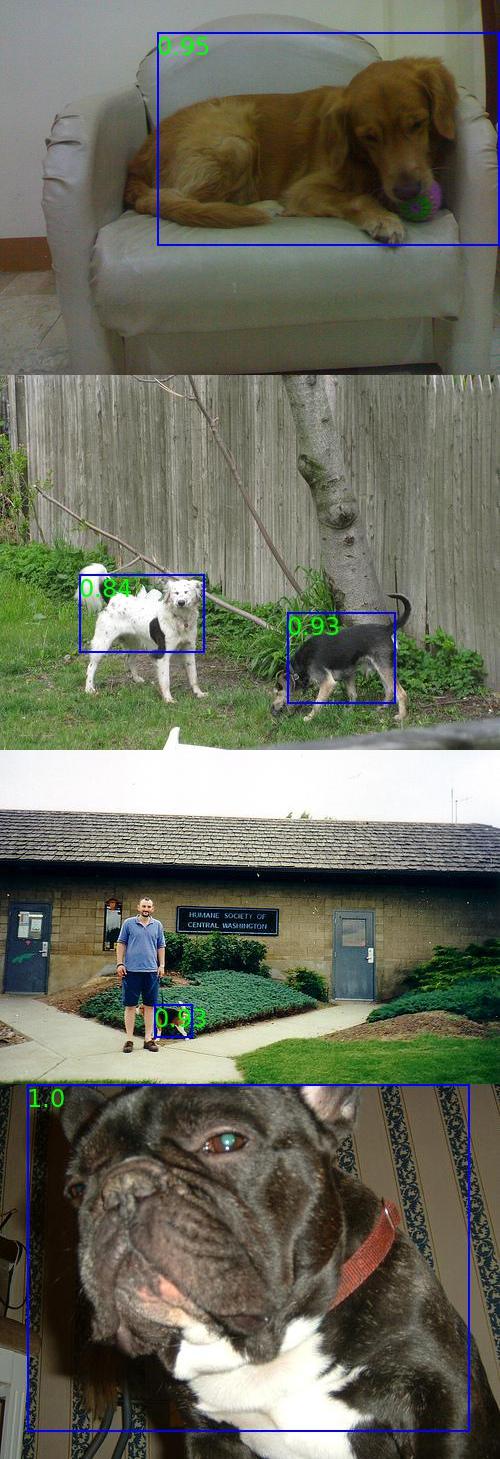cls2det is an object detection tool based on PyTorch. Unlike most popular object detection algorithms, cls2det implement object detection with only a classifier pre-trained on ImageNet dataset.
Evaluation on class "dog" on PASCAL VOC 2012 dataset:
| AP50 | AP40 | AP30 | |
|---|---|---|---|
| train | 0.229 | 0.367 | 0.507 |
| val | 0.235 | 0.382 | 0.510 |
| AR50 | AR40 | AR30 | |
|---|---|---|---|
| train | 0.406 | 0.426 | 0.636 |
| val | 0.394 | 0.533 | 0.631 |
- Achieve good visual results by only using a classifier without any training process
- Although the metrics are not good as SOTA, the location of the bounding box prediction is highly correlated with the ground truth from the perspective of the intuitive feeling. In some cases, e.g. when the size of the bounding box prediction does not need to be very accurate, this tool is of great significance.
- Linux
- Python 3.6+
- PyTorch 1.1.0 or higher
- CUDA 9.0 or higher
a. Create a conda virtual environment and activate it.
conda create -n cls2det python=3.6 -y
conda activate cls2detb. Install PyTorch and torchvision following the official instructions, e.g.,
conda install pytorch torchvision -c pytorchc. Clone the cls2det repository.
git clone https://github.com/Media-Smart/cls2det.git
cd cls2detd. Install dependencies.
pip install -r requirements.txtDownload Pascal VOC 2012 and put the dataset into cls2det/data directory, the structure of data directory will look like as follows:
data
├── VOC2012
│ ├── Annotations
│ ├── ImageSets
│ │ └──── Main
│ └── JPEGImages
├── eval
├── result
└── imagenet.txta. Config
Modify some configuration accordingly in the config file like configs/detection.py
b. Run
python tools/demo.py --config configs/cls2det_resnet18.py --img_path <path to image>Rendered image with bounding box prediction and confidence will be stored in data/result.
a. Config
Modify some configuration accordingly in the config file like configs/detection.py
b. Run
python tools/eval.py --config configs/cls2det_resnet18.pyThe evaluation report will be shown on terminal.