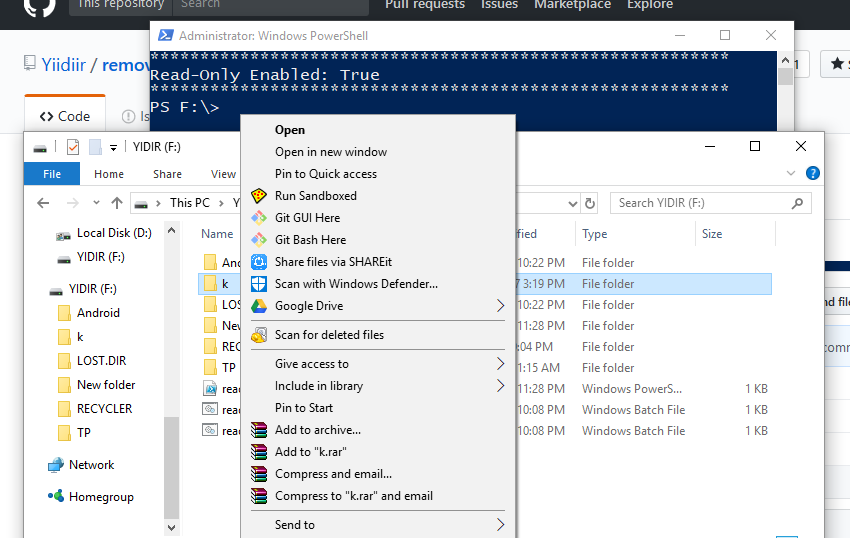A small script to automate toggling read-only mode independently of partiton letter or drive 'rank'.
This was inspired by the fact that most malware cannot override read-only mode because of the high required administrative privileges unless the whole system is taken-down already.
Disclaimer: This script is provided "AS IS", without any warranties and should be used at your own risk.
cd to your removable drive
PS X:> cd X
git clone this repository
PS X:> git clone https://github.com/Yiidiir/removable-read-only.git
cd to removable-read-only/examples
PS X:> cd removable-read-only/examples
PowerShell must have elevated privileges (Administrator) to access Set-disk -IsReadOnly
PS X:> .\read_only.ps1
usage: .\read_only.ps1 [-write] (BOOLEAN)
Set removable drive to read-only mode
required argument:
-write Allow writing in drive (must be explicitly declared)
The only existing input is a boolean declaring whenever writing should be allowed or not:
PS X:> .\read_only.ps1 -write 0
By default there will be no output.
PS X:\>
If you want to see a an output message, uncomment lines: 8,12,3 from read_only.ps1
**********************************************************
Read-Only Enabled: True
**********************************************************
PS F:\>
Useful resources i found while coding this:
- https://blogs.technet.microsoft.com/heyscriptingguy/2013/08/26/automating-diskpart-with-windows-powershell-part-1/
- https://ss64.com/ps/
- https://www.thomasmaurer.ch/2012/04/replace-diskpart-with-windows-powershell-basic-storage-cmdlets/
- https://stackoverflow.com/a/7195482/2073933
- @Hamz-a 's README.md template from txt2bmp
- Auto-exit console
- Add Help parameter
- Add Output parameter
- Support Linux
- Self-elevating permission in PowerShell
- Doing this with
diskpartonly?
Licensed under the MIT License