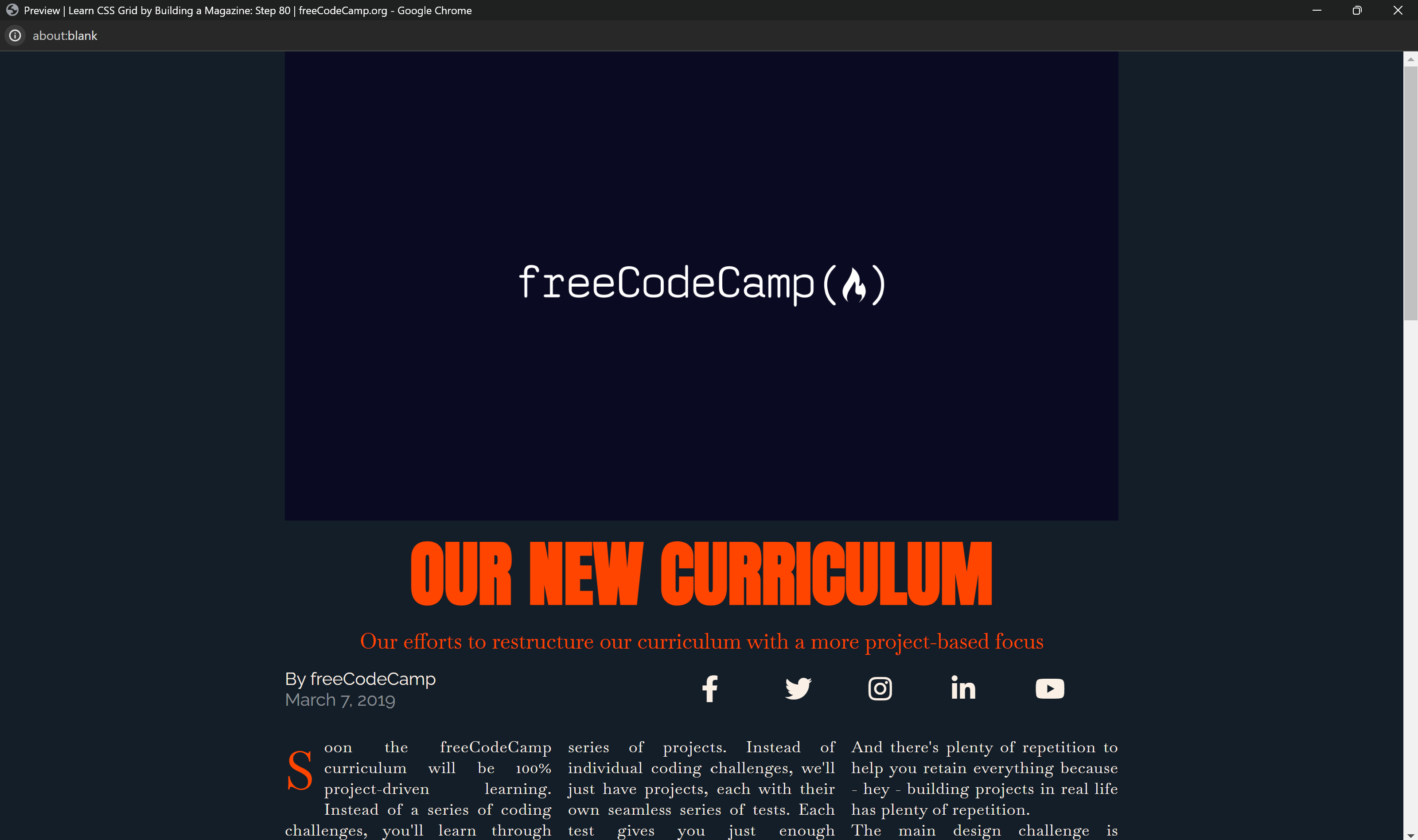The Magazine project is a small web application aimed at showcasing articles and content in a visually appealing and structured manner. It utilizes HTML and CSS to create a responsive layout that adapts to different screen sizes, ensuring a seamless viewing experience across devices.
The project employs responsive design techniques using CSS media queries to ensure that content is displayed optimally on various devices, including desktops, tablets, and mobile phones.
Careful attention has been paid to typography to enhance readability and aesthetics. Different fonts from the Google Fonts library have been utilized, including Baskervville, Anton, and Raleway, to create a visually appealing text hierarchy.
The layout of the magazine is based on CSS Grid, allowing for flexible and dynamic positioning of content elements. This provides a structured and organized presentation of articles and accompanying media.
The hero section features a prominent image with a captivating title and subtitle, grabbing the viewer's attention and setting the tone for the rest of the content.
Each article includes details about the author and the publication date, providing credibility and context to the content.
Social media icons are provided, allowing users to easily share the articles on various platforms and engage with the magazine's content.
The content of the magazine emphasizes project-based learning, with articles discussing the benefits and implementation of this approach in education. The use of quotes and visual aids helps reinforce key concepts and engage the audience.
To install the Magazine project locally, follow these steps:
- Clone the repository to your local machine using Git:
- Open the index.html file in a web browser to view the magazine.
git clone https://github.com/Yashi-Singh-1/Magazine
Alternatively, you can download the project files as a zip archive and extract them to your desired location.
To use the Magazine project:
- Clone the repository or download the project files.
- Open the index.html file in a web browser to view the magazine.
- Explore the different sections and articles to get a sense of the project-based learning focus.
- Experiment with the responsive design by resizing the browser window or viewing the magazine on different devices.
Contributions to the Magazine project are welcome! If you have ideas for new features, improvements, or bug fixes, please feel free to open an issue or submit a pull request on the project's GitHub repository.
-
freeCodeCamp: The content and images used in the Magazine project are sourced from freeCodeCamp, a non-profit organization that provides free coding education to millions of learners worldwide.
-
Google Fonts: The fonts used in the project are from the Google Fonts library, which offers a wide selection of open-source fonts for web design.
-
Font Awesome: The social media icons used in the project are from Font Awesome, a popular icon set and toolkit.