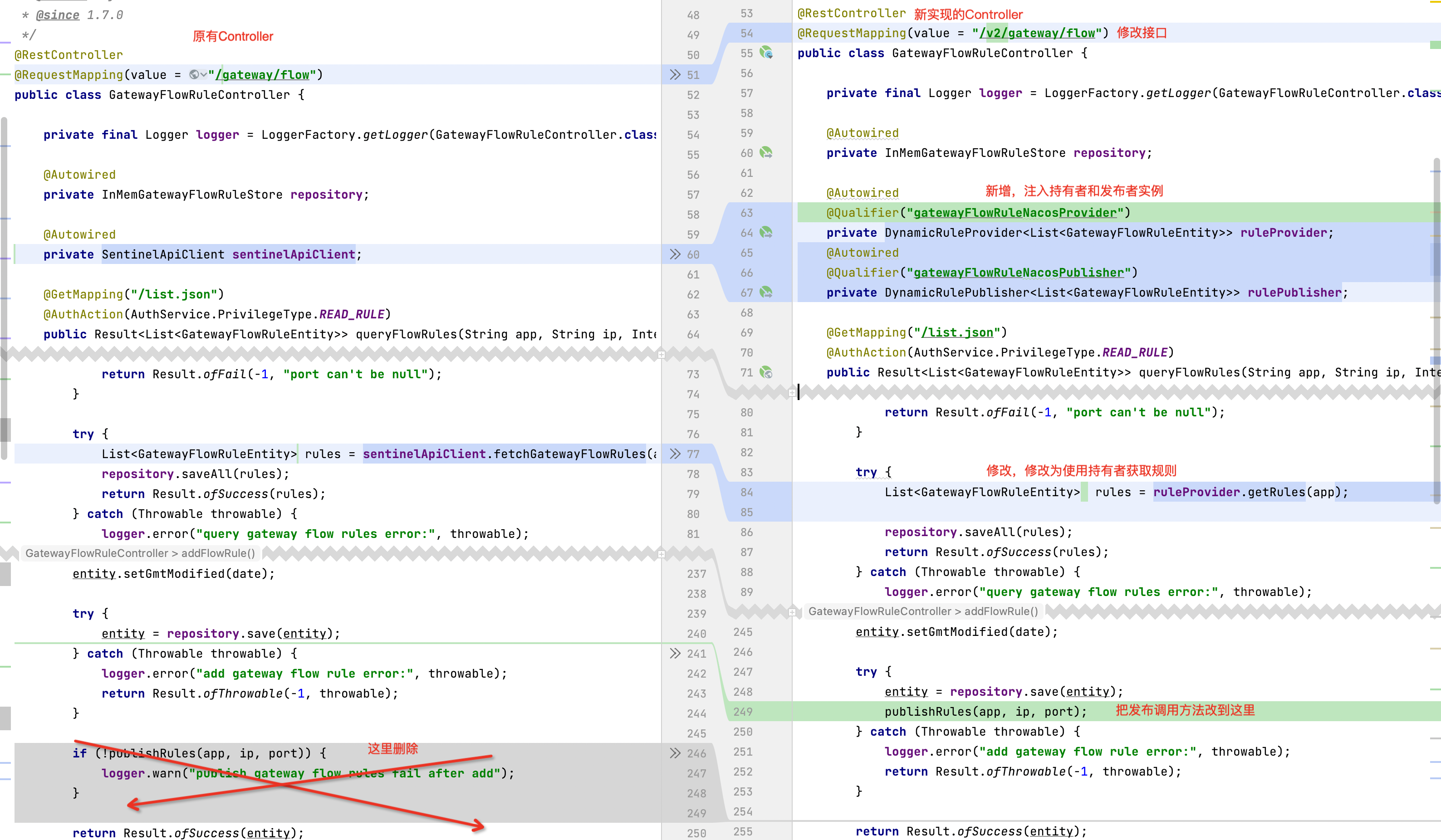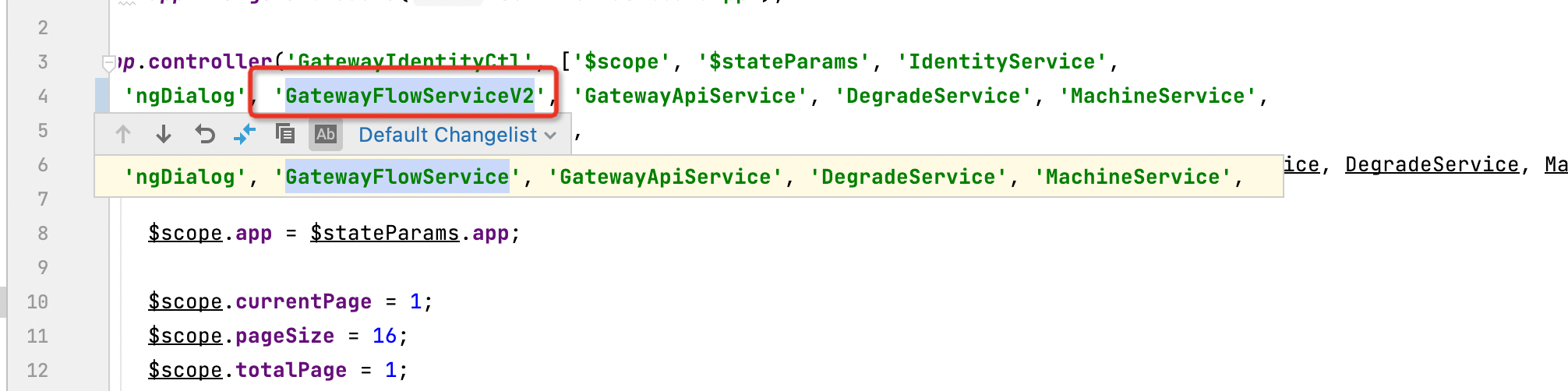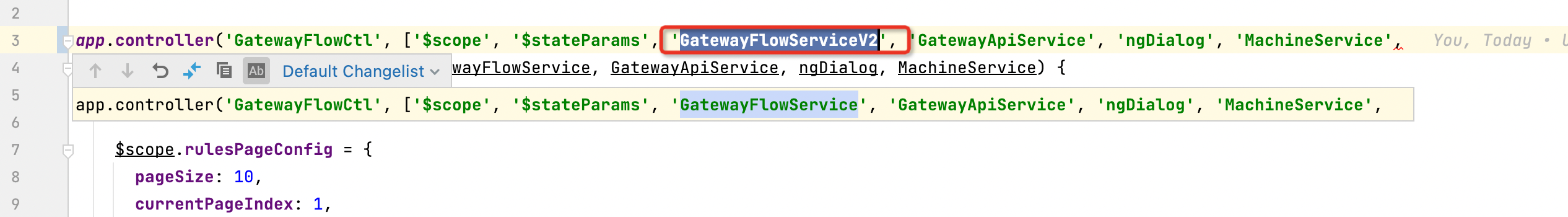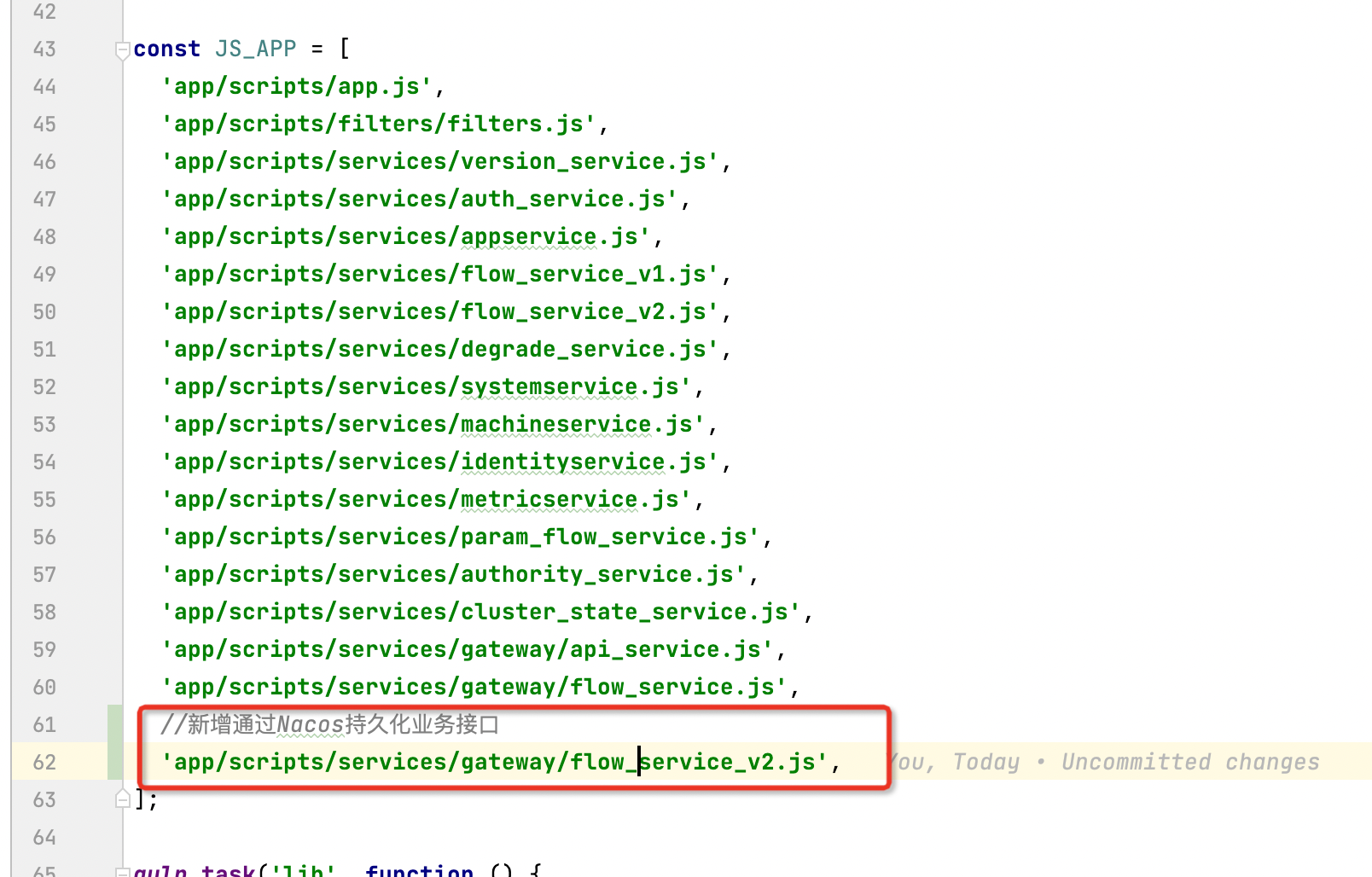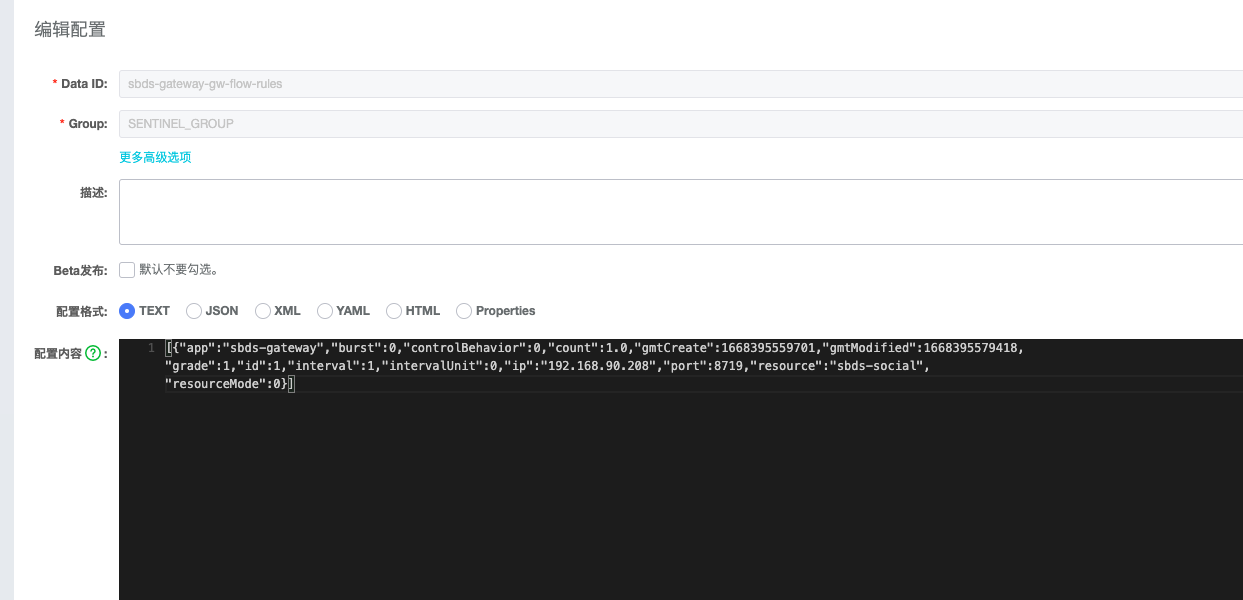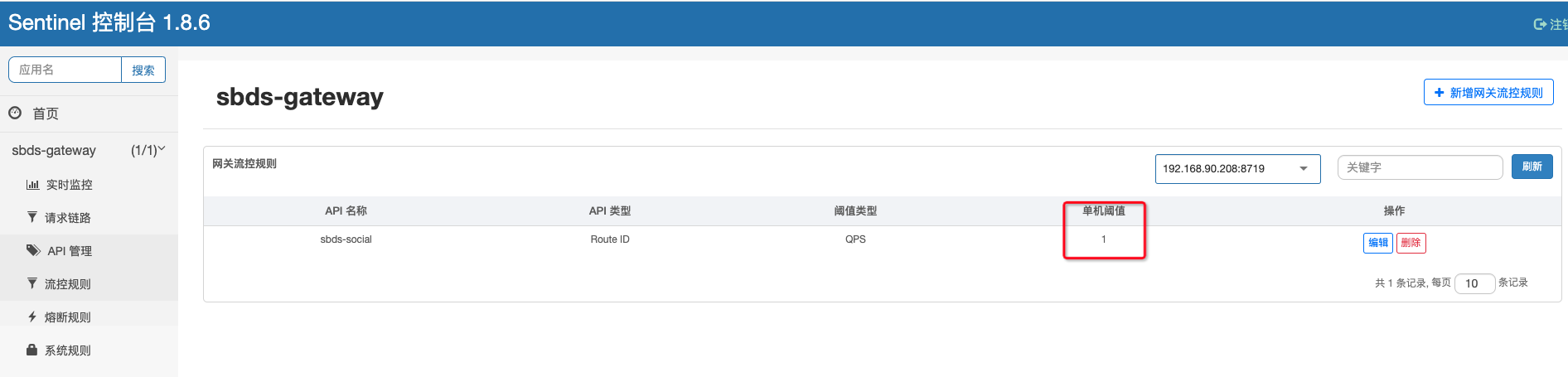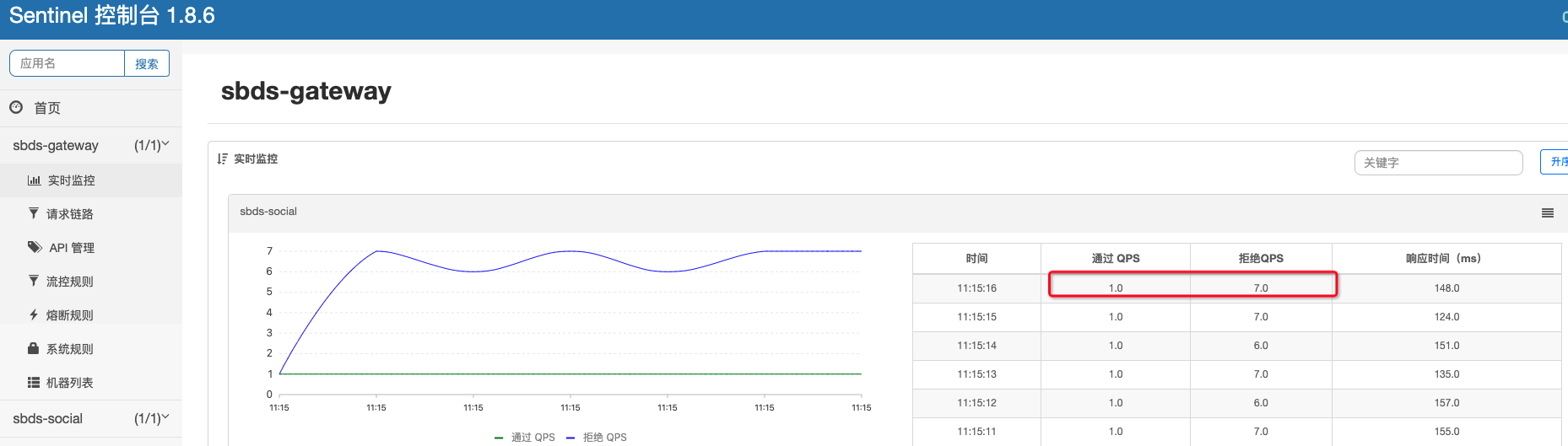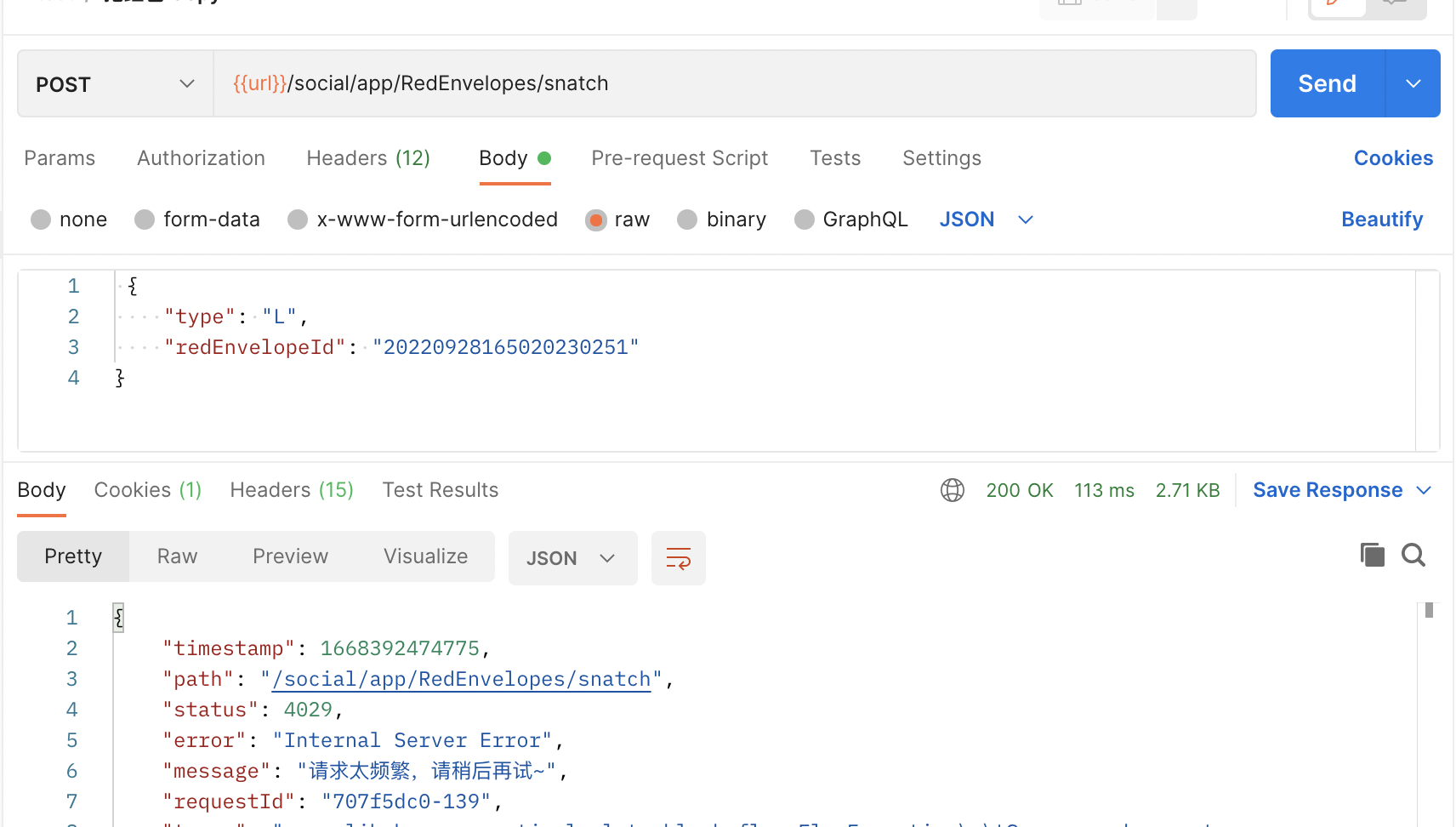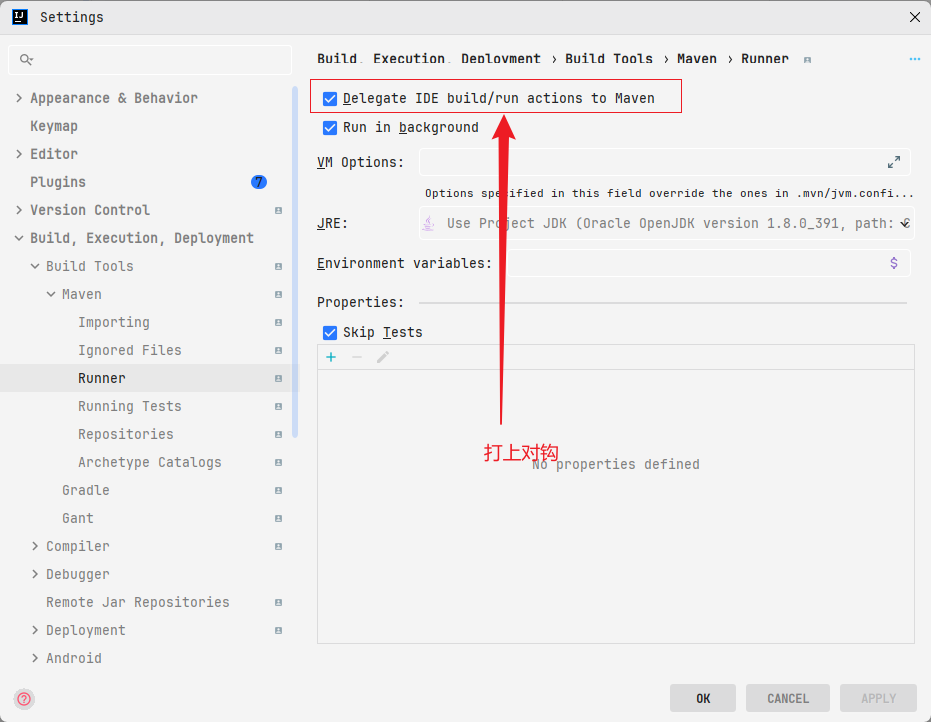基于Sentinel1.8.6,实现使用Sentinel + Nacos数据双向持久化存储
以SpringCloud Gateway集成Sentinel为示例,列举以下:
-
下载Sentinel源码
-
修改java源码实现Nacos持久化
-
修改前端源码对接新接口实现持久化
-
编译修改后的Sentinel前端后端代码
-
Gateway集成Sentinel
Github:https://github.com/alibaba/Sentinel 版本 1.8.6
代码都在sentinel-dashboard模块下操作
把pom文件中的nacos依赖的scope作用域注释掉
<dependency>
<groupId>com.alibaba.csp</groupId>
<artifactId>sentinel-datasource-nacos</artifactId>
<!-- <scope>test</scope>-->
</dependency>以实现网关流控规则存储为案例实现nacos持久化,分为以下步骤
NacosConfigUtil.java
public final class NacosConfigUtil {
public static final String GROUP_ID = "SENTINEL_GROUP";
/**
* 流控规则文件名后缀
*/
public static final String FLOW_DATA_ID_POSTFIX = "-flow-rules";
public static final String GW_FLOW_DATA_ID_POSTFIX = "-gw-flow-rules";
/**
* 网关api配置文件名后缀
*/
public static final String API_DATA_ID_POSTFIX = "-api-rules";
/**
* 热点参数配置文件名猴嘴
*/
public static final String PARAM_FLOW_DATA_ID_POSTFIX = "-param-rules";
public static final String CLUSTER_MAP_DATA_ID_POSTFIX = "-cluster-map";
//.....
private NacosConfigUtil() {}
}NacosProperties.java
@Data
@ConfigurationProperties(prefix = "sentinel.nacos")
public class NacosProperties {
/**
* 服务地址
*/
private String serverAddr;
/**
* 分组ID
*/
private String groupId;
/**
* 命名空间
*/
private String namespace;
}NacosConfig.java
@Configuration
//只有存在NacosProperties实体的时候才启用
@EnableConfigurationProperties(NacosProperties.class)
public class NacosConfig {
private final NacosProperties nacosProperties;
public NacosConfig(NacosProperties nacosProperties) {
this.nacosProperties = nacosProperties;
}
@Bean
public ConfigService nacosConfigService() throws Exception {
String serverAddr = nacosProperties.getServerAddr();
String namespace = nacosProperties.getNamespace();
Properties properties = new Properties();
//设置nacos服务地址
properties.put(PropertyKeyConst.SERVER_ADDR, serverAddr);
//设置nacos命名空间
properties.put(PropertyKeyConst.NAMESPACE, namespace);
return ConfigFactory.createConfigService(properties);
}
}由于后续还有api分组,普通限流模式下的流控等实现。
所以这里新增ConverterConfiguration配置类,专门用于初始化Converter。
package com.alibaba.csp.sentinel.dashboard.config.nacos;
import com.alibaba.csp.sentinel.dashboard.datasource.entity.gateway.ApiDefinitionEntity;
import com.alibaba.csp.sentinel.dashboard.datasource.entity.gateway.GatewayFlowRuleEntity;
import com.alibaba.csp.sentinel.dashboard.datasource.entity.rule.FlowRuleEntity;
import com.alibaba.csp.sentinel.datasource.Converter;
import com.alibaba.fastjson.JSON;
import org.springframework.context.annotation.Bean;
import org.springframework.context.annotation.Configuration;
import java.util.List;
@Configuration
public class ConverterConfiguration {
/**
* 网关流控规则编码解码器
* @return
*/
@Bean
public Converter<List<GatewayFlowRuleEntity>, String> gatewayFlowRuleEntityEncoder() {
return JSON::toJSONString;
}
@Bean
public Converter<String, List<GatewayFlowRuleEntity>> gatewayFlowRuleEntityDecoder() {
return s -> JSON.parseArray(s, GatewayFlowRuleEntity.class);
}
}使用Nacos作为持久化,从Nacos获取规则配置的代码对于所有规则的代码流程基本都是一致的,唯一有区别的是dataId的获取。
所以这里抽象一个公用抽象类AbstractNacosProvider
/**
* 抽象公用Nacos配置持有者
*
* 用于从nacos中获取配置
*/
@Slf4j
@Component
public abstract class AbstractNacosProvider<T> implements DynamicRuleProvider<T> {
@Autowired
private ConfigService nacosConfigService;
//这里会根据<T>的类型引入对应已经实现好的Converter
@Autowired
private Converter<String, T> converter;
@Autowired
private NacosProperties nacosProperties;
@Override
public T getRules(String appName) throws Exception {
log.info("appName: {}", appName);
log.info("Nacos Properties: {}", JSONObject.toJSONString(nacosProperties));
String dataId = appName + this.getDataIdPostfix();
String groupId = nacosProperties.getGroupId();
String rules = configService.getConfig(dataId, groupId, 3000);
log.info("getRules; dataId: {},groupId: {},rules: {}",dataId,groupId,rules);
if (StringUtil.isEmpty(rules)) {
return (T) new ArrayList();
}
return converter.convert(rules);
}
/**
* 获取datId的文件后缀
* @return
*/
protected abstract String getDataIdPostfix();
}用于从Nacos获取最新的规则
/**
* 网关流控规则Nacos持有者
*/
@Slf4j
@Component
public class GatewayFlowRuleNacosProvider extends AbstractNacosProvider<List<GatewayFlowRuleEntity>> {
@Override
protected String getDataIdPostfix() {
return NacosConfigUtil.GW_FLOW_DATA_ID_POSTFIX;
}
}使用Nacos作为持久化,从Nacos获取规则配置的代码对于所有规则的代码流程基本都是一致的,唯一有区别的是dataId的获取。
所以这里抽象一个公用抽象类 AbstractNacosPublisher
/**
* 抽象公用Nacos规则发布者
*
* 用于把配置发布到nacos保存
*/
@Slf4j
@Component
public abstract class AbstractNacosPublisher<T> implements DynamicRulePublisher<T> {
@Autowired
private ConfigService nacosConfigService;
//这里会根据<T>的类型引入对应已经实现好的Converter
@Autowired
private Converter<T, String> converter;
@Autowired
private NacosProperties nacosProperties;
@Override
public void publish(String app, T rules) throws Exception {
AssertUtil.notEmpty(app, "app name cannot be empty");
if (rules == null) {
return;
}
String dataId = app + this.getDataIdPostfix();
String groupId = nacosProperties.getGroupId();
log.info("publish; dataId: {},groupId: {},rules: {}",dataId,groupId,rules);
nacosConfigService.publishConfig(dataId,groupId, converter.convert(rules));
}
/**
* 获取datId的文件后缀
* @return
*/
protected abstract String getDataIdPostfix();
}用于发布最新的配置到Nacos
/**
* 网关流控规则Nacos发布者
*/
@Component("gatewayFlowRuleNacosPublisher")
public class GatewayFlowRuleNacosPublisher extends AbstractNacosPublisher<List<GatewayFlowRuleEntity>> {
@Override
protected String getDataIdPostfix() {
return NacosConfigUtil.GW_FLOW_DATA_ID_POSTFIX;
}
}复制一份Gateway原有的GatewayFlowRuleController,改名为 GatewayFlowRuleControllerV2
提示: 其他规则按照类似的写法实现修改即可
具体修改的地方可以参考下方的图片
/**
* 网关流控规则v2接口
*
* 持久化到nacos
*/
@RestController
//修改接口为v2版本
@RequestMapping(value = "/v2/gateway/flow")
public class GatewayFlowRuleControllerV2 {
private final Logger logger = LoggerFactory.getLogger(GatewayFlowRuleControllerV2.class);
@Autowired
private InMemGatewayFlowRuleStore repository;
/**
* 注入持有者和发布者实例
*/
@Autowired
@Qualifier("gatewayFlowRuleNacosProvider")
private DynamicRuleProvider<List<GatewayFlowRuleEntity>> ruleProvider;
@Autowired
@Qualifier("gatewayFlowRuleNacosPublisher")
private DynamicRulePublisher<List<GatewayFlowRuleEntity>> rulePublisher;
@GetMapping("/list.json")
@AuthAction(AuthService.PrivilegeType.READ_RULE)
public Result<List<GatewayFlowRuleEntity>> queryFlowRules(String app) {
if (StringUtil.isEmpty(app)) {
return Result.ofFail(-1, "app can't be null or empty");
}
try {
//修改这里
List<GatewayFlowRuleEntity> rules = ruleProvider.getRules(app);
repository.saveAll(rules);
return Result.ofSuccess(rules);
} catch (Throwable throwable) {
logger.error("query gateway flow rules error:", throwable);
return Result.ofThrowable(-1, throwable);
}
}
@PostMapping("/new.json")
@AuthAction(AuthService.PrivilegeType.WRITE_RULE)
public Result<GatewayFlowRuleEntity> addFlowRule(@RequestBody AddFlowRuleReqVo reqVo) {
//......其他代码不变,省略
try {
entity = repository.save(entity);
//修改这里
publishRules(app, ip, port);
} catch (Throwable throwable) {
logger.error("add gateway flow rule error:", throwable);
return Result.ofThrowable(-1, throwable);
}
return Result.ofSuccess(entity);
}
@PostMapping("/save.json")
@AuthAction(AuthService.PrivilegeType.WRITE_RULE)
public Result<GatewayFlowRuleEntity> updateFlowRule(@RequestBody UpdateFlowRuleReqVo reqVo) {
//......其他代码不变,省略
try {
entity = repository.save(entity);
//修改这里
publishRules(app, entity.getIp(), entity.getPort());
} catch (Throwable throwable) {
logger.error("update gateway flow rule error:", throwable);
return Result.ofThrowable(-1, throwable);
}
return Result.ofSuccess(entity);
}
@PostMapping("/delete.json")
@AuthAction(AuthService.PrivilegeType.DELETE_RULE)
public Result<Long> deleteFlowRule(Long id) {
if (id == null) {
return Result.ofFail(-1, "id can't be null");
}
GatewayFlowRuleEntity oldEntity = repository.findById(id);
if (oldEntity == null) {
return Result.ofSuccess(null);
}
try {
repository.delete(id);
//修改这里
publishRules(oldEntity.getApp(), oldEntity.getIp(), oldEntity.getPort());
} catch (Throwable throwable) {
logger.error("delete gateway flow rule error:", throwable);
return Result.ofThrowable(-1, throwable);
}
return Result.ofSuccess(id);
}
private void publishRules(String app, String ip, Integer port) throws Exception {
List<GatewayFlowRuleEntity> rules = repository.findAllByMachine(MachineInfo.of(app, ip, port));
//修改这里
rulePublisher.publish(app,rules);
}
}以下是原controller和新controller的版本对比:
在配置文件中添加配置 src/main/resources/application.properties
这里使用启动参数传入的配置方式,方便后期修改nacos配置
-Dnacos.server-addr=xxxxx -Dnacos.group-id=xxx -Dnacos.namespace=xxxx
#nacos持久化存储流控配置
sentinel.nacos.serverAddr=${nacos.server-addr:localhost:8848}
sentinel.nacos.groupId=${nacos.group-id:SENTINEL_GROUP}
sentinel.nacos.namespace=${nacos.namespace:public}Sentinel的前端是使用angular.js实现的。以实现网关流控规则存储为案例,修改前端相关的代码,有以下步骤:
- 添加新的网关
folw_service_v2.js业务实现 - 修改网关请求链路
identity.js - 修改网关流控
flow.js - 修改构建文件
gulpfile.js
复制一份原有的网关resources/app/scripts/services/gateway/flow_service.js文件,并改名为folw_service_v2.js。
修改service名字为:GatewayFlowServiceV2
修改接口url为:/v2 开头
var app = angular.module('sentinelDashboardApp');
//命名为:GatewayFlowServiceV2
app.service('GatewayFlowServiceV2', ['$http', function ($http) {
this.queryRules = function (app, ip, port) {
var param = {
app: app,
ip: ip,
port: port
};
return $http({
url: '/v2/gateway/flow/list.json',
params: param,
method: 'GET'
});
};
this.newRule = function (rule) {
return $http({
url: '/v2/gateway/flow/new.json',
data: rule,
method: 'POST'
});
};
this.saveRule = function (rule) {
return $http({
url: '/v2/gateway/flow/save.json',
data: rule,
method: 'POST'
});
};
this.deleteRule = function (rule) {
var param = {
id: rule.id,
app: rule.app
};
return $http({
url: '/v2/gateway/flow/delete.json',
params: param,
method: 'POST'
});
};
this.checkRuleValid = function (rule) {
if (rule.resource === undefined || rule.resource === '') {
alert('API名称不能为空');
return false;
}
if (rule.paramItem != null) {
if (rule.paramItem.parseStrategy == 2 ||
rule.paramItem.parseStrategy == 3 ||
rule.paramItem.parseStrategy == 4) {
if (rule.paramItem.fieldName === undefined || rule.paramItem.fieldName === '') {
alert('当参数属性为Header、URL参数、Cookie时,参数名称不能为空');
return false;
}
if (rule.paramItem.pattern === '') {
alert('匹配串不能为空');
return false;
}
}
}
if (rule.count === undefined || rule.count < 0) {
alert((rule.grade === 1 ? 'QPS阈值' : '线程数') + '必须大于等于 0');
return false;
}
return true;
};
}]);修改原有的依赖注入GatewayFlowService 为 GatewayFlowServiceV2
- 文件路径:
resources/app/scripts/controllers/gateway/identity.js
修改原有的依赖注入GatewayFlowService 为 GatewayFlowServiceV2
- 文件路径:
resources/app/scripts/controllers/gateway/flow.js
找到 JS_APP 常量,添加新增的网关业务实现js
const JS_APP = [
// ....
//新增
'app/scripts/services/gateway/flow_service_v2.js',
];- 文件路径:
resources/gulpfile.js
查看文件:resources/README.md
mvn clean -Dmaven.skip.test=true package -f pom.xml以上是Sentinel集成Nacos持久化的基本核心流程,其他的规则实现持久化也是按照这样的流程实现即可。
java -Dnacos.server-addr=127.0.0.1:8848 \
-Dnacos.group-id=SENTINEL_GROUP \
-Dnacos.namespace=local \
-Dfile.encoding=UTF-8 \
-jar sentinel-dashboard.jar手工添加流控配置验证,查看Nacos
Sentinel默认的流控配置界面是普通的流程配置,并没有网关想要的api分组等属于网关流控的配置界面。 在启动的时候需要指定当前项目的appType。
网关项目启动时,添加 -Dcsp.sentinel.app.type=1才可以开启网关模式。否则会以默认模式显示。
-Dcsp.sentinel.app.type=1这里我们使用的是网关模式启动
<!-- 负责 sentinel 持久化 -->
<dependency>
<groupId>com.alibaba.csp</groupId>
<artifactId>sentinel-datasource-nacos</artifactId>
<version>1.8.6</version>
</dependency>
<!-- sentinel -->
<dependency>
<groupId>com.alibaba.cloud</groupId>
<artifactId>spring-cloud-starter-alibaba-sentinel</artifactId>
</dependency>
<dependency>
<groupId>com.alibaba.cloud</groupId>
<artifactId>spring-cloud-alibaba-sentinel-gateway</artifactId>
<version>2.2.0.RELEASE</version>
</dependency>注:spring-cloud-alibaba-sentinel-gateway 一定需要使用2.2.0.RELEASE的版本,否则流控等会失效。
spring:
cloud:
#sentinel配置
sentinel:
#启动后马上初始化,而不是等有流量有再初始化。否则会提示:Runtime port not initialized, won't send heartbeat
eager: true
transport:
# 控制台地址
dashboard: localhost:8080
# 客户端监控API的端口,默认8719,与Sentinel控制台做交互。有规则变化会把规则数据push给这个Http Server接收,然后注册到sentinel中
port: 8719
# Sentinel Nacos数据源配置,Nacos中的规则会⾃动同步到sentinel控制台的流控规则中
# com.alibaba.cloud.sentinel.SentinelProperties.datasource
# 配置了数据源后,在nacos修改中会自动同步到sentinel
# ⾃定义数据源名,随意不重复即可;可多个
# The following values are valid:
# AUTHORITY,DEGRADE,FLOW,GW_API_GROUP,GW_FLOW,PARAM_FLOW,SYSTEM
datasource:
flow:
# 指定数据源类型
nacos:
server-addr: ${nacos.server}
data-id: ${spring.application.name}-gw-flow-rules
namespace: ${nacos.namespace}
# 默认分组:DEFAULT_GROUP
group-id: SENTINEL_GROUP
data-type: json
rule-type: flow
# api分组规则配置
gw-api-group:
nacos:
server-addr: ${nacos.server}
data-id: ${spring.application.name}-api-rules
namespace: ${nacos.namespace}
# 默认分组:DEFAULT_GROUP
group-id: SENTINEL_GROUP
data-type: json
rule-type: gw-api-group/**
* 网关异常通用处理器,只作用在webflux 环境下 。
* 优先级低于 {@link ResponseStatusExceptionHandler} 执行
*/
@Slf4j
@Order(-1)
public class GlobalErrorWebExceptionHandler extends DefaultErrorWebExceptionHandler {
/**
* Create a new {@code DefaultErrorWebExceptionHandler} instance.
*
* @param errorAttributes the error attributes
* @param resourceProperties the resources configuration properties
* @param errorProperties the error configuration properties
* @param applicationContext the current application context
*/
public GlobalErrorWebExceptionHandler(ErrorAttributes errorAttributes, ResourceProperties resourceProperties, ErrorProperties errorProperties, ApplicationContext applicationContext) {
super(errorAttributes, resourceProperties, errorProperties, applicationContext);
}
/**
* Extract the error attributes from the current request, to be used to populate error
* views or JSON payloads.
*
* @param request the source request
* @param options whether to include the error stacktrace information
* @return the error attributes as a Map.
*/
@Override
protected Map<String, Object> getErrorAttributes(ServerRequest request, ErrorAttributeOptions options) {
Throwable ex = super.getError(request);
ResultBody resultBody;
if (ex instanceof FlowException) {
// 触发 Sentinel 流控规则
resultBody = ResultBody.fail(ResultStatusCodeEnum.TOO_MANY_REQUESTS.getCode(), "请求太频繁,请稍后再试~", HttpStatus.TOO_MANY_REQUESTS.value());
} else {
// ......
}
Map<String, Object> errorAttributes = super.getErrorAttributes(request, options);
errorAttributes.put("message", resultBody.getMessage());
errorAttributes.put("code", resultBody.getCode());
errorAttributes.put("method", request.methodName());
errorAttributes.put("path", request.path());
errorAttributes.put("traceId", TLogContext.getTraceId());
errorAttributes.put("status", resultBody.getStatus());
return errorAttributes;
}
/**
* Get the HTTP error status information from the error map.
*
* @param errorAttributes the current error information
* @return the error HTTP status
*/
@Override
protected int getHttpStatus(Map<String, Object> errorAttributes) {
return HttpStatus.OK.value();
}
@Override
protected RouterFunction<ServerResponse> getRoutingFunction(ErrorAttributes errorAttributes) {
return RouterFunctions.route(RequestPredicates.all(), this::renderErrorResponse);
}
}添加流控配置
模拟请求,查看限流情况
使用npm命令:
# 安装依赖
npm i
# 构建
npm run buildmvn clean package使用如下命令启动编译后的控制台:
java \
-Dserver.port=8080 \
-Dnacos.server-addr=127.0.0.1:8848 \
-Dnacos.group-id=SENTINEL_GROUP \
-Dnacos.namespace=local \
-Dfile.encoding=UTF-8 \
-Dsentinel.dashboard.auth.username=sentinel \
-Dsentinel.dashboard.auth.password=123456 \
-jar target/sentinel-dashboard.jar上述 JVM 参数的含义是:
| 参数 | 作用 |
|---|---|
| 服务端参数 | |
-Dserver.port=8080 |
指定服务端口 |
Dfile.encoding=UTF-8 |
指定文件编码 |
-Dsentinel.dashboard.auth.username=sentinel |
指定登录名 |
-Dsentinel.dashboard.auth.password=123456 |
指定登录密码 |
-Dnacos.server-addr=127.0.0.1:8848 |
Nacos 服务地址 |
-Dnacos.group-id=SENTINEL_GROUP |
Nacos Group |
-Dnacos.namespace=local |
Nacos 命名空间 |
| 客户端参数 | |
-Dcsp.sentinel.dashboard.server=localhost:8080 |
向 Sentinel 接入端指定控制台的地址 |
-Dproject.name=sentinel-dashboard |
向 Sentinel 指定应用名称,比如上面对应的应用名称就为 sentinel-dashboard |
全部的配置项可以参考 启动配置项文档。