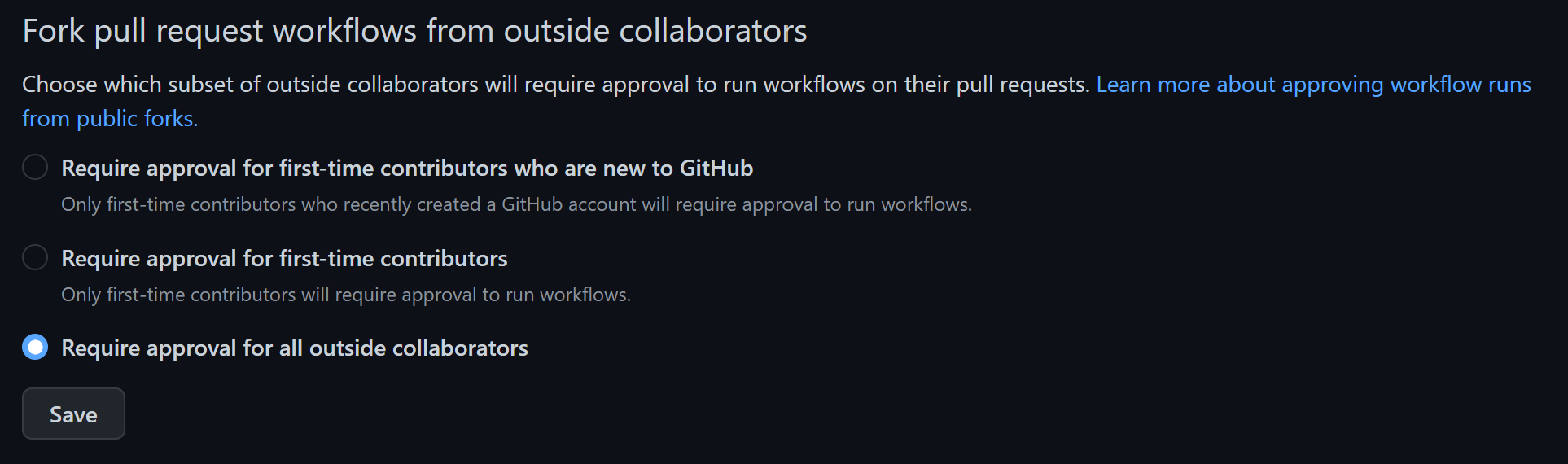An atomic GitHub Action that activates the Unity Engine license via cli with the provided secret parameters.
Part of the Mixed Reality Toolkit (XRTK) open source project.
This action does not require the use of XRTK in your Unity project.
- xrtk/unity-setup Downloads and installs the unity editor.
- xrtk/unity-action An cli tool for passing commands to the Unity Engine.
- xrtk/unity-build (Requires XRTK plugin in Unity Project)
This action uses your stored environment secrets to authenticate with the Unity Licensing servers.
It's important that you disable other forks of your repository to run actions in pull requests from unknown contributors.
Read more on Approving workflow runs from public forks
This action requires several secrets that need to be setup in the repository or organization's action secret store.
UNITY_USERNAMEThe email address you use for your Unity IdUNITY_PASSWORDThe password you use for Unity Id accessUNITY_SERIALOptional, but required for pro activations
Important
Don't forget that pro licenses only support 2 active licenses at a time!
jobs:
build:
runs-on: ${{ matrix.os }}
strategy:
# max-parallel: 2 # Use this if you're activating pro license with matrix
matrix:
include:
- os: ubuntu-latest
build-targets: StandaloneLinux64
- os: windows-latest
build-targets: StandaloneWindows64
- os: macos-latest
build-targets: StandaloneOSX
steps:
- uses: actions/checkout@v4
# Installs the Unity Editor based on your project version text file
# sets -> env.UNITY_EDITOR_PATH
# sets -> env.UNITY_PROJECT_PATH
# https://github.com/XRTK/unity-setup
- uses: xrtk/unity-setup@v7
with:
build-targets: ${{ matrix.build-target }}
# Activates the installation with the provided credentials
- uses: xrtk/activate-unity-license@v5
with:
license-type: 'Personal' # Chooses license type to use [ Personal, Professional ]
username: ${{ secrets.UNITY_USERNAME }}
password: ${{ secrets.UNITY_PASSWORD }}
# serial: ${{ secrets.UNITY_SERIAL }} # Required for pro activations