To use this conda environment, you need to install Miniconda, then run this command
conda env create -f environment.yml
If you would like to use OpenVINO for inference. Please check OpenVINO official Documentation for the installation.
Simply run the code in the Part 1 - Training.ipynb notebook and you are good to go.
Here is the training process if you would want to learn more:
-
Dataset Preparation
You should structure your data in these format:data train speaker_1 audio_1.wav audio_2.wav speaker_2 audio_1.wav audio_2.wav valid speaker_1 audio_1.wav audio_2.wav speaker_2 audio_1.wav audio_2.wav test both_speaker_speaking.wavYou can use this sample dataset in Kaggle to help you understand how to structure your own data.
-
Dataset & Dataloader
I have createdAudioFolderPyTorch Dataset Object so automatically utilize the dataset. Here is a quick look for youAudioFolder(folder_path, n_data=500, slice_dur=5, sr=16000, n_mel=128, n_fft=2048, win_length=2048, hop_length=1024, freq_range=(0, 8000)):In a nutshell, here is what it does:
- Randomly choose an audio from
folder_path, then sampled it usingsrrate - Then it randomly slice a chunk of the audio for
slice_durseconds, quantile normalize, then converted to log melspectrogram using specified parameter (n_mel,n_fft, and so on) - Zero crossing rate is used as VAD to label the spectrogram frames. Each frame is labeled as the subfolder name or
<NONE>if it is silent. AudioFolderdoes these stepsn_datatimes to create the dataset
- Randomly choose an audio from
-
Architecture & Config
Simply create the model architecture you would like to use. I have made one sample for you insrc/model.py. You can directly use it by simple changing the hyperparameters in the config. Please follow the notebook if you are confused.❗ Note: If you would like to use custom architecture in OpenVINO, make sure it is compatible with OpenVINO model optimizer and inference engine.
-
Training Preparation
Set up themodel,criterion,optimizer, andcallbackhere. -
Training
As what it says, running the code will train the model
I have prepared a PyTorchPredictor and OpenVINOPredictor object. Here is a sneak peek:
PyTorchPredictor(weights_path, config_path, chunk_dur)
OpenVINOPredictor(model_xml, model_bin, config_path, chunk_dur, CPU_EXT)
To use it, simply input the arguments and use .predict(wav_path) and it will return the diarization timestamp. For example:
p = PyTorchPredictor("model/weights_best.pth", "model/configs.pth", chunk_dur=2)
timestamp = p.predict("dataset/test/test.wav", plot=True)
setting plot=True provides you with the diarization visualization like this
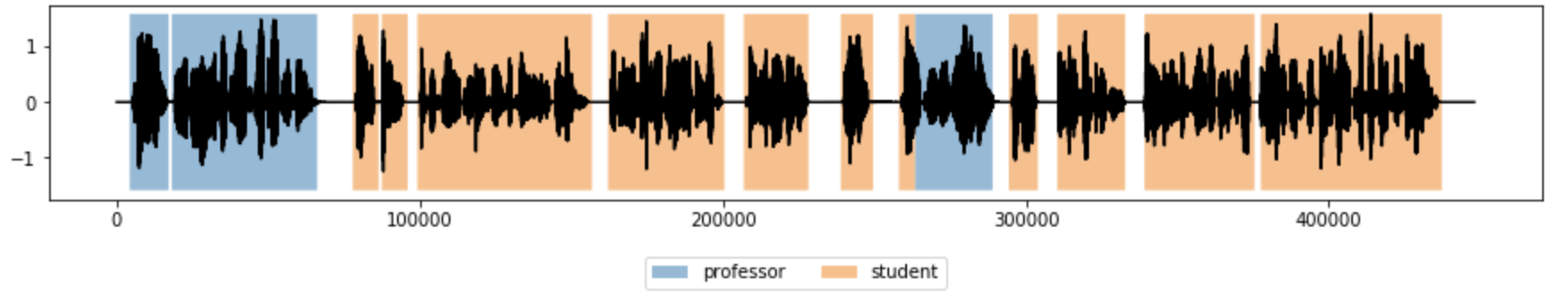
If you would like to use OpenVINO, use .to_onnx(fname, outdir) to convert the model into onnx format.
p.to_onnx("speaker_diarization.onnx", "model")
I hope you like the projects. I made this repo for educational purposes so it might need further tweaking to reach production level. Feel free to create an issue if you need help, and I hope I'll have the time to help you. Thank you.