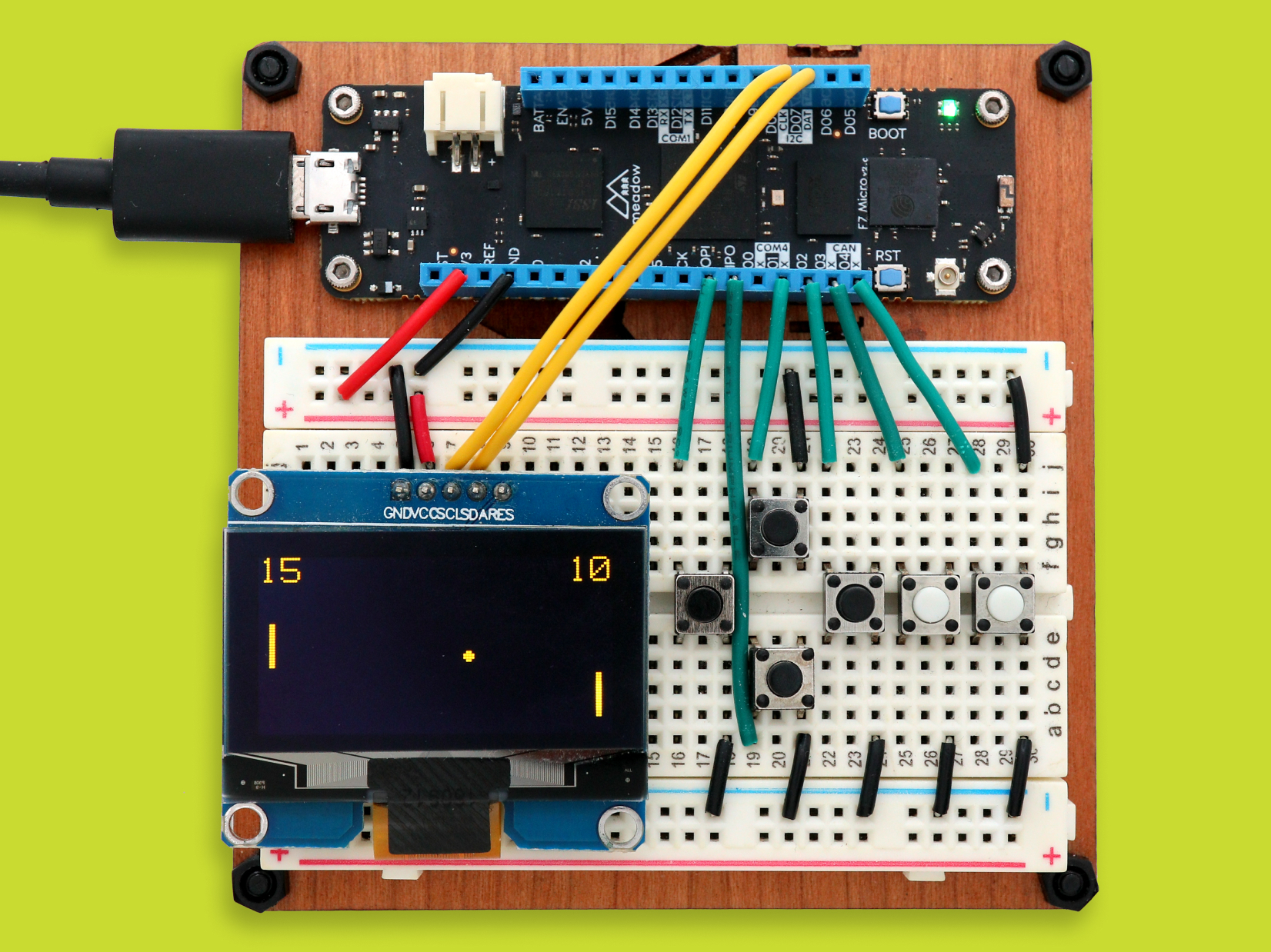Open-source, Meadow-powered, multigame handheld console with DPads, speakers and a colored display.
If you've never deployed a Meadow app before, you'll want to check out the Getting Started Guide which will get your development environment up and running and validate that you can build and deploy.
- Purchasing or Building
- Getting Started
- Hardware Specifications
- Additional Samples
- Juego Hack Kit Version
- Support

|

|
| You can get a Juego board from the Wilderness Labs store. | You can also build a simpler Juego using a monocolor display and push buttons. |
Do you have a brand new Juego and you just wanna play some games? Check out the Juego.Samples repo with some games you can play out of the box:
If you've never deployed a Meadow app before, you'll want to check out the Getting Started Guide which will get your development environment up and running and validate that you can build and deploy.
To make using the hardware even simpler, we've created a NuGet package that instantiates and encapsulates the onboard hardware into a Juego class.
-
Add the ProjectLab Nuget package your project:
dotnet add package Meadow.Juego, or- Meadow.Juego Nuget Package
- Explore in Fuget.org
-
Instantiate the Juego class:
public class MeadowApp : App<F7CoreComputeV2>
{
IJuegoHardware juego;
public override Task Initialize()
{
juego = Juego.Create();
...- Access
Juego's onboard peripherals.
- To create a MicroGraphics object with Juego's Display:
...
if (juego.Display is { } display)
{
graphics = new MicroGraphics(display)
{
IgnoreOutOfBoundsPixels = true,
CurrentFont = new Font12x16()
};
....
}
...- To instantiate Juego's Select and Start buttons:
...
if (juego.SelectButton is { } selectButton)
{
selectButton.PressStarted += (s, e) => { ... };
selectButton.PressEnded += (s, e) => { ... };
}
if (juego.StartButton is { } startButton)
{
startButton.PressStarted += (s, e) => { ... };
startButton.PressEnded += (s, e) => { ... };
}
...- To use Juego's speakers:
...
for (int i = 0; i < 5; i++)
{
await juego.LeftSpeaker.PlayTone(
new Frequency(440), TimeSpan.FromMilliseconds(500));
await juego.RightSpeaker.PlayTone(
new Frequency(540), TimeSpan.FromMilliseconds(500));
}
...| ILI9341 - 240x320 RGB LED display |
| Magnetic Audio Transducers - A pair of High quality piezo speakers |
| DPads - Directional Pads on either side of the display. |
| Select/Start Buttons - Classical Select and Start buttons |
| USB-C port - Port used to build/deploy apps to Juego |
| Rechargable Battery Slot - To play on the go |
| On/Off switch - Used to turn the Juego on and off |
You can find the schematics and other design files in the Hardware folder.
- Setup your Meadow Build Environment - If you haven't deployed a Meadow app before, you'll need to setup your IDE extension(s), deploy Meadow.OS, etc.
- Run the Demo App - Deploy the Juego demonstration app to see the built in peripherals at work.
- Check out the Juego.Samples repo - We recommend cloning the Juego.Samples repo. There you'll find a bunch of awesome samples that you can run right out-of-the box!

This was an early hardware project to create a Meadow handheld multi-game project designed to work with 128x64 or 320x240 single color displays (SSD1306 or SSD1309)
Includes five games:
- FrogIt
- Pong
- Span4 (2-player match 4 game)
- Snake
- Tetraminos (inspired by Tetris)

|

|
| Juego using a SSD1309 Display connected via SPI and Push Buttons. | Juego using a SSD1309 Display connected via I2C and Push Buttons. |
Having trouble building/running these projects?
- File an issue with a repro case to investigate, and/or
- Join our public Slack, where we have an awesome community helping, sharing and building amazing things using Meadow.