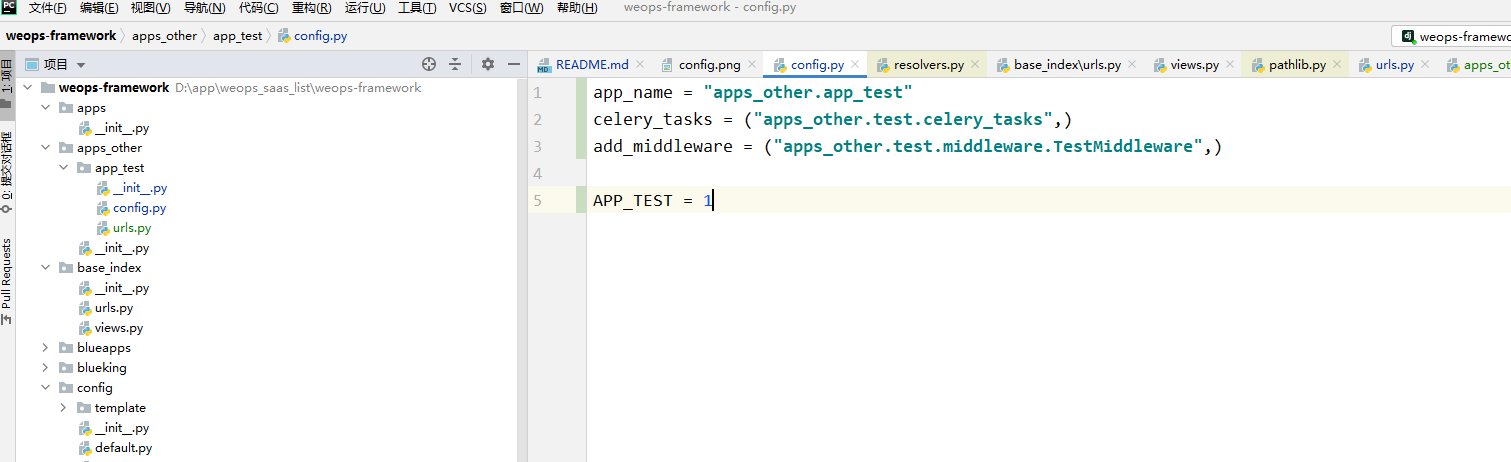https://bk.tencent.com/s-mart/application/282/detail
├── apps # 内置应用代码
├── apps_other # 自定义添加应用代码
├── base_index # 首页入口文件
├── blueapps # 蓝鲸内置应用
├── blueking # 蓝鲸API网关接口
├── config # 配置文件
│ ├── template # 首页变量模板
│ ├── __init__.py # 基础配置文件
│ ├── default.py # 基础配置文件
│ ├── dev.py # 本地开发配置文件
│ ├── envs.json # 环境变量配置
│ ├── prod.py # 正式环境配置文件
│ ├── stag.py # 测试环境配置文件
├── locale # 语言包
├── packages # drf 配置
├── scripts # 脚本文件
│ ├── check_migrate # 校验提交模型字段
│ ├── check_commit_message.py # 校验提交信息是否包含规范的前缀
│ ├── check_requirements # 校验 requirements 是否符合要求
├── templates
├── utils # 内置工具包
├── .flake8 # flake8 效验规则配置
├── .gitignore
├── .isort.cfg # isort 规则
├── .pre-commit-config.yaml # pre-commit 配置
├── __init__.py
├── LICENSE
├── manage.py # 入口文件
├── pyproject.toml
├── README.md
├── requirements.txt # 应用依赖包
├── runtime.txt # 应用运行python版本要求
├── settings.py # 应用基础配置文件
├── urls.py # 路由文件
├── wsgi.py # wsgi 配置启动- main
main 是主分支。
pre-commit 是基于 Git Hooks 的本地开发套件,支持通过插件扩展能力。目前支持 PEP8 规范检查、代码格式化、commit 信息检查、 requirements.txt 包检查等功能。
可使用pipenv,virtualenv,anaconda,此处仅演示anaconda
# 创建3.6虚拟环境
conda create --name auto-mate python=3.6
# 进入虚拟环境
conda activate venv
# 安装环境所需pip包
pip install -r requirements.txt -i https://mirrors.aliyun.com/pypi/simple/
# 安装pre-commit
pip install pre-commit
pre-commit install --allow-missing-config
pre-commit install --hook-type commit-msg --allow-missing-config1、在apps_other目录下新建python包,包名必须以app_ 开头
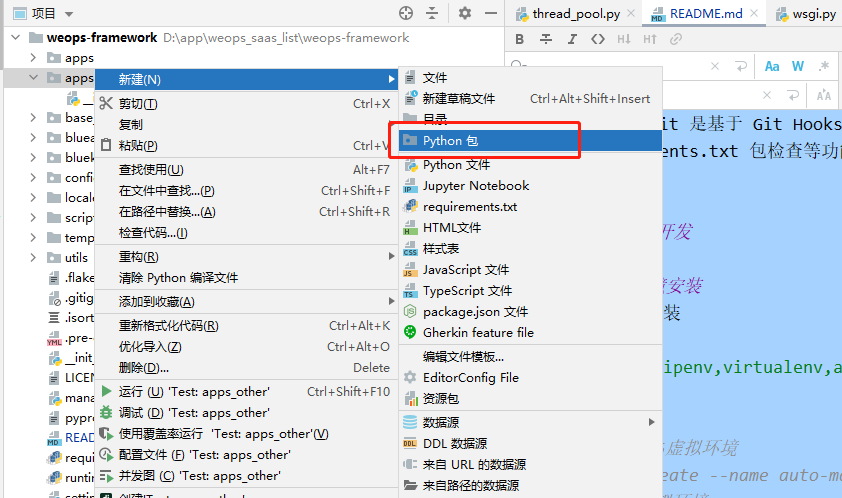 2、在对应包下新建
2、在对应包下新建config.py文件,需要包含以下内容:
app_name = "apps_other.app_test" # 应用名称,与新建的python包名保持一致并添加前缀apps_other.即可
celery_tasks = ("apps_other.test.celery_tasks",) # celery后台任务文件路径,如果不需要,可以不需要这个变量
add_middleware = ("apps_other.test.middleware.TestMiddleware",) # app自定义中间件,不需要可以不要这个变量
# 这里可以将app需要的其它变量配置到这里,注意变量命名须以 APP_ 开头
3、环境变量配置
如果开发过程中需要使用到环境变量,可以按照如下,选择一个.env文件添加
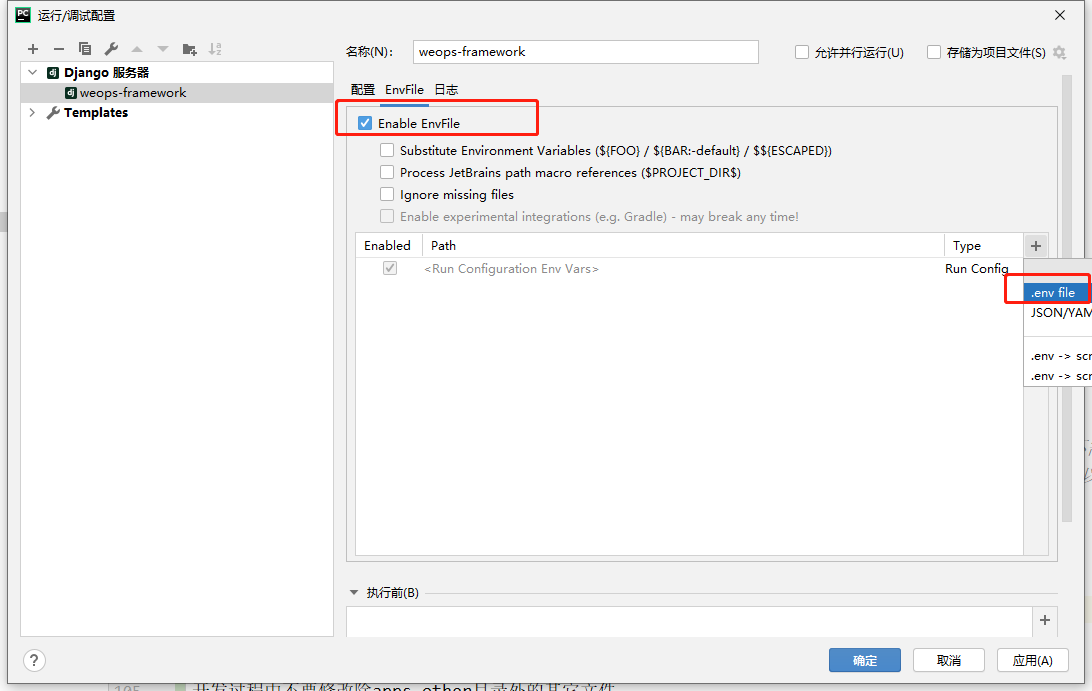 文件内容格式如下:
文件内容格式如下:
APP_ID=WEOPS
APP_TOKEN=123456
4、注意事项 开发过程中不要修改除apps_other目录外的其它文件 本地开发时,可以在根目录新建local_settings.py文件,并将database相关的配置信息写在里面
DATABASES = {
"default": {
"ENGINE": "django.db.backends.mysql",
"NAME": "", # noqa
"USER": "",
"PASSWORD": "",
"HOST": "",
"PORT": "",
# 单元测试 DB 配置,建议不改动
"TEST": {"NAME": "test_db", "CHARSET": "utf8", "COLLATION": "utf8_general_ci"},
},
}