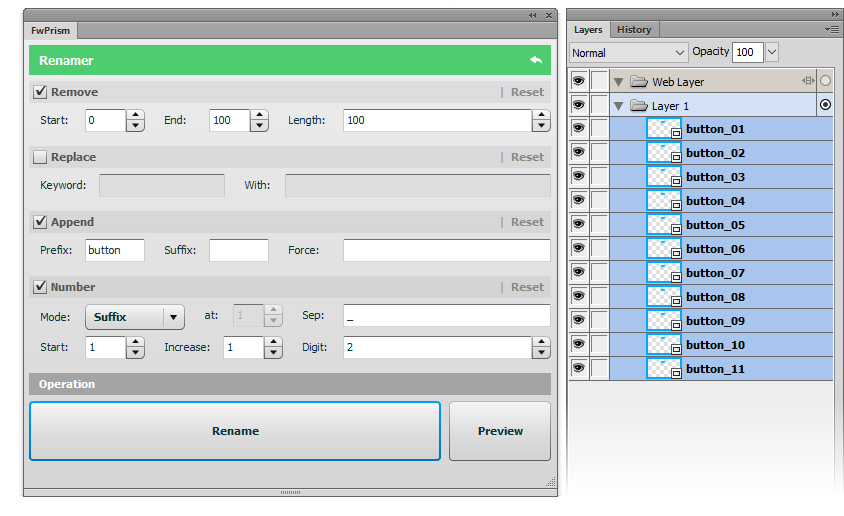All-in-One Command Panel for Fireworks
FwPrism is base on JSML Library, more information please visit JohnDurnning's website.
- Copy "FwPrism" folder to Fireworks installation folder > Configuration\Command Panels
- Restart Fireworks.exe
- Launch FwPrism from menu: Window -> FwPrism
- Select module from dropdown menu, click the "Launch" buton switch to other module.
- Click "+" button to add module ".js" file for open file dialog
- Click "-" button to remove selected module from FwPrism
- Click "←" button on the top right corner to go back Main View
- Run "FwPrism\core\restore.jsf" to restore FwPrism's Main View,
Randomize position / rotation / blur / alpha / scale / color for selected layers.
2018-10-23
Update:
- hold down Ctrl and click RandomizeIt button will run undo before randomize
Fixed:
- fix Ctrl keyUp function error
2018-10-23
Update:
- support English and Chinese layout
2018-10-22
Update:
- add Fetch button for Range to fetch [x, y, width, height] from selected object
Fixed:
- Position in Range(x, y, width, height) will now working correctly
2018-10-22
Update:
- click title bar will solo the randomize
- add CLEAR button for re-zero the clones number
- add Auto Exclude option for exclude the layer selected from clone number
- hold down CTRL key and adjust clones number will +/- by 10
- add Lightness mode for Hue group
Known Issues:
- Position in Range(x, y) is not working correctly
If Adobe's CSS Properties panel is not working, here's the replacement.
2017-11-05
更新:
- 新增支持颜色rgba含透明色值
- 新增支持渐变rgba颜色及权重
- 新增支持渐变角度
- 新增支持border边框属性(包括内外边框)
- 新增支持Fw投影滤镜
- 新增在浏览器中查看css效果
- 新增自定义浏览器预览(会生成配置文件保存浏览器设置,重启面板可恢复之前设定)
- 新增只更新代码复选框(点击预览时不会拉起浏览器新标签页,需手动刷新)
- 新增复制CSS代码按钮
已知问题:
- 径向渐变css部分未完成
- 渐变起始点及结束点颜色权重需在渐变色设置中完成,而非控制杆
- 内投影及其他滤镜未支持
- 不支持border边框叠加
- 移除生成老旧浏览器css选项,只会生成标准HTML5的CSS3代码
Rename selected Layers or Slices, simular as Bulk Rename Utility.
Export selected layers to custom scale size .png files, and then compress with OptiPNG.
...以后改名为 IconFont,未完成...
服务器搬迁,等待重建...
仅测试,等待开发...