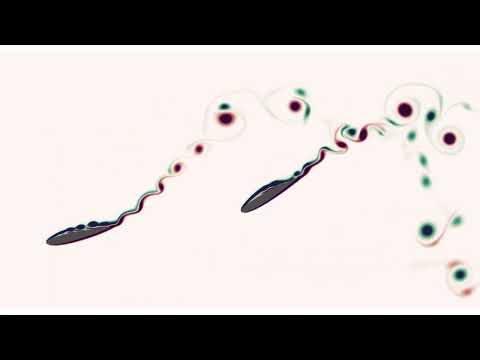This pacakge to enable working with parametrically defined shapes in WaterLily. It defines two types, a ParametricBody to hold the shape definition and shape interrogation methods, and a HashedLocator to robustly locate the closest point on the shape. Many of the methods are currently specific to curves (defined by only one parameter) but could be extended to surfaces fairly directly.
You can add this package via the Julia package manager
] add ParametricBodies
using ParametricBodies
ParametricBodies.jl allows to define two types of bodies: ParametricBody and DynamicBody.
A ParametricBody can be define from a parametric function repsentation of that shape. For example, a circle can be defined as
circle(s,t) = SA[sin(2π*s),cos(2π*s)] # a circle
Body = ParametricBody(circle, (0,1))The interval (0,1) gives the interval in which the parametric curve is defined
ParametricBody can be made dynamic by specifying a mapping to the ParametricBody type
heave(x,t) = SA[0.,sin(2π*t)]
Body = ParametricBody(circle, (0,1); map=heave)DynamicBodies can be constructed from NurbsCurves and BSplineCurves and allow the user to adjust (move) the curve's control points during the simulations. Internally, BSplineCurves are NurbsCurves and the DynamicBody is constructed from the NurbsCurve and a NurbsLocator is created to allow for a fast and robust evaluation of the location of the closest point on the curve.
Dynamic adjustement of control points requires creating the curves' control point with a MMatrix from the StaticArrays package as such
cps = MMatrix(SA[1 0 -1; 0 0 0])
spline = BSplineCurve(cps; degree=2)
Body = DynamicBody(spline,(0,1))Updating the control point is can be simply done by passing the new control point position and a time step (used to compute the NURBS' velocity)
update!(DynamicBody, new_cps, Δt)By default, DynamicBody uses a signed distance function to the parametric curve. This might not be the desired behaviour and can be overloaded by defining a new dist function. For example, to overload the signed distance function a spline with a thickness of thk one can do
new_dist(p,n) = √(p'*p) - thk/2
DynamicBody(spline,(0,1);dist=new_dist)This is demonstrated in examples/TwoD_nurbs.jl.