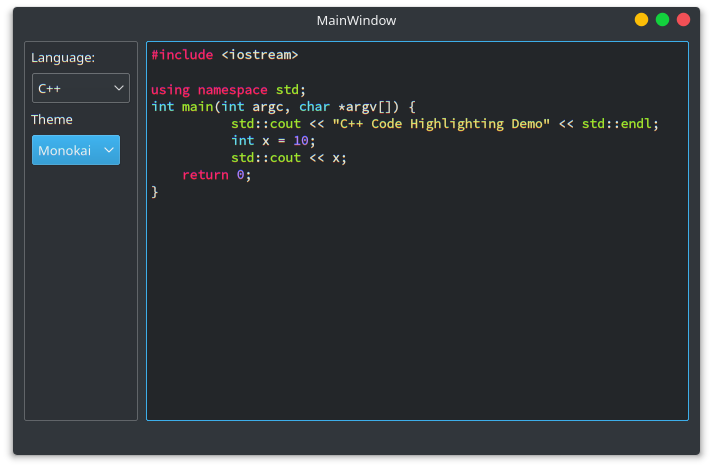It started as an internal component of qmarkdowntextedit to provide syntax highlighting(kind of like highlight.js). Ithttps://github.com/pbek/qmarkdowntextedit is currently being used in QOwnNotes and you can test it there or run the demo here.
It doesn't use any regex because I want it to be fast. It can currently load a 100,000 lines of source code in ~0.4 seconds on my 4th Gen Intel Core i5 4300U.
Add the .pri file to your project. Then initialize it like this:
highlighter = new QSourceHighliter(plainTextEdit->document());
highlighter->setCurrentLanguage(QSourceHighlighter::CodeCpp);Currently there is only one theme 'Monokai' apart from the one that is created during highlighter initialization. More themes will be added soon. You can add more themes in QSourceHighlighterThemes.
Currently the following languages are supported (more being added):
- Bash script
- C
- C++
- C#
- CMake
- CSS
- Go
- Html
- INI
- Java
- Javascript
- JSON
- Make
- PHP
- Python
- QML
- Rust
- SQL
- Typescript
- V lang
- XML
- YAML
- Houdini Vex
If you want to add a language, collect the language data like keywords and types and add it to the languagedata.h file. For some languages it may not work, so create an issue and I will write a separate parser for that language.
It has no dependency except Qt ofcourse. It should work with any Qt version > 5 but if it fails please create an issue.
Load the project into Qt Creator and click run.
MIT License