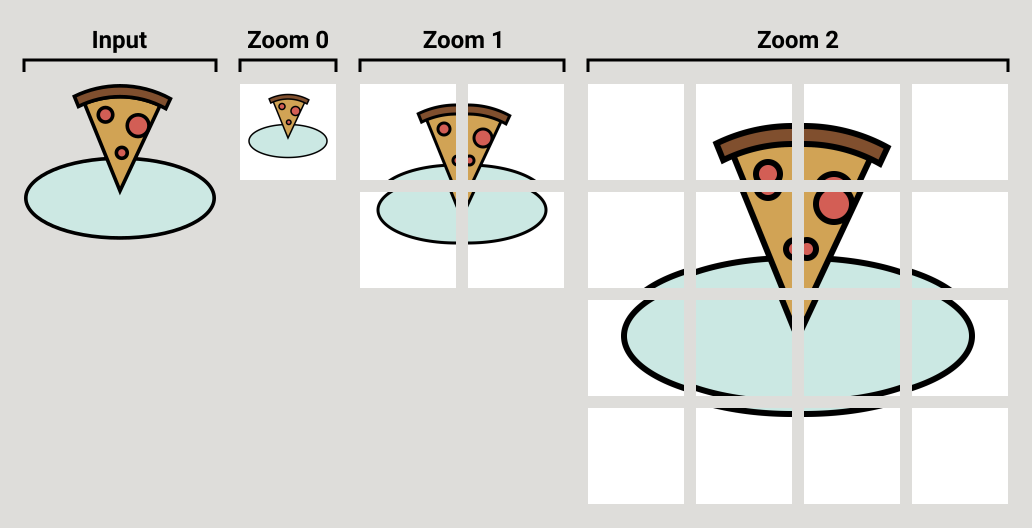mSlicer is a command-line utility to export a vector drawing to rasterized tiles. These square bitmap graphics can subsequently be displayed in a grid arrangement by tools such as Leaflet.js or OpenLayers to show a map or very large image.
mSlicer differers from tools such as mapnik in that it takes a vector (.svg) drawing and that it slices that drawing to generate a static set of tiles at multiple zoom levels. mSlicer uses a multithreaded approach to generate its tiles concurrently.
| Argument | Function |
|---|---|
| -?, --help | Show help options |
| -a, --archive | Creates a compressed archive of the output images. This optios is the same as running tar czf on the output dir. |
| -v, --verbose | Show error messages |
| -f, --format (=jpg) | Format of the outputted tiles, either png, jpg or webp. |
| -z, --zoom | Overwrite --max-zoom and --min-zoom to the zoom level. Outputs tiles for a single zoom level. |
| --max-zoom (=2) | The maximum zoom level, must be larger than or equal to 0 and more than --min-zoom. |
| --min-zoom (=0) | The minimum zoom level, must be larger than or equal to 0 and less than --max-zoom. |
| --tile-dim (=512) | The dimension of the generated tiles |
| -w, --input-width (=0) | Set the width of the input image. If neither --input-width or --input-dim is set or --input-width=0, the program will attempt to derive the width from the input image. |
| -h, --input-height (=0) | Set the height of the input image. If neither --input-height or --input-dim is set or --input-height=0, the program will attempt to derive the height from the input image. |
| --input-dim arg | Set the dimension of the input image: overrides --input-width and --input-height. |
| -i, --input-file | Input file in .svg format |
| -o, --output-dir | Name of the target directory where output should be stored |
List of program dependencies
The tool depends on a few external programs to properly function. There are plans to remove these depedencies somewhere in the future.
- Convert Currently in order to export to .jpg