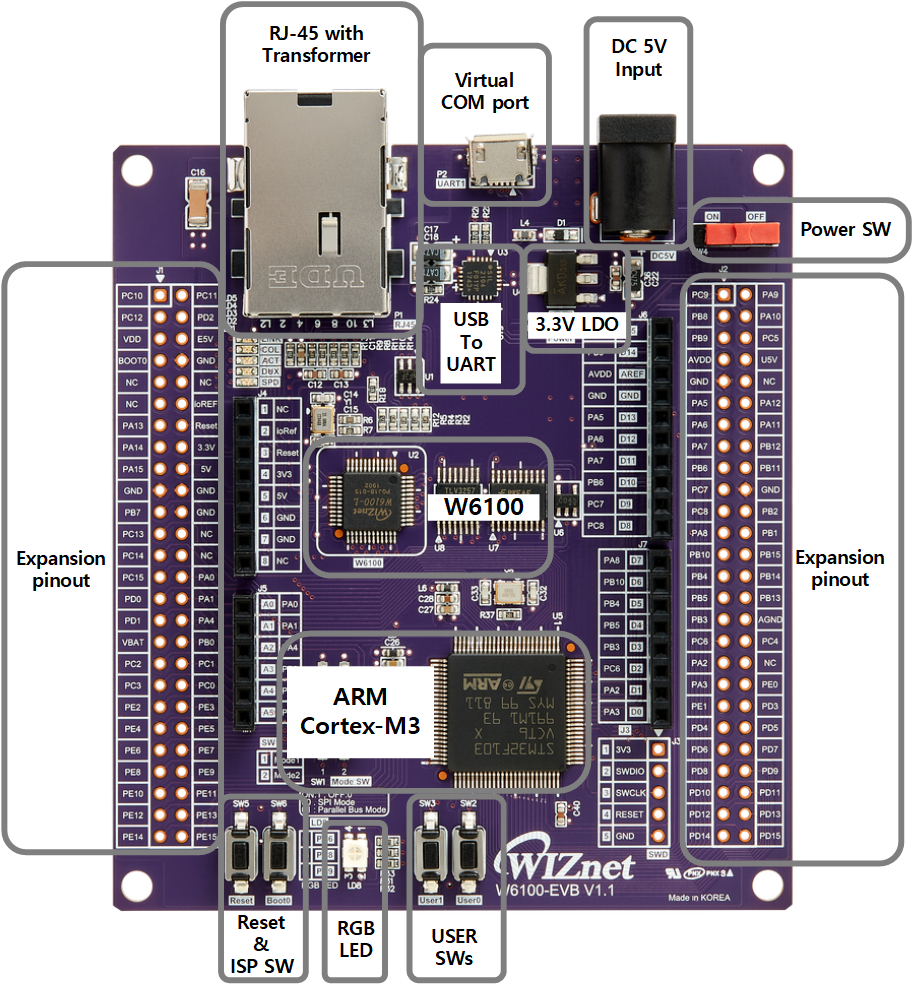- Basic Example for W6100-EVB with GCC and Eclipse IDE
- Hardware Environment
- Software Environments
- Run
- Code review
Common to Any MCU, Easy to Add-on. Internet Offload co-Processor, HW TCP/IP chip, best fits for low-end Non-OS devices connecting to Ethernet for the Internet of Things. These will be updated continuously.
- W6100EVB
- connecting Micro usb.
- connecting Ethernet cable.
-
Compile Program : ARM GCC Toolchain 2018-q4-major
-
Flash Program : FLASHER-STM32 Ver2.8.0 or STM32CubeProgrammer V2.0.0
-
Compile method
- Git-Hub source file download
- Select File -> Import in Eclipse
- Select "Existing Projects into Workspace"
- Build the Project
- Serial Flash Download
- Device Program upload, See site below.
- Git-Hub source file download
-
Demo Environment & Program
- Windows 10
- Hercules
- Windows 10
-
Demo Result
- Power On and push Reset button to start Program
- Then, application displays its network information on Serial console
- Power On and push Reset button to start Program