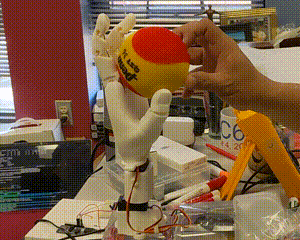The ENEE101 Spring 2023 class at the University of Maryland was tasked with programming the most impressive procedure for a robot hand to follow. The hand in question is driven by an Arduino Uno, and has the following movement options:
- Curling of the thumb and each finger
- Flexing of the wrist back and fourth
- Turning of the wrist left and right
The rules were simple: no hardware modifications of the hand were allowed. Everything else, including serial communication, was fair game.
My goal for this project was simple: control the hand using a game controller. To accomplish this, I first turned to the Arduino procedures. In essence, the Arduino decides what to do, and to what intensity, based on serial input. Then, I needed something on my computer to both process controller input and send the associated serial information. I chose Python along with the pygame and pyserial APIs. The Python program brings up a pygame window, processes controller inputs on said window, and sends the appropriate serial information to the Arduino.
I won the competition by a unanimous vote from the ENEE101 teaching team. The code is provided in hopes that it may be useful to someone for their own serial communication projects, or to encourage further developments in future robotics competitions in ENEE101.
Acquire the robot hand from Dr. Romel Gomez at UMD (with permission of course), or build your own. Unfortunately, build instructions are currently not available. If tangible results aren't a requirement, or the Arduino code is modified to work with your own project, then the minimum requirement is an Arduino.
Clone the repository using
git clone https://github.com/WGeckle80/enee101-robot-hand-control.gitInstall the Arduino IDE (Linux users
must add themselves to the dialout group).
Install the Adafruit PWM Servo Driver Library. Upload the sketch
robot_hand_procedure.ino from the robot_hand_procedure directory to a
target Arduino, and take note of its port name.
Install Python 3 from https://www.python.org
(python3 is installed by default in many Linux distributions; install
python3-pip if applicable). Uninstall pygame using
pip uninstall pygameInstall the required libraries with the following terminal commands:
pip install -U pygame-ce
pip install -U pyserialIn the terminal, run robot_hand_control.py in the control directory with
an extra command line parameter of the Arduino serial port name.
For example, on Windows with a serial port of COM3,
py robot_hand_control.py COM3and on Linux with a serial port of /dev/ttyACM0,
python3 robot_hand_control.py /dev/ttyACM0If the program launched and communication was successful, the control parameter percentages will be shown on screen.
The default controls are found, and can be modified, in the provided
config.ini configuration file. The default controller inputs are
based on the Linux interpretation of Xinput controllers.
Below is a short demo of everything working:
If the Arduino requirement is not desired, a simple mode can be accessed by not providing a serial port when launching the program. This mode simply allows the user to test inputs with the parameters on screen.
The robot hand used for this competition was developed by Matthew Schuyler, with development overseen by Dr. Romel Gomez. I would like to thank them for developing the hand and putting on the competition. Additionally, I would like to thank the entire ENEE101 Spring 2023 teaching team, with a special mention to my UTF, Emma Griffith.
After developing the code for this competition, I found an adjacent project worth highlighting.
u/Flashy-Specialist-69. (2023). Robotic arm without 3d printer. https://www.reddit.com/r/arduino/comments/13skmg0/robotic_arm_without_3d_printer/
Adafruit. (2023). Adafruit PCA9685 PWM Servo Driver Library, version 2.4.1. https://github.com/adafruit/Adafruit-PWM-Servo-Driver-Library
Arduino. (2023). Arduino. https://www.arduino.cc/
Arduino. (2023). Wire, version 1.0. https://www.arduino.cc/reference/en/language/functions/communication/wire/
pygame-community. (2023). pygame - Community Edition, version 2.2.1. https://github.com/pygame-community/pygame-ce
pyserial. (2021). pySerial, version 3.5. https://github.com/pyserial/pyserial
Python Software Foundation. (2023). Python Language Reference, version 3.10. Available at https://www.python.org/