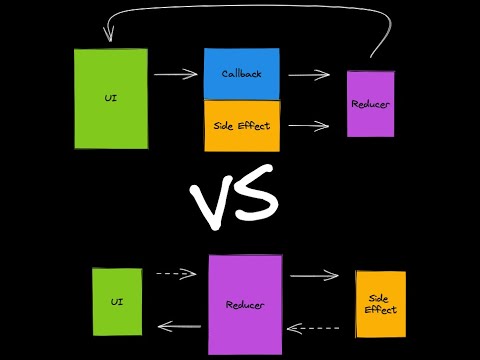Explicit states for predictable user experiences
npm install react-states- "It is just a reducer"
- Simple utilities
- Enhanced type safety
- Reducer does not express side effects
Instead of expressing your state implicitly:
type State = {
isLoading: boolean;
error: string | null;
data: string[];
};You can do so explicitly:
type State =
| {
state: 'NOT_LOADED';
}
| {
state: 'LOADING';
}
| {
state: 'LOADED';
data: string[];
}
| {
state: 'ERROR';
error: string;
};With explicit states you can guard what actions are valid in what states using transition:
import { transition } from 'react-states';
const reducer = (prevState: State, action: Action) =>
transition(prevState, action, {
NOT_LOADED: {
FETCH: () => ({
state: 'LOADING',
}),
},
LOADING: {
FETCH_SUCCESS: (_, { data }) => ({
state: 'LOADED',
data,
}),
FETCH_ERROR: (_, { error }) => ({
state: 'ERROR',
error,
}),
},
LOADED: {},
ERROR: {},
});With additional utilities like createStates, createActions and match you will increase safety and reduce boilerplate in your code.