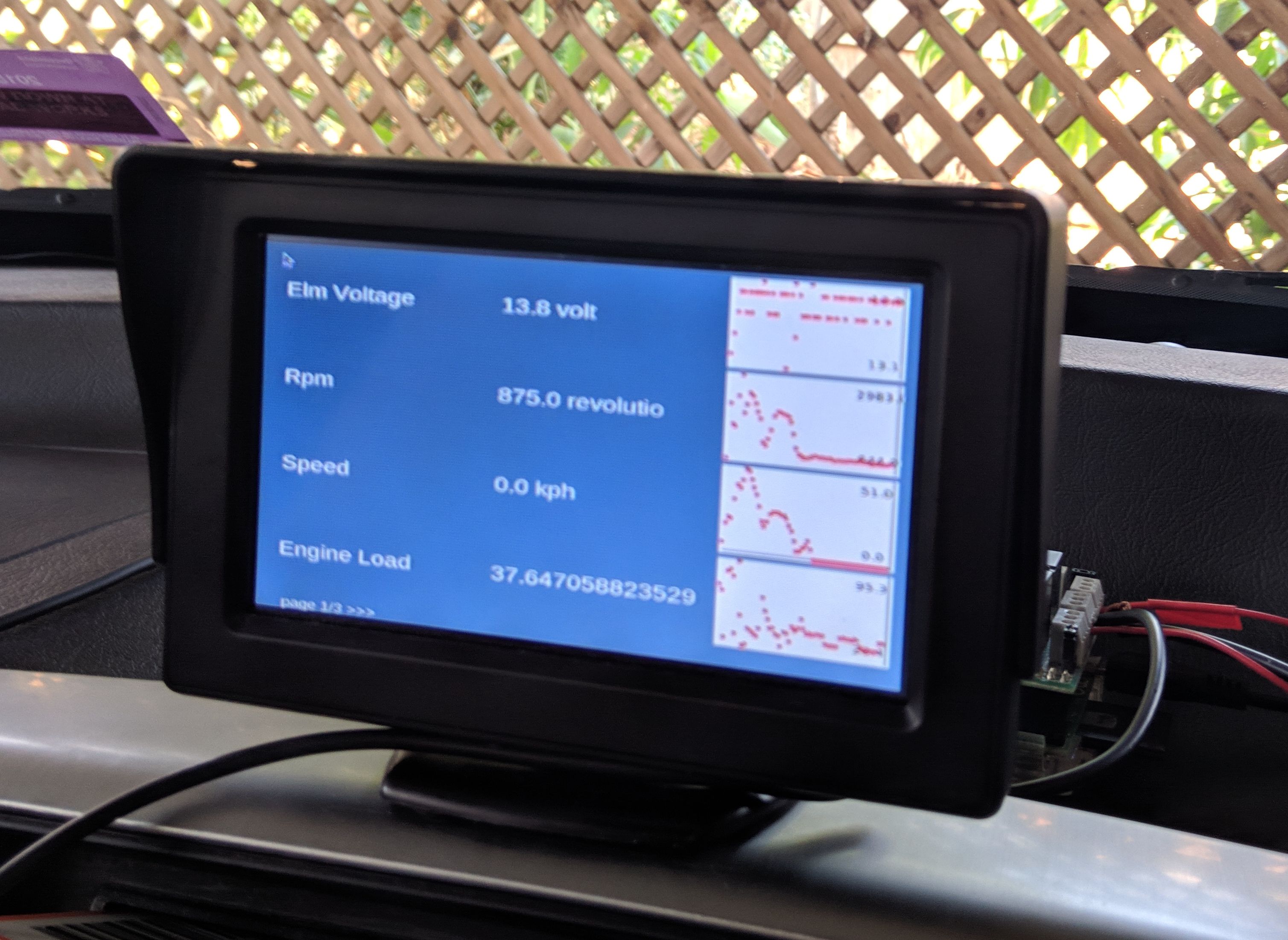- Raspberry Pi with Bluetooth & Wi-Fi (inbuilt or USB dongle, doesn't matter)
- OBD2 Bluetooth module (Veepeak-OBDCheck VP11)
- PiFace Digital to switch video input & detect button presses. I had this lying around, otherwise you can use any kind of relay board and wire your own buttons to GPIO.
- Reversing camera / dash cam with video output
- Display with composite video input
Relays: NC (normally closed, i.e. connected by default when Pi is off), CO (common), NO (normally open)
RPi <<<GPIO>>> PiFace
PiFace relay 0/1 <<<NC>>> RPi video out
<<<CO>>> Display video in
<<<NO>>> Camera video out
<<<GND>>> Ground of all cables
I only had one 12V socket available at the front of the car, and the dashcam was already using this, so I took apart the plug, made a small hole and soldered two extra wires to power the 12V display.
The Pi gets power from a USB socket on the CD player meant for flash disks (it apparently provides adequate current, use a USB voltage/current meter to check you're still getting 5+/-0.25V if you're trying such tricks).
-
Connect module to car
-
On the Pi, in a terminal, run:
sudo apt update && sudo apt upgradesudo apt install python3 python3-pipsudo apt install python3-tksudo pip3 install python-cansudo pip3 install obd PySimpleGUI keyboardgit clone https://github.com/VirgileDjimgou/Car-OBD-GUI-Interface.git
-
To connect to the module, run:
bluetoothctlto enter bluetoothctl shellscan onandscan offonce you see your modulepair [MAC]where MAC is the address of your OBD moduletrust [MAC]paired-devicescheck your module is listedquitto exit bluetoothctl shellsudo sdptool add SPsudo rfcomm connect hci0 [MAC]you should see 'press ctrl+c for hangup'
-
Now to see if you can interface with the module:
cdintoobd-guipython3 gui.py, if you see the numbers and graph updating, great! Otherwise Check the troubleshooting guide and issues in the repo. You may have to dig into the pythonOBD source in~/.local/lib/python3.7/site-packages/obd
-
PiFace config steps:
- unfortunately the apt and pip packages for the piface don't seem to exist anymore, so we have to install manually.
git cloneboth pifacecommon and pifacedigital-io,cdinto the directories and runsudo python3 setup.py installfor both modules - enable SPI in
sudo raspi-config, under 'interfacing' (iirc) - run
sudo python3 piface.pyfrom theobd-guifolder. sudo is required for thekeyboardmodule to work and emulate keypresses - try pressing the first button, the relay should switch. The second and third buttons should emulate the left and right arrow keys respectively
- unfortunately the apt and pip packages for the piface don't seem to exist anymore, so we have to install manually.
-
Autostart the apps with the Pi:
- copy the files in
autostartto/etc/xdg/autostart. Make any necessary edits to the desktop files. - add your module's MAC address in
connect.sh - if the scripts complain about missing modules when running with sudo, uncomment the
sys.path.appendlines at the top ofgui.pyandpiface.py(edit as necessary depending on your Python version, you can runpip3 show obdto see where your package is installed). This is a quick fix solution, there are cleaner ways if you edit sudoers, etc.
cd ecu-simulatorputhon3 ecu-simulator.py
- copy the files in
The GUI uses the PySimpleGUI Tkinter library . You can adjust the font, refresh rate etc easily by modifying the constants and/or the layout array.
| VirgileDjimgou |
- Create an issue to discuss about your idea
- [Fork it] (https://github.com/VirgileDjimgou/Car-OBD-GUI-Interface)
- Create your feature branch (
git checkout -b my-new-feature) - Commit your changes (
git commit -am 'Add some feature') - Push to the branch (
git push origin my-new-feature) - Create a new Pull Request
- Profit! ✅