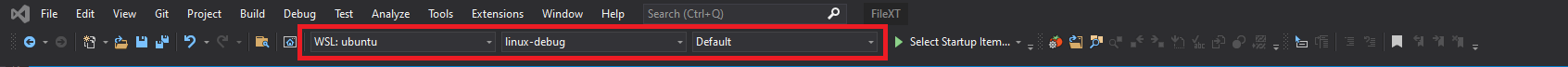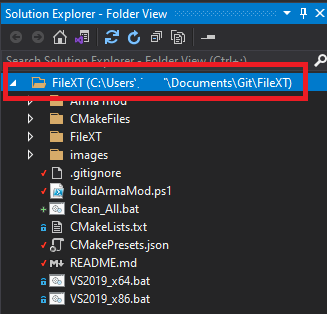This is an Arma extension which lets you store and read data in files from SQF.
For usage examples, refer to the wiki page.
You can download it from the Steam workshop.
Requirements:
- CMake to generate project files.
Requirements:
Run VS2019_x64.bat or VS2019_x86.bat from the project root to generate a Visual Studio 2019 solution.
Requirements:
- Linux development for C++ (from the Visual Studio installer)
- Windows Subsystem for Linux
- Enable virtualization in your system bios (this differs per motherboard)
- Enable Hyper-V in windows features. (search "Windows Features" in the start menu)
- Install windows subsytem for linux (run
wsl --installin an admin command prompt) - Reccomended: Install Ubuntu from the windows store.
- Alternatively you can install distributions from the wsl command as well with
wsl --install -d <distrobution name>. Valid distribution names can be listed withwsl.exe -l -o
- Alternatively you can install distributions from the wsl command as well with
- Development tools for linux
- Update your packages with
sudo apt update && sudo apt upgrade(this runs in your linux command prompt) - Install the dev tools with
sudo apt install g++ gdb make ninja-build rsync zip cmake(this runs in your linux command prompt)
- Update your packages with
Open the project directory in visual studio (ie: right click in the project root and open with visual studio). This will use CMakePresets.json to configure the generator (ninja) and target (Linux).
Next in the standard toolbar you should be able to select WSL: <distro> and Debug or Release (pictured below). If WSL is not present you may not have correctly satisfied the requirements section of this document, or you may have to restart Visual Studio or your computer.
You may have to select the directory in the solution explorer before those options are available. This feature of visual studio is at the time of writing a little buggy, clicking around and possibly resaving the CmakePresets.json may be required in order for the above toolbar to allow selecting the WSL targets or for the project to allow building:
You may find it more convenient to run Build_All.bat to compile all targets. This will also package the mod in _build/@filext/*.
Note: all above requirements for compiling for windows and linux must be met before Build_All.bat will work.
Build_All.bat and buildArmaMod.ps1 both support an optional parameter -debug which will produce/package a debug version of the library.
There is an executable project that links FileXT and exists to allow breakpoint debugging in Visual Studio with mock data.