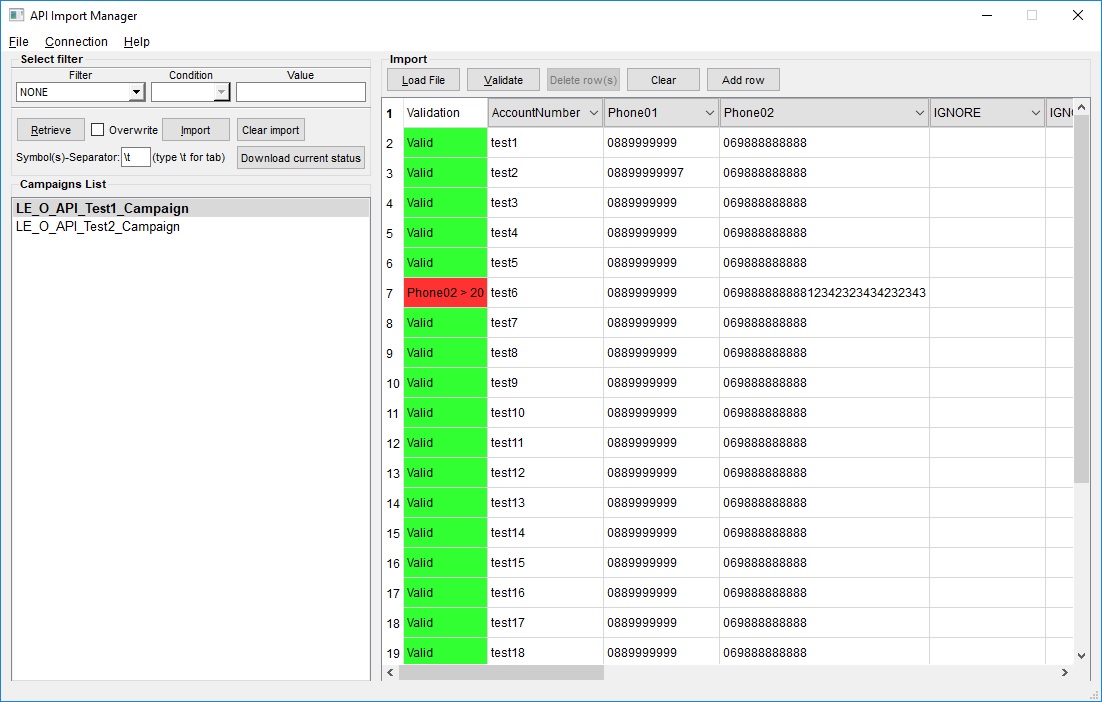API Import Manager
for cisco Cisco Unified Contact Center Enterprise
Utility helps to work with outbound option imports for campaigns created via API (upload new contacts to campaign and download current contacts status to file).
Because it's impossible to do this with standard configuration manager.
After you entered connections settings in "Connection\Settings" tab, API-Import-Manager encrypt this data and store to file. This file could be opened & decrypted only on the same PC and for same user
This tool currently tested only on Windows OS. But it should work on all workstations where python is installed.
There are 2 choices:
- You could install packages:
Python: https://www.python.org/downloads/
PyQt5: https://www.riverbankcomputing.com/software/pyqt/download5
requests: https://github.com/psf/requests
cryptography: https://github.com/pyca/cryptography
After that copy ImportManager.py, im_GUI.py, vi_utils.py and logo.JPG to your local PC and runImportManager.py
For installation guide look this sources:
https://wiki.python.org/moin/BeginnersGuide/Download
https://packaging.python.org/tutorials/installing-packages - Also there is ImportManager.exe - utility's version compiled for Windows, you could try to use it. It doesn't need installation.
This utility no need any presets. All necessary data configuring in "Connection\Settings" window.