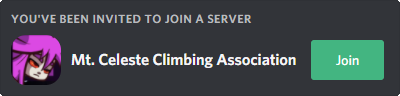Check the website for installation / usage instructions.
Using MonoMod, an open-source C# modding utility.
We're in the game modding category on the "Mt. Celeste Climbing Association" Discord server:
For information about mod development, check out the Everest Wiki or ask questions in the #modding_help channel on discord.
- If you just want to install Everest, go to the Everest website.
- If you've previously installed Everest and updated Celeste or switched betas / branches, delete the
origdirectory where Celeste is installed.- macOS: Right-click and browse the Celeste app in Finder, then naviagte to
Contents, thenMacOS.
- macOS: Right-click and browse the Celeste app in Finder, then naviagte to
- Clone the Everest repo, either in your IDE, via the CLI, or by downloading the .zip from GitHub.
- Restore Nuget packages either via your IDE or the command line.
- Open the .sln in the repo with Visual Studio
- Build all
- Copy everything in
MiniInstaller\bin\DebugandCeleste.Mod.mm\bin\Debugto your Celeste directory - Run MiniInstaller.exe
- Install the mono runtime
- Build all
- With MonoDevelop: Open the .sln in the repo with MonoDevelop
- Manually: Open the terminal in the Everest directory and run
msbuildorxbuild
- Copy everything in
MiniInstaller/bin/DebugandCeleste.Mod.mm/bin/Debugto your Celeste directory- macOS:
Celeste.app/Contents/MacOS
- macOS:
- Run
mono MiniInstaller.exe
Note: At the time of writing, no member of the Everest Team is using Nix.
- Run
nix-env -f . -iA everestin the Everest repo - Wait for it to install
- Run
miniinstaller ~/Celeste, where~/Celesteis your Celeste path.miniinstalleris a wrapper over the MiniInstaller.exe in the other methods.