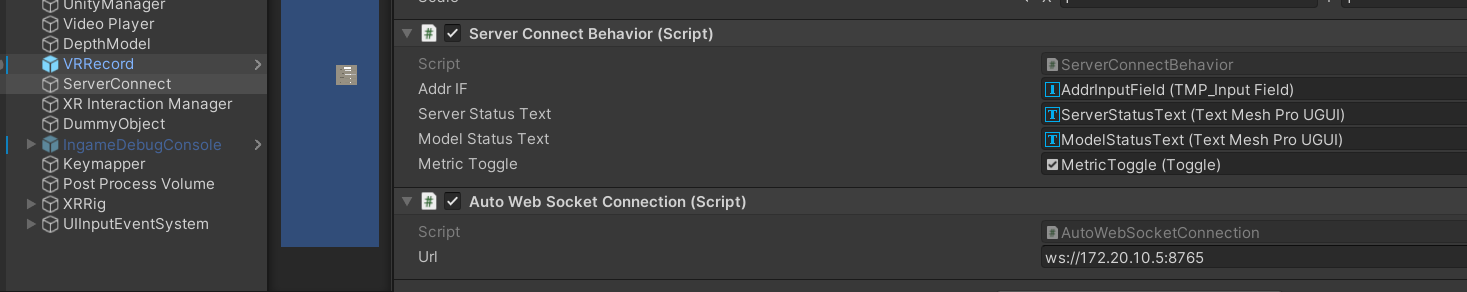Lorenzo Stacchio,
Giuseppe Di Maria,
Gustavo Marfia
| IEEE VR '24 Oral Presentation at OAT Workshop | paper | project page | video
The expanding realm of eXtended Reality (XR) has witnessed a surge in 3D experiences across diverse domains, undergoing significant transformations to define novel experiences. However, such experiences are often built from scratch, as there is a lack of tools that support augmenting existing non-immersive interfaces, like Desktop games and simulators, directly into XR. Such shortage is particularly exacerbated in the case of Mixed Reality (MR). Motivated by this, we present a novel middleware, Flying In XR (FIXR), leveraging Deep Learning to visualize and interact with desktop application views into XR. To demonstrate the flexibility of such an approach, we applied FIXR to a commercial Desktop flight simulator, supporting an MR experience. It is worth noticing that FIXR could be adapted to communicate with any desktop software with a camera that moves along the depth axis, opening new paths to enable user experiences in XR for a wide spectrum of applications.
| Related Work | MXRP | GLI | NI | LL | MRS | OS |
|---|---|---|---|---|---|---|
| 7, 8 | ❌ | ❌ | ❌ | ✔️ | ✔️ | ❌ |
| 22, 41, 47 | ❌ | ❌ | ≈ | ✔️ | ❌ | ❌ |
| 48 | ✔️ | ❌ | ❌ | ✔️ | ✔️ | ❌ |
| 46 | ❌ | ❌ | ✔️ | ✔️ | ✔️ | ❌ |
| FIXR | ✔️ | ✔️ | ✔️ | ≈ | ✔️ | ✔️ |
MXRP: Modular eXtended Reality Projection GLI: Graphic Library Independence NI: Natural Interactions LL: Low Latency MRS: Mixed Reality Support OS: Open-Source
If you don't have a Varjo compatible headset (i.e., Varjo XR3) you can use the default scene thought for desktops.
This scene can be found in the DepthViewerMR/DEPTH/Assets/MainWS_desktop.
In case you want to live the experience with the Varjo device, please follow the related setting Section.
To visualize the pseudo 3D depth scene, you must change the websocket address in the Auto Web Socket Connection component in the Unity GameObject ServerConnect by putting the address showed by the frame capturing server.
From the Unity Editor, go into Edit > Project Settings.
-
Go into the
XR Plug-in Managementtab and select the Varjo checkbox; -
Go into the
Graphicstab and select the HDRP option under the Scriptable Rendere Pipeline Settings; -
If enabled, please disable the
Opaquecheckbox from theXR Plug-in Management > Varjotab in order to visualize the MR mask.
@inproceedings{stacchio2024flying,
title={Flying in XR: Bridging Desktop applications in eXtended Reality through Deep Learning},
author={Stacchio, Lorenzo and Di Maria, Giuseppe and Marfia, Gustavo},
booktitle={2024 IEEE Conference on Virtual Reality and 3D User Interfaces Abstracts and Workshops (VRW)},
pages={to appear},
year={2024},
organization={IEEE}
}